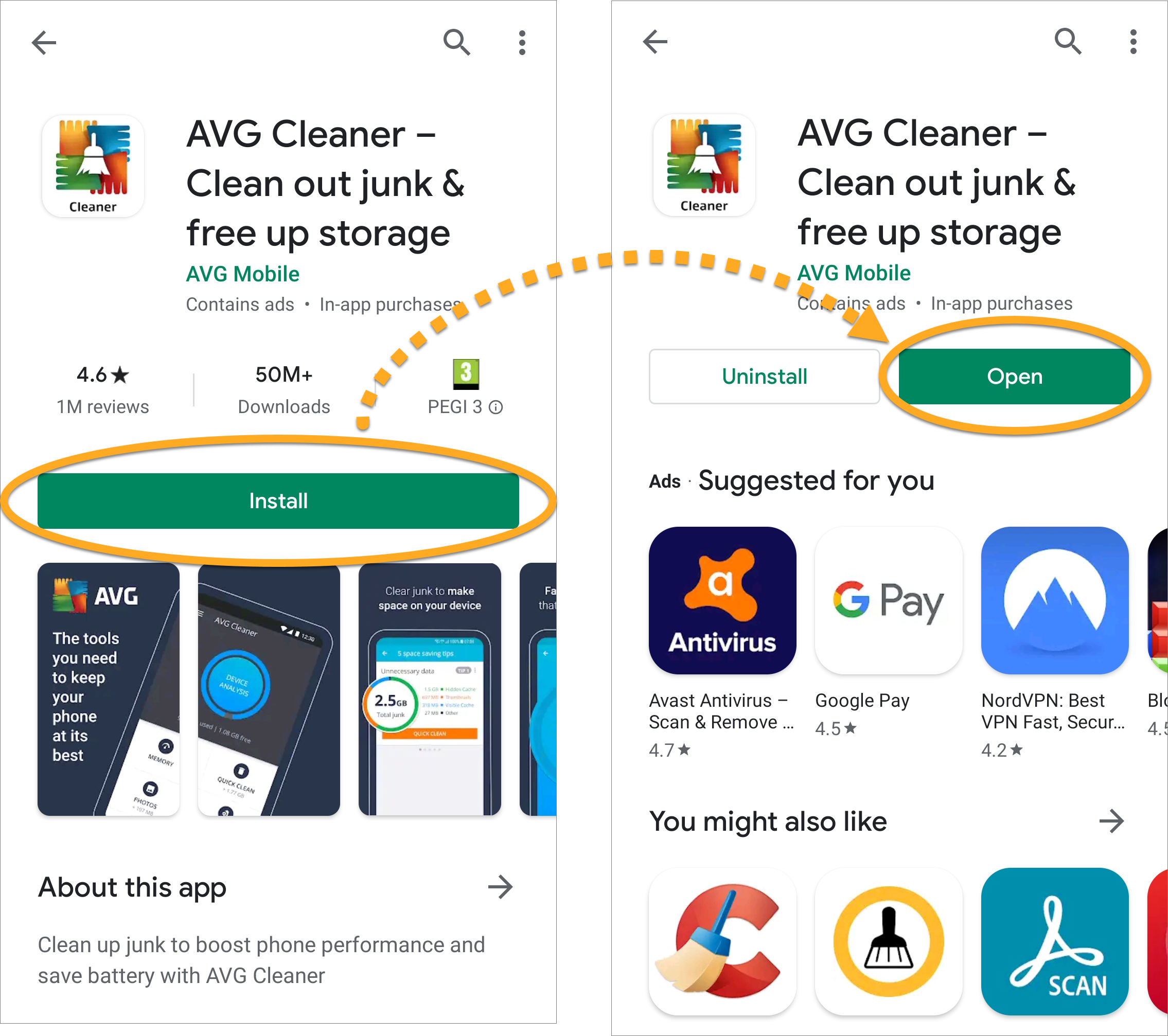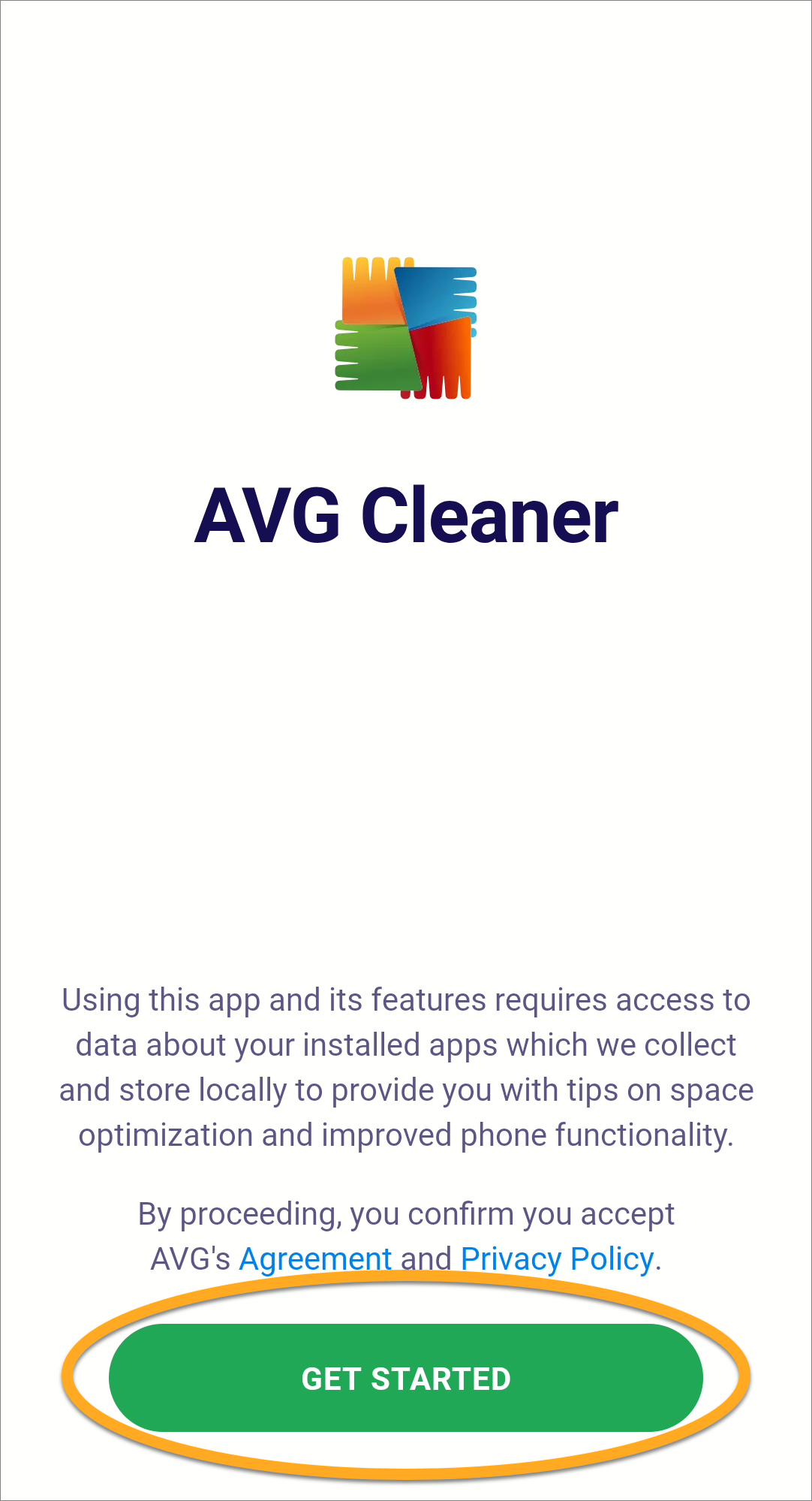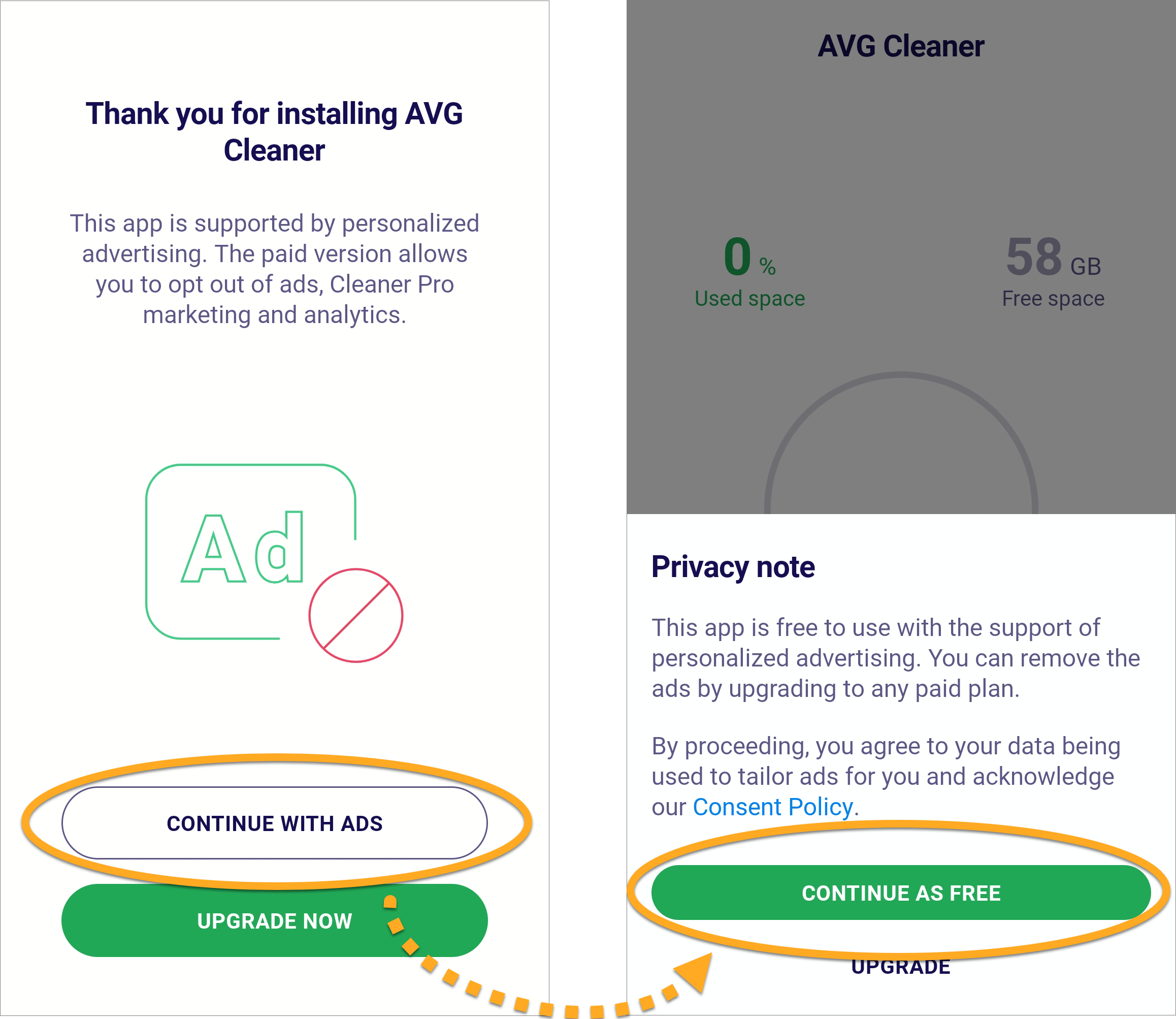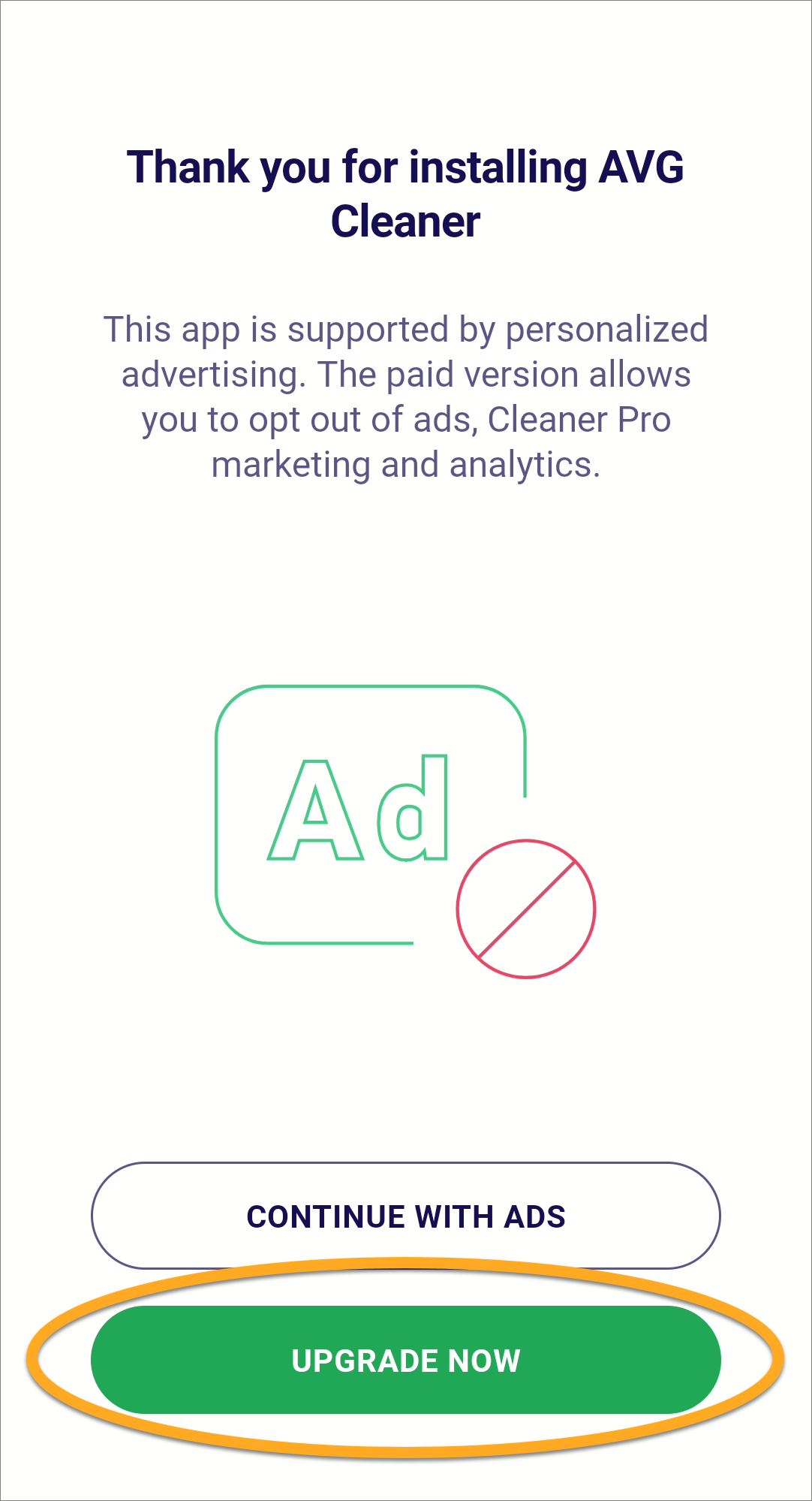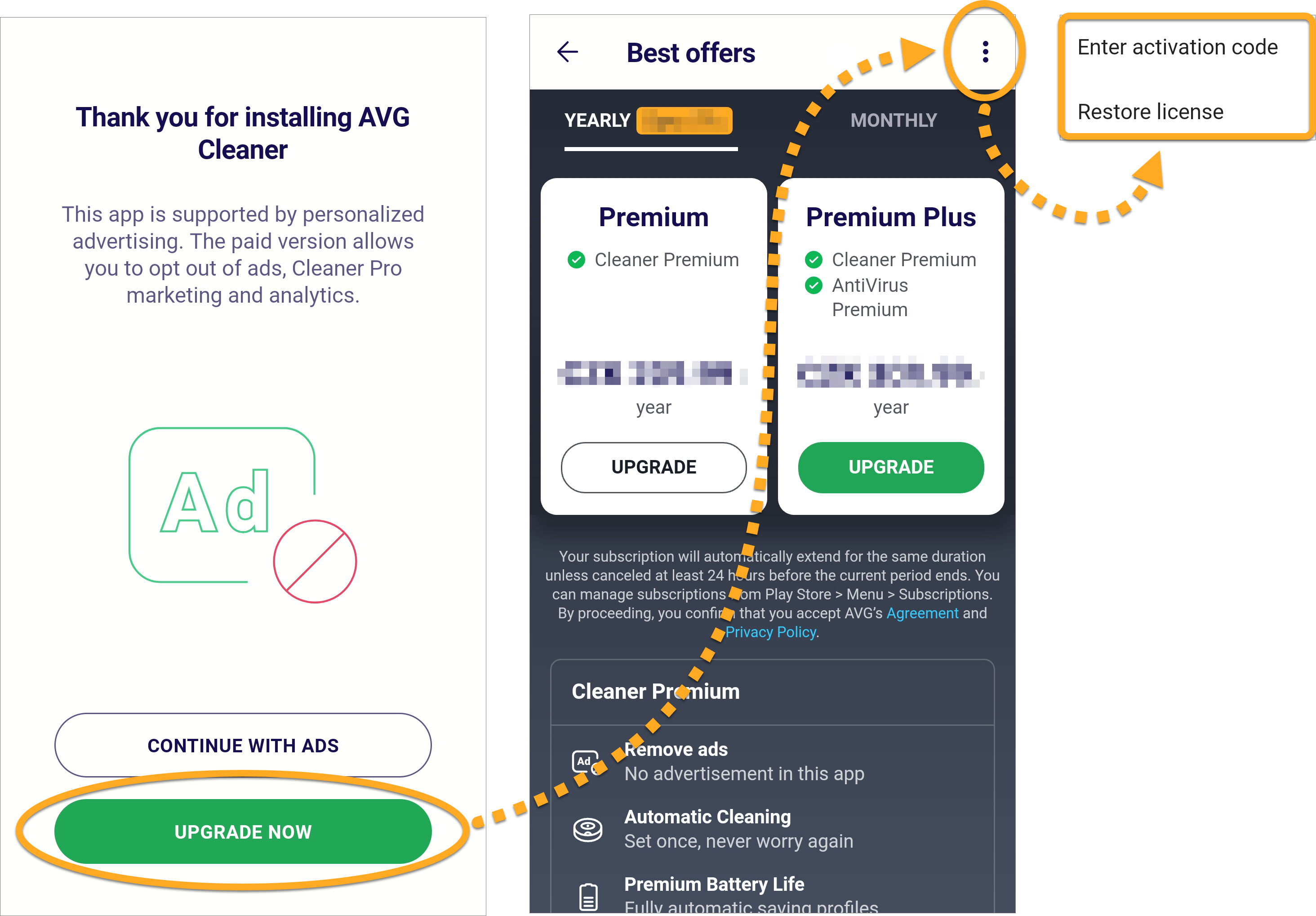AVG Cleaner for Android is available as both a free and paid product. The paid version requires a subscription to use. This article contains instructions to install the free version of the app and optionally activate an existing subscription, or purchase AVG Cleaner.
Install AVG Cleaner
- On your Android device, tap the button below to open the AVG Cleaner for Android product page in Google Play Store.
- Tap Install to download and install the app. When installation is complete, tap Open to open AVG Cleaner.
- Tap Get Started.
- Choose one of the options below:
- Use free version: Tap Continue With Ads ▸ Continue As Free.
- Purchase: Tap Upgrade Now and select your preferred plan, then follow the on-screen instructions to complete the purchase.
- Activate: If you purchased an AVG Cleaner subscription before installation, tap Continue With Ads ▸
⋮(three dots), then select the relevant option to activate your paid subscription. For detailed activation instructions, refer to the following article:
- Use free version: Tap Continue With Ads ▸ Continue As Free.
Source : Official AVG Brand
Editor by : BEST Antivirus KBS Team
(Visited 17 times, 1 visits today)