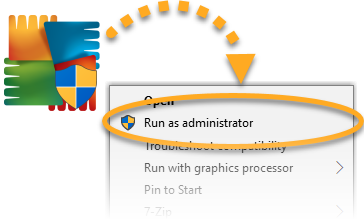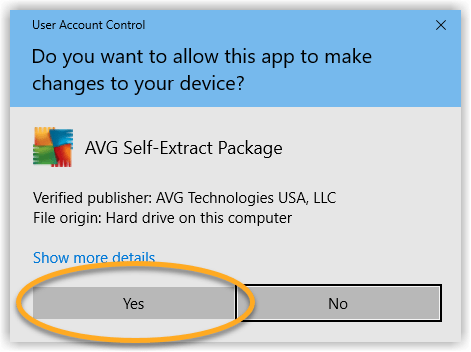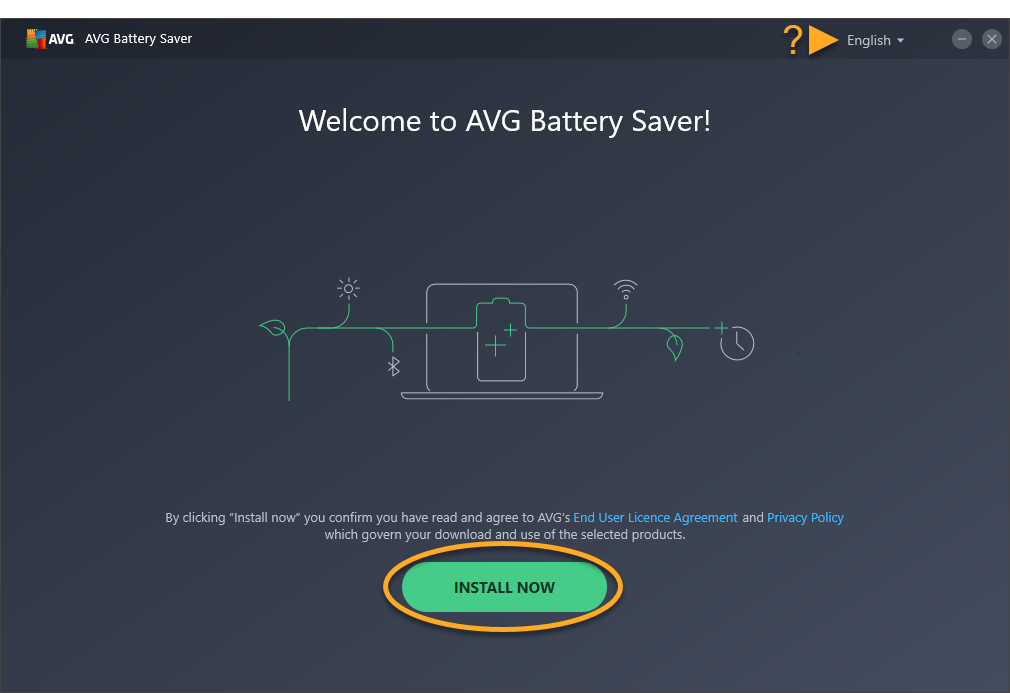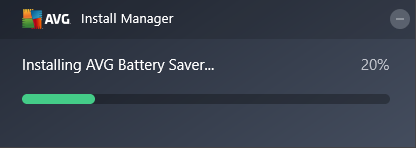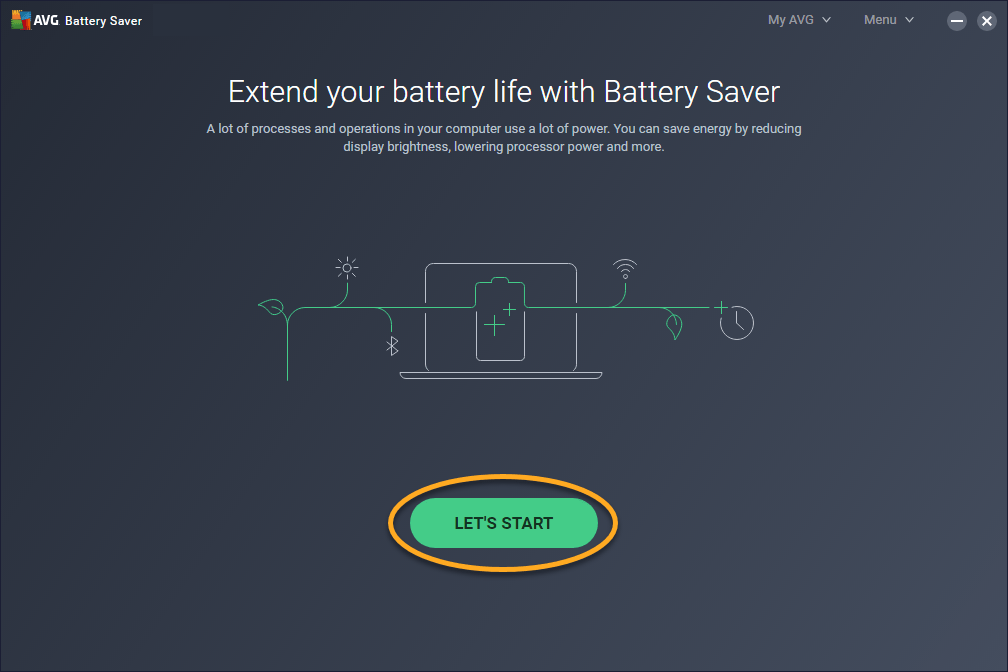AVG Battery Saver is designed to extend the battery life of your PC by reducing internal and external power demands.
Install AVG Battery Saver
- Click the button below to download the AVG Battery Saver setup file, and save it to a familiar location on your PC (by default, downloaded files are saved to your Downloads folder).
- Right-click the downloaded setup file
avg_battery_saver_setup.exe, and select Run as administrator from the context menu.
- If prompted for permission by the User Account Control dialog, click Yes.
- To change the default setup language, click the current language in the top-right corner of the screen. Then, click Install now to proceed with installation.
- Wait while setup installs AVG Battery Saver on your PC.
- Once the installation is complete, click Let’s Start.
AVG Battery Saver is installed on your PC.
AVG Battery Saver is a paid product that requires a subscription to use. For detailed instructions to activate your AVG Battery Saver subscription, refer to the following article:
Source : Official AVG Brand
Editor by : BEST Antivirus KBS Team