- Click the button below to download the Avast Security setup file, and save it in a familiar location on your Mac (by default, downloaded files are saved to your Downloads folder.)DOWNLOAD AVAST SECURITY FOR MAC
- Double-click the downloaded setup file
avast_security_online.dmg.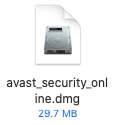
- Double-click the Avast Security icon, then close the window.
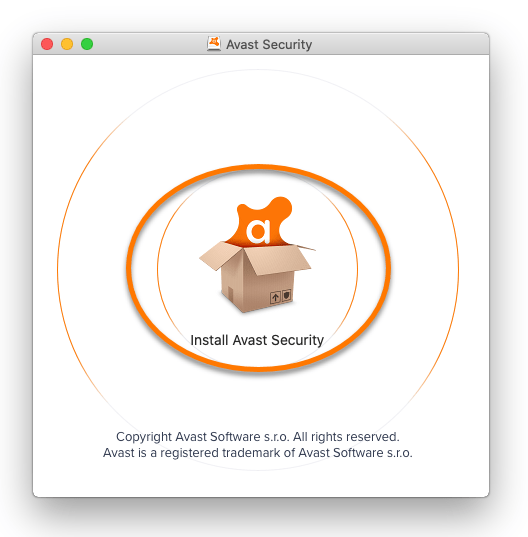
- Click Continue.
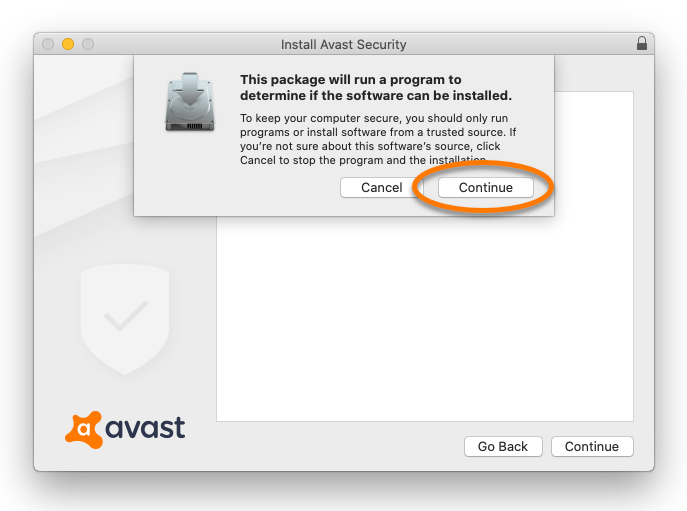
- Review Avast’s Privacy Policy, then click Continue.
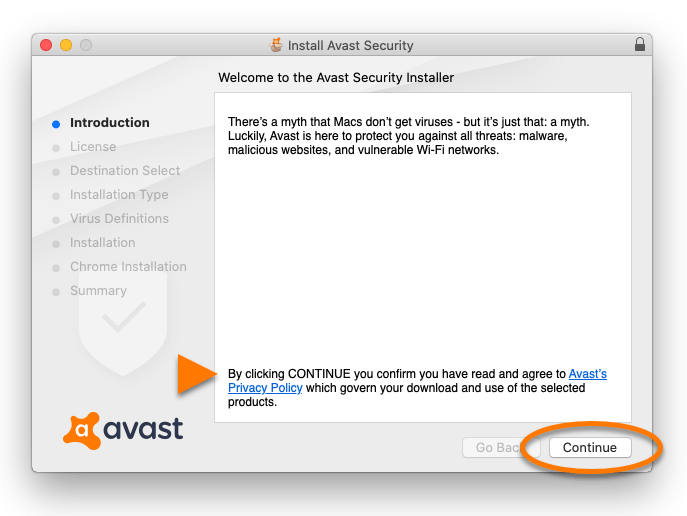
- Click Continue to confirm that you have read the End User License Agreement, then click Agree to confirm that you accept the terms.
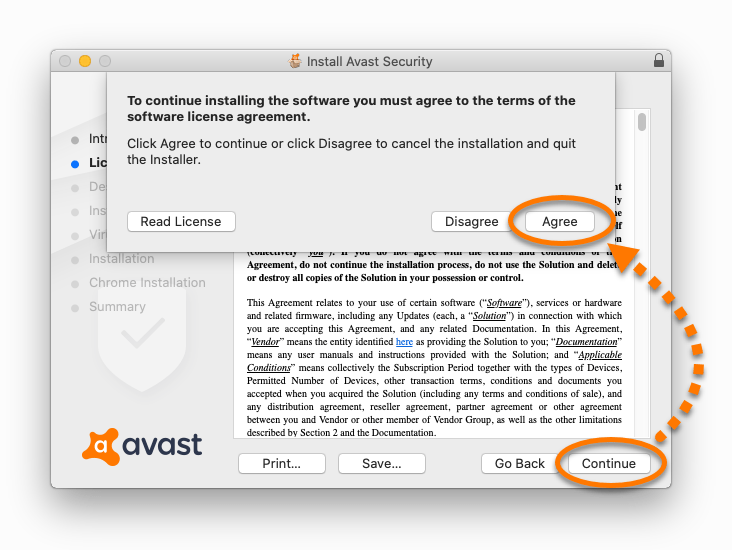
- Click Install to proceed with default installation, or click Change Install Location… or Customize if you want to make changes to the default setup.
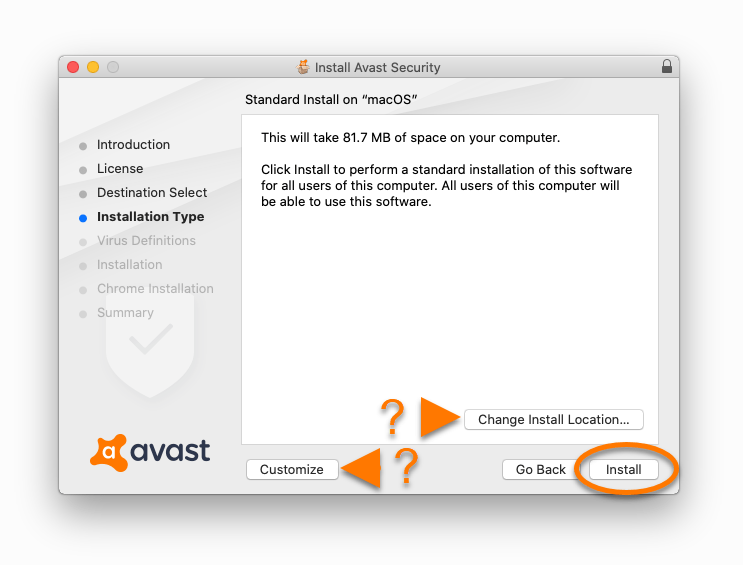
- If prompted, use your Touch ID to grant permission for the installation, or click Use Password…, then enter your Administrator Password and click Install Software.

- Click OK to allow Avast Security to access your downloads folder.
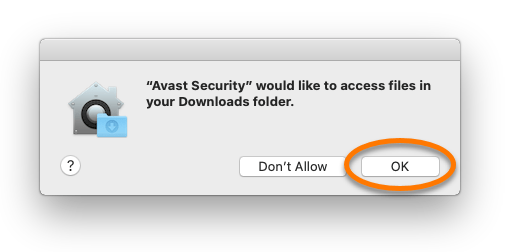
- When the System Extension Blocked notification appears, click OK.
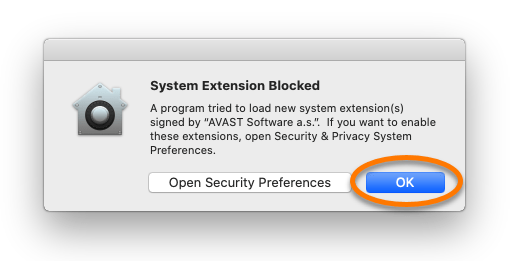
- Optionally, untick the box if you do not want Google Chrome installed as your default browser, then click Continue.
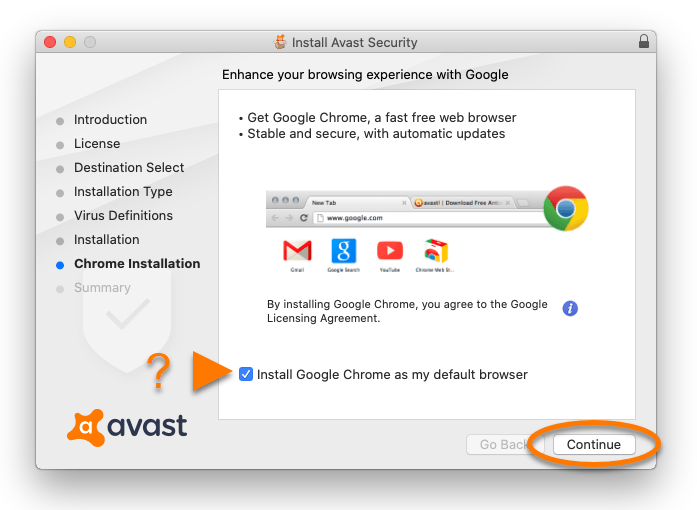
- Click Close.
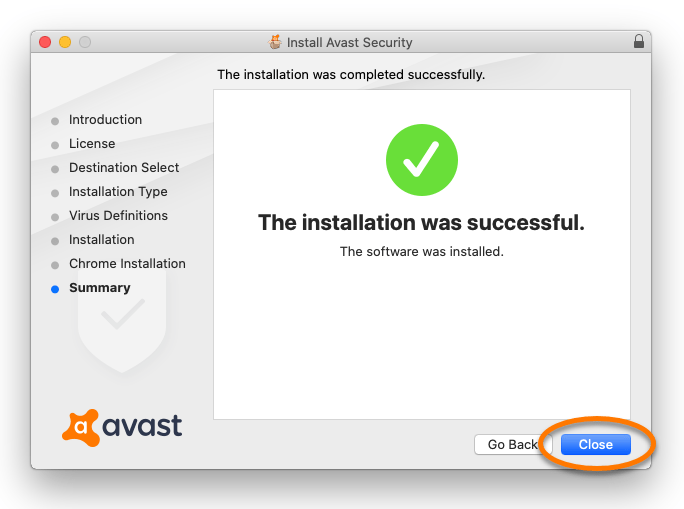
- Click Move to Trash.
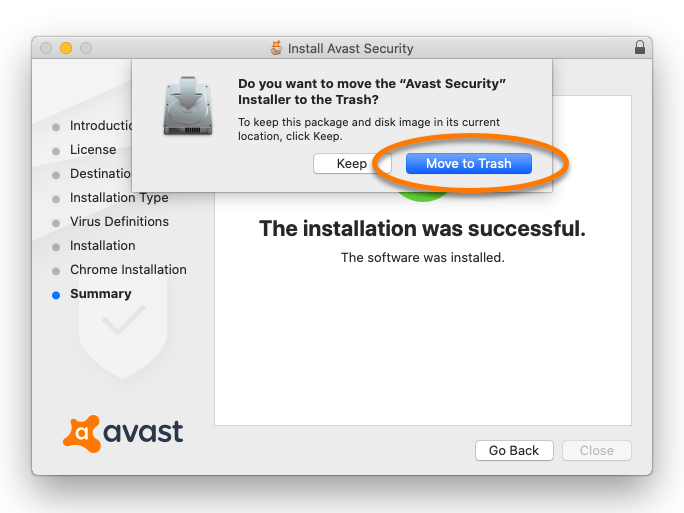
- Click OK to allow the Avast Security installer to access your downloads folder.
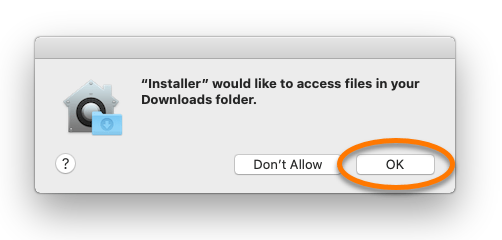
Source : Official Avast Brand
Editor by : BEST Antivirus KBS Team
(Visited 22 times, 1 visits today)

