NOTE:If you do not see the Run as administrator option, refer to the following article for instructions to manage administrative accounts on your PC:
- Ensure no other application or antivirus software is running on your PC.
- Click the button below to download the Avast Free Antivirus setup file, and save it in a familiar location on your PC (by default, downloaded files are saved to your Downloads folder).
DOWNLOAD AVAST FREE ANTIVIRUS FOR WINDOWS - Right-click the downloaded setup file
avast_free_antivirus_setup_online.exeand select Run as administrator from the context menu.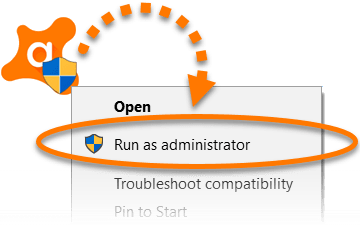
- If prompted for permission by the User Account Control dialog, click Yes.
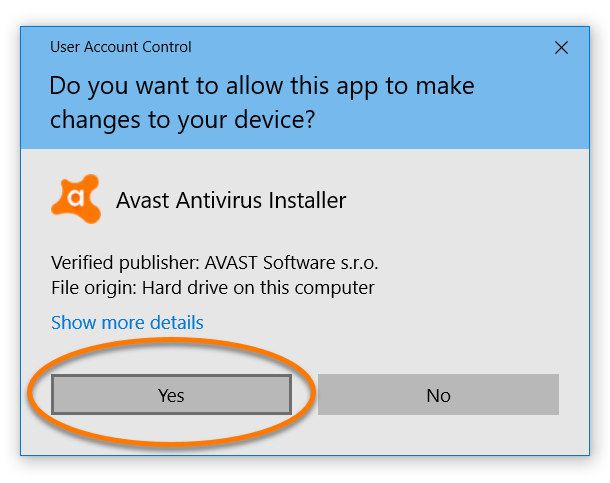
- To change the default setup language, click the current language in the top-right corner of the screen. Then, click Install to proceed with default installation, or click Customize if you need to make changes to the default setup.
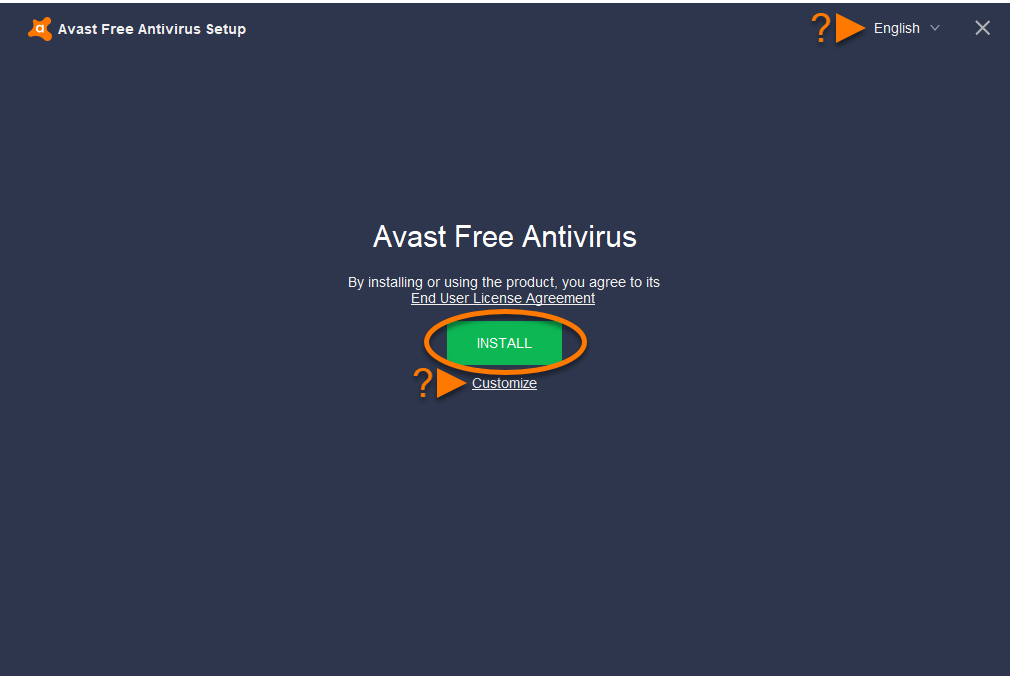
- Wait while setup installs Avast Free Antivirus on your PC.
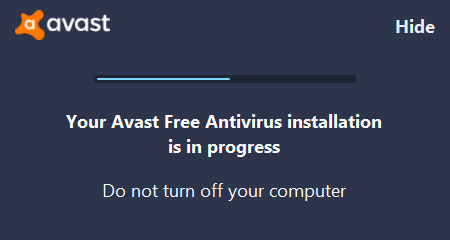
- Once the installation is complete, click Continue on the You’re protected screen.
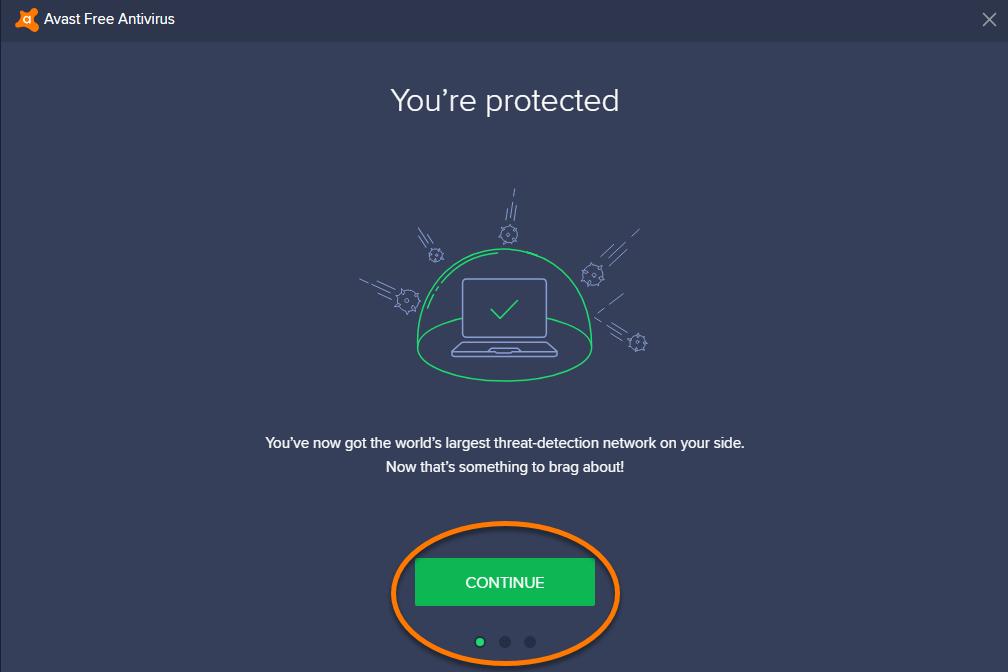
- Review the Avast Privacy Policy, and click I Agree if you are happy to share anonymous user data with Avast and other third-parties. If you do not want to share user data, click No, Thanks.
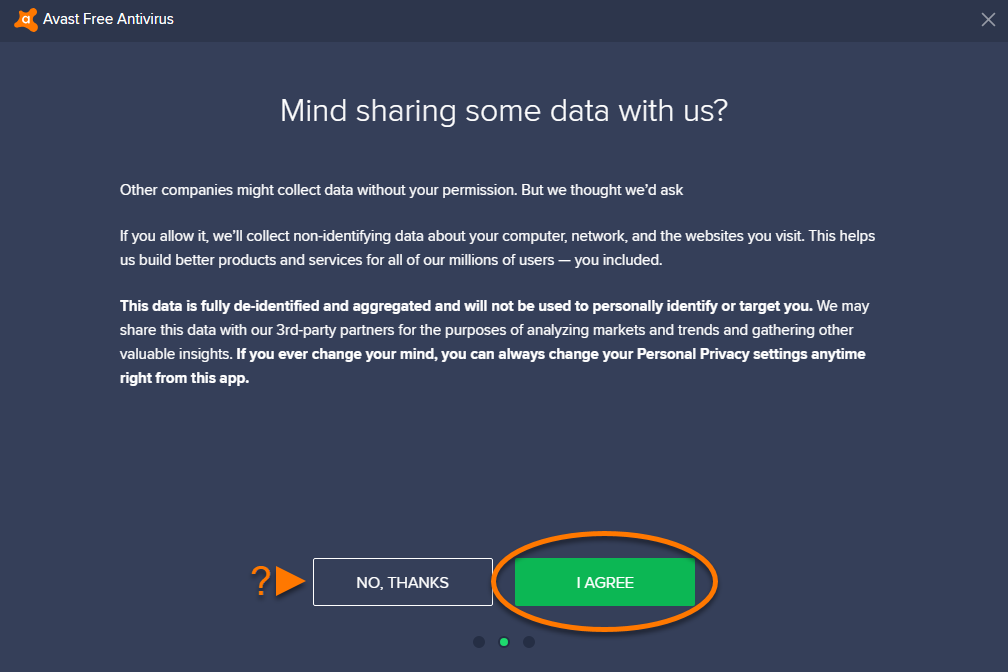
- Click Run First Scan to trigger a comprehensive Smart Scan to detect viruses, malware, bad browser add-ons, and other issues on your PC.
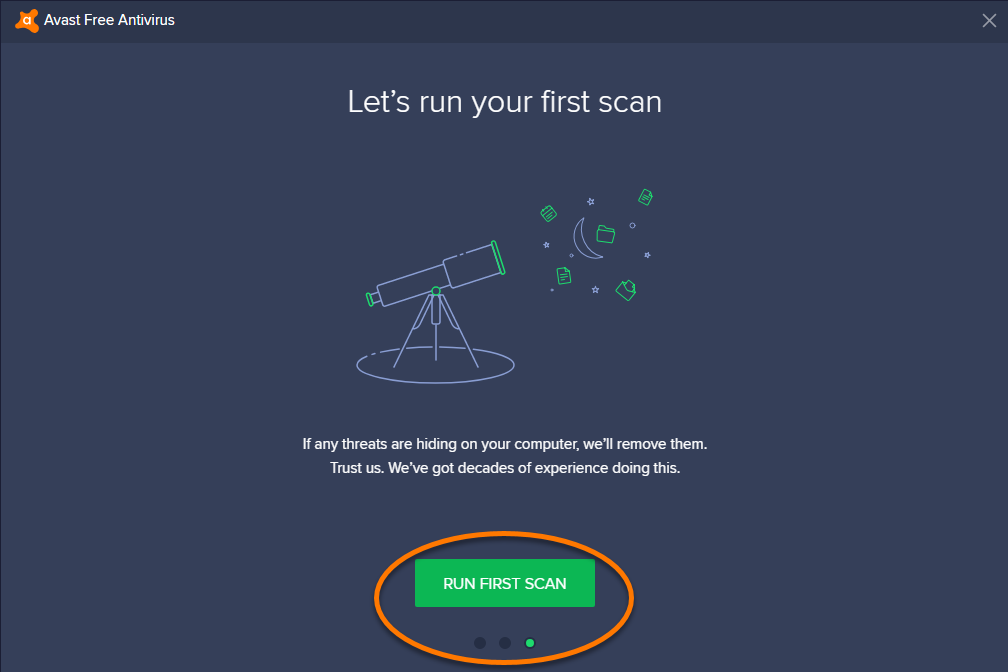
Avast Free Antivirus is now installed on your PC and ready to use, but some components may not fully function until you restart your PC.
It is no longer necessary to register Avast Free Antivirus, as your initial free subscription automatically activates after installation.
Source : Official Avast Brand
Editor by : BEST Antivirus KBS Team

