You try to sign to https://my.sophos.com but you encounter the message:
The email address or password you entered is incorrect or the account does not exist
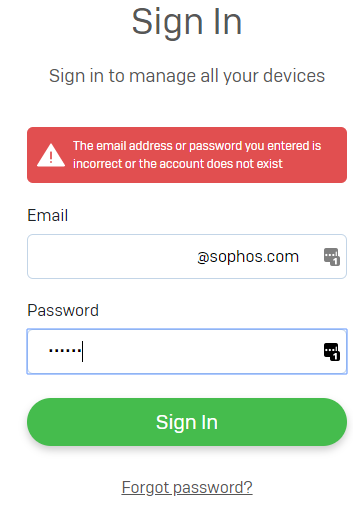
Solution
Before proceeding, ensure you are entering the correct e-mail address, and that said address has been verified: Email address confirmation
Option 1 – Reset your Password
- Click on the Forgot password? link
- Enter the email address wp-signup.phped to your Sophos Home account, then click on Send Link.
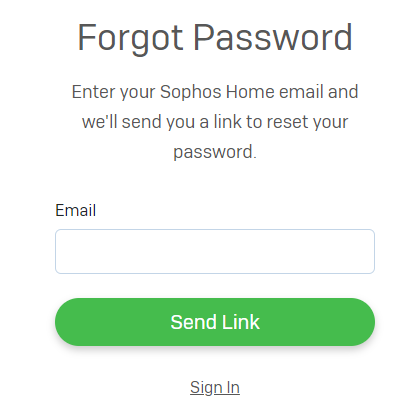
- A password reset link will be sent to the email address that you entered. Click on the Reset Password button.
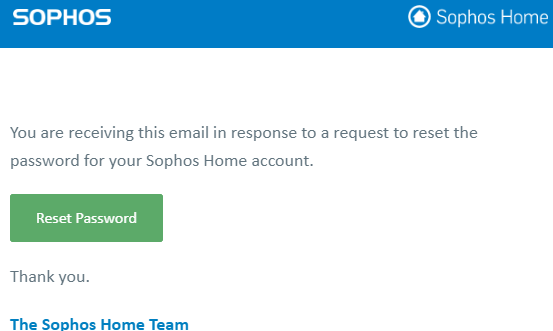
Note: This email will come from [email protected] . If you did not receive this email, it was likely intercepted by a spam/junk mail filter. Check your spam/junk mail AND check your junk mail settings. You can also whitelist [email protected] per your email providers’ settings.
4. Enter a new password and click Update
Note: We suggest to review our Guide to Strong Passwords in order to choose a secure password for your account.
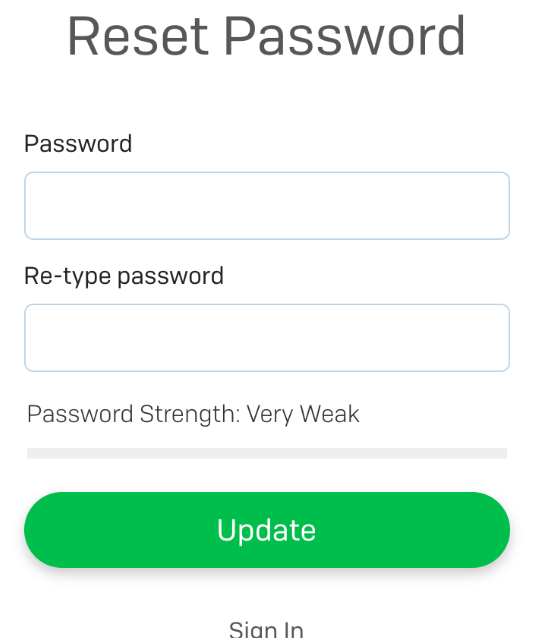
Option 2 – Use SSO to access your dashboard
If Direct Access (SSO) is enabled, you can access your dashboard using the Sophos Home program installed on your computer:
Windows: Double click on the Sophos Home shield >> bring up Sophos Home >> click on Dashboard Mac: Click on the Sophos Home shield >>click on … >> click on Manage Devices
Option 3 – Recover your account using MFA
If you have enabled MFA (multi factor authentication), follow these steps to regain access to your account: MFA -Multi-Factor Authentication Recovery

