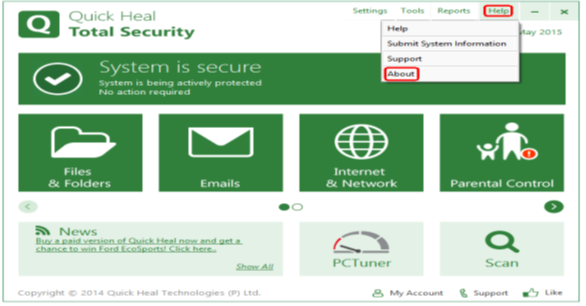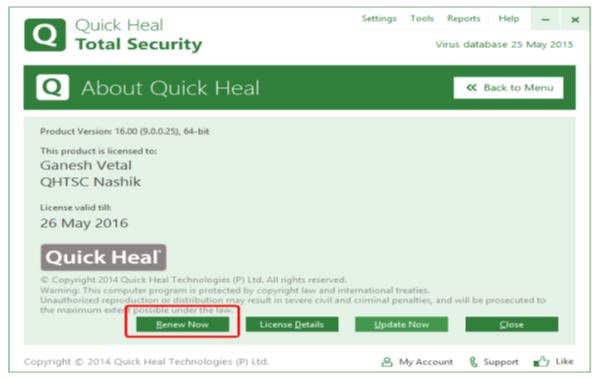| Introduction/Description: |
| This guide would help you to perform Renewal of Quick Heal Software using Renewal code. |
Products Applicable:
Find the Process as below: Online renewal: 1. Open Quick Heal software. 2. Click on Help (Top Right Hand corner) ->About->Renew now option.
4. Select the first option that is “I have Renewal code or New Product key with me. 5. Click on Next option and enter the new Renewal Code OR new Product Key. 6. Click on next and check the Registration details. 7. Click on next option and you will see the confirmation message below: 8. Click on Finish tab. Source : Official Quick Heal Brand
|

(Visited 70 times, 1 visits today)