Steps to be followed:
- Login to K7 Security UTM
- Click the Configuration and navigate Email security
- Choose SPAM server setting and Enable the services
- Provide the Description and Subject on the prefix on the mail
- Spam score refers the score given to an email by applying a set of rules. The higher the score, the higher is the likelihood for the message to be a spam. Spam scores are used by anti-spam software’s and solutions by default value: 5 range is 0-100.
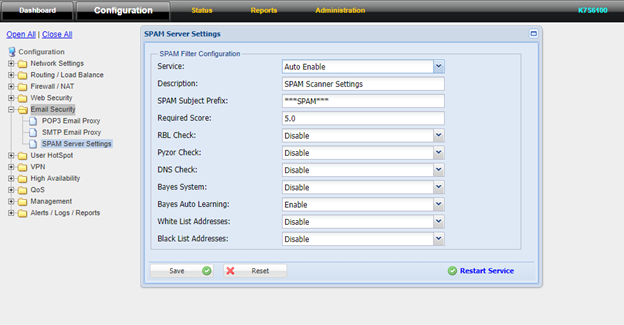
- Have the following Checks enabled/ disabled according to requirementRBL Check (Real-time Black hole)
Pyzor Check
DNS Check
Bayes system
Bayes Auto Learning
- To Whitelist / Blacklist provide Email address or Domain name.
- After making the necessary configuration, Click Save and Restart Service.
Note: In case of same issue or required assistance, you may raise ticket at Submit a Ticket. So our Technical Support Team can assist you to resolve your query.
Source : Official K7 Computing Brand
Editor by : BEST Antivirus KBS Team
(Visited 32 times, 1 visits today)

