Use this article if:
- You purchased your McAfee software in store, and have a physical product card or eCard with a 25-digit product key (also known as an activation code).
NOTE: If you have a problem redeeming your product key, contact Customer Service.Customers also viewed:
- TS102477 – How to activate preinstalled McAfee software on Windows. View this article to learn how to activate the McAfee software that came preinstalled on your PC.
To view and subscribe to more videos, visit the official McAfee YouTube channel.
How to activate/redeem your McAfee product subscriptionNOTE: Your 25-digit product key is also known as your activation code. After you redeem your product key, you can download and install your McAfee software.
There are two ways to activate your product subscription:
- Activation method 1: Activate from mcafee.com/activate (preferred)
- Go to mcafee.com/activate.
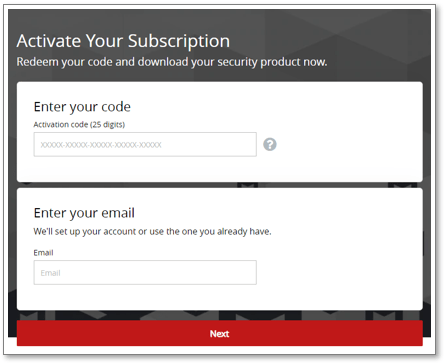
- Type your product key/activation code in the Enter your code field.
- Type your email address in the Enter your email field.
- Click Next.
- Follow the prompts to download your McAfee software.
- Go to mcafee.com/activate.
- Activation method 2: Activate from home.mcafee.com
- Go to home.mcafee.com.
- Click the ‘grid’ icon in the upper right.
- Click Activate your Retail Card.
- Click Enter Product Key.
- Type your product key/activation code in the Enter your code field.
- Type your email address in the Enter your email field.
- Click Next.
- Follow the prompts to download your McAfee software.
What to do if you see an errorIf the steps above produce an error, click the message that you see:
- Check the product key again. Make sure that you typed it correctly.
- Make sure that the URL is http://www.mcafee.com/activate and try again.
- Wait 30 minutes.
- Try to activate again.
More help
- If you need help with installing your product, see TS100342 – How to download and install McAfee consumer products.
- If you already have the McAfee software installed and it shows an incorrect expiry date, update your subscription using the steps in TS101424 – You see an alert that your subscription has expired.
- If you are still unable to install and activate your product after following the steps above, contact Customer Service.

