You see this message on your Trend Micro program:

Why did this happen?
Your computer may have a corrupted Trend Micro update file or a conflicting third-party security software.
What should I do next?
Delete the corrupted update file:
- On your keyboard, press the Windows + R keys at the same time.
- In the Open field, type supporttool.exe, then click OK. The Trend Micro Diagnostic Toolkit should open.
- Click (C) Uninstall tab.
- Click 2. Delete Now. This will delete the broken update file.
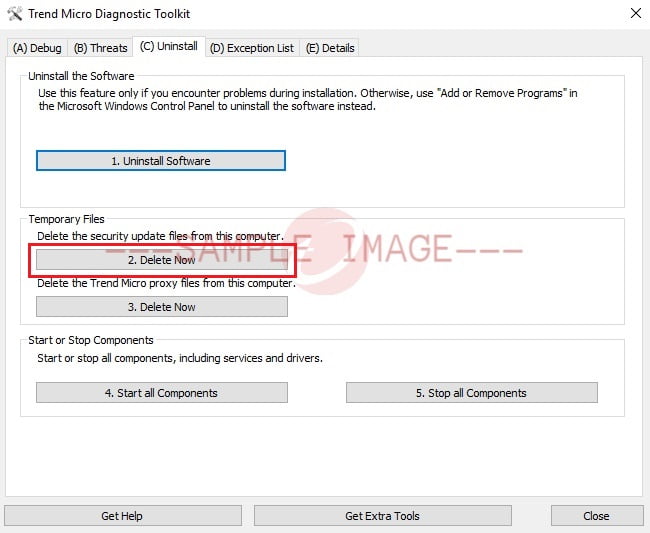
- Click Close.
- Update the program again.
If the error still appears after doing the steps above, remove the conflicting software on your computer.
Source : Official Trend Micro Brand
Editor by : BEST Antivirus KBS Team

