You see this message on your computer:
“Unable to contact Trend Micro”
Why did this happen?
The program cannot connect to the Trend Micro server to get the latest updates.
How do I fix this?
Restart the program:
- Right-click the Trend Micro icon
 in the taskbar notification area, then select Exit.If you cannot see it, click the Show hidden icons arrow ^ next to the notification area.
in the taskbar notification area, then select Exit.If you cannot see it, click the Show hidden icons arrow ^ next to the notification area.
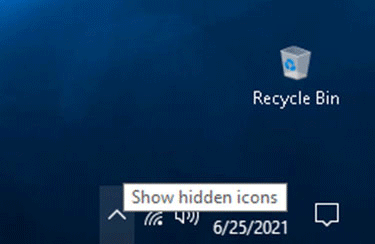
- Wait for the icon to disappear.
- Open Trend Micro again.
- Check for program updates.
Source : Official Trend Micro Brand
Editor by : BEST Antivirus KBS Team
(Visited 11 times, 1 visits today)

