Applies to: Sophos Home for macOS
A duplicate Sophos Home shield may appear after updating or installing Sophos Home on MacOS.
This double shield is a cosmetic issue, and has no security impact. To correct this problem, please follow the below listed steps:

What to do:
- Click on the Apple icon at the top left of your screen
- Open ‘System Preferences’
- Click ‘Users and Groups’
- Choose the user you’re logging in with (your current Mac account)
- Click ‘Login Items’
- Select Sophos Home item and click “-” to remove it from the list
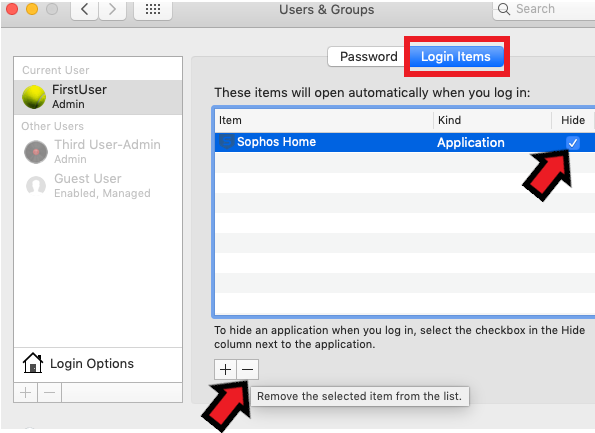
- Once removed, restart your Mac. The two icons should no longer be present (only 1 will be displayed).
Source : Official Sophos Brand
Editor by : BEST Antivirus KBS Team
(Visited 57 times, 1 visits today)

