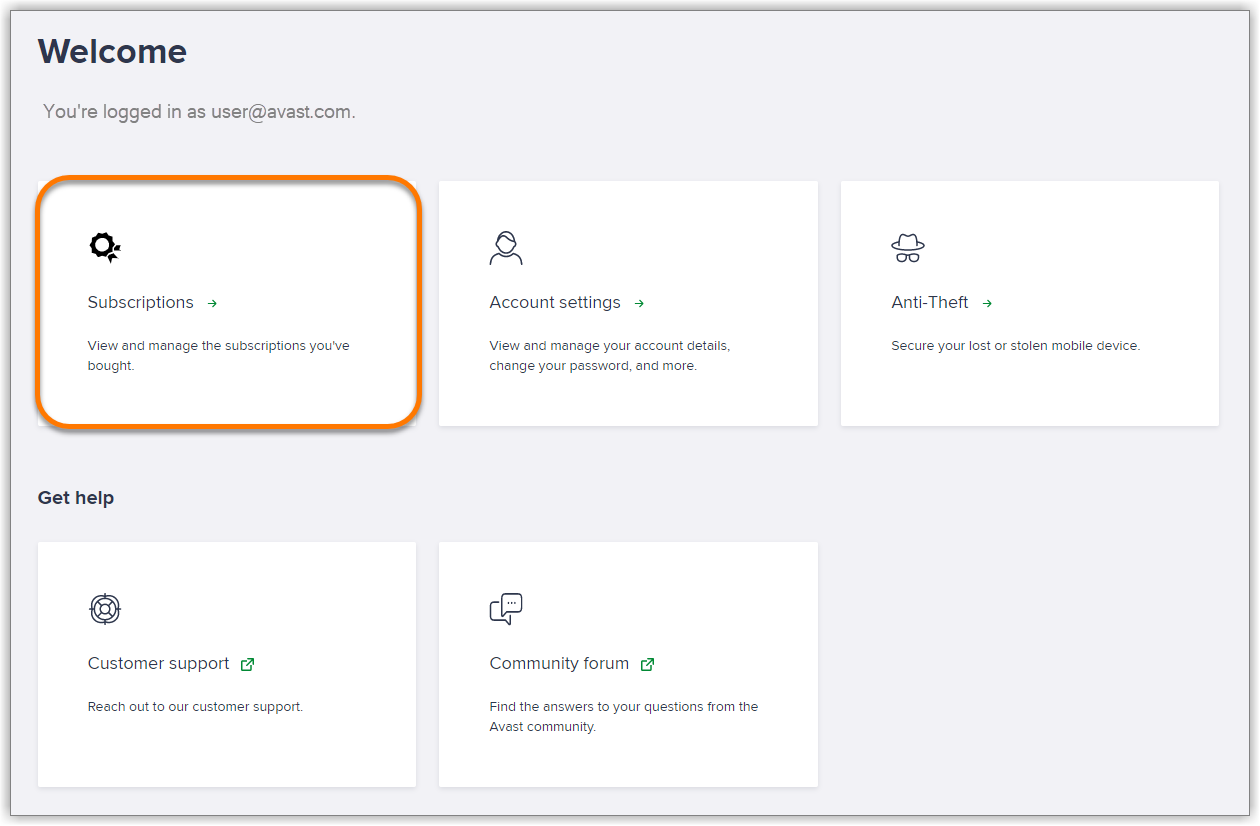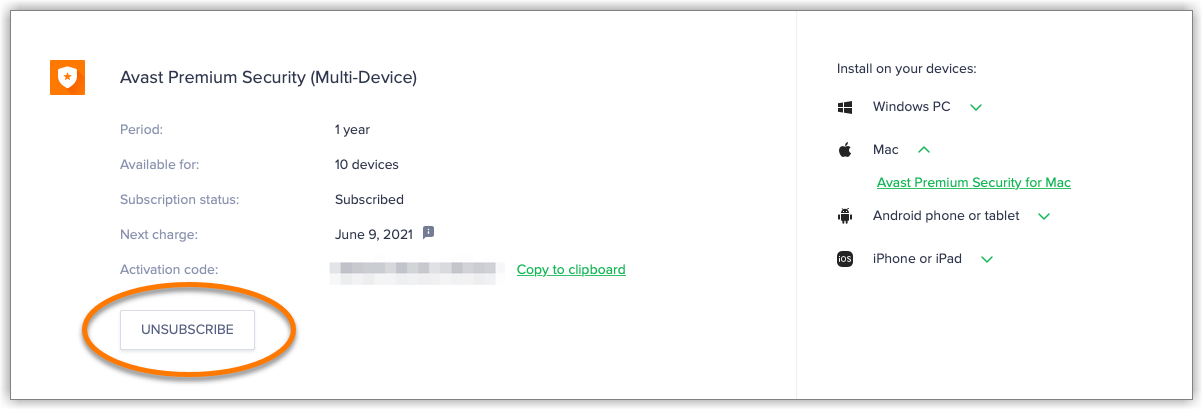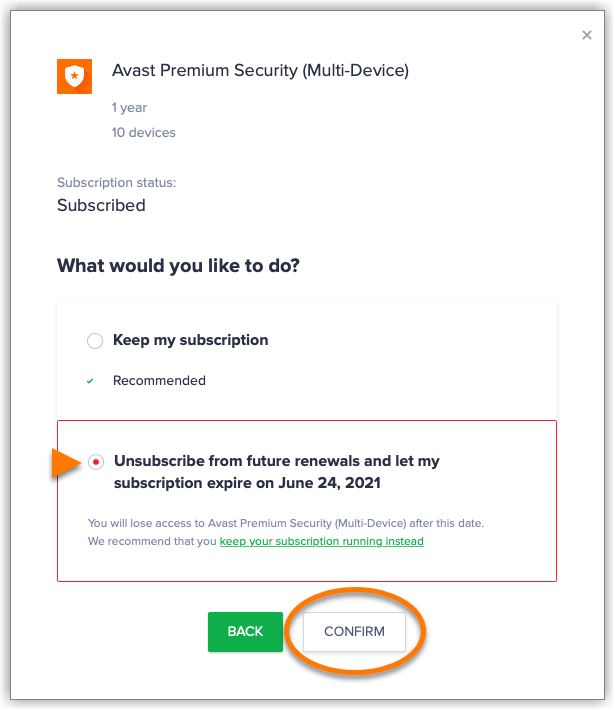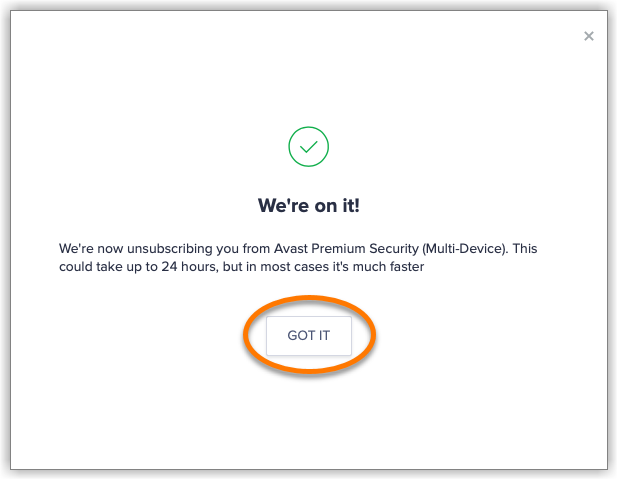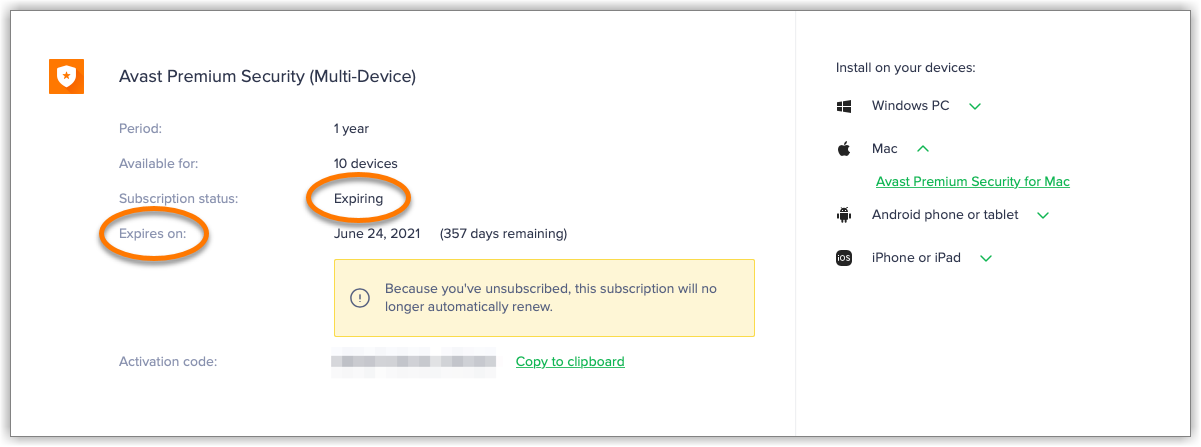NOTE:This article does not apply for Avast subscriptions purchased via Google Play Store or the App Store. To learn how to cancel a subscription purchased via one of these vendors, refer to the following article:
- Canceling an Avast subscription via Google Play Store
- Canceling an Avast subscription via the App Store
Cancel your subscription
- Sign in to your Avast Account using the link below:
If you do not know the password for your Avast Account, refer to the following article:
- Select the Subscriptions tile.
- Locate the Avast subscription that you want to cancel.
If the subscription does not appear on the My Subscriptions screen, refer to the Still need help? section below.
- Click Unsubscribe under the subscription that you want to cancel.
If you do not see the Unsubscribe button, refer to the Still need help? section below.
- Select Unsubscribe from future renewals and let my subscription expire on MM/DD/YYYY, then click Confirm.
- Click Got it.
Your subscription is now canceled. You receive confirmation of the cancellation by email.
When the subscription is canceled, the status changes to Expiring. You can continue to use your paid Avast product until the expiration date that is shown next to Expires on. After this date, you will either lose access to your Avast product, or your Avast product will switch to the free version.
Editor by : BEST Antivirus KBS Team