Scenario: While update, you may get CAB error from K7.
Manual Process
Steps to follow:
- Please check system date and times, and it should be correct.
- If it is correct, download the rootsupd.exe file from below link and double click on it
- After executing the rootsupd.exe please check for update.
- If still the same issue, please remove the K7 certificate from untrusted entry.
To do that, Open Run > MMC
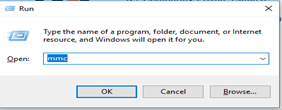
5. Click on “File > Add/Remove Snap in”
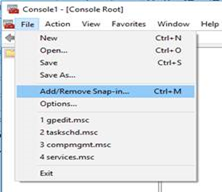
6. Click on “Certificates > Add > select Computer Account > select Local computer > finish > OK”
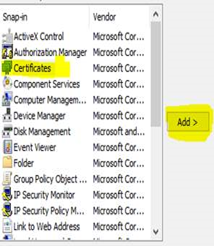
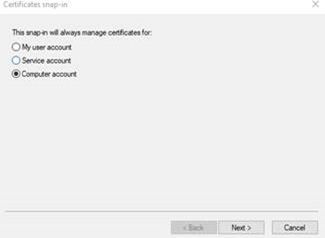
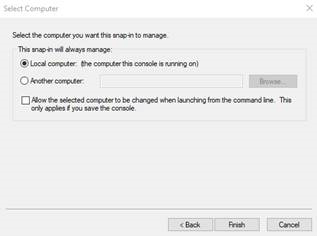
8. Expand the Certificate > click on untrusted certificates > Certificates > at the right side you can see K7 Certificates installed here along with other AV certificates.
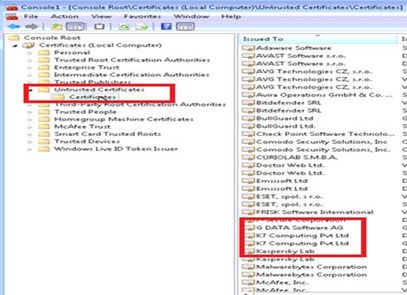
9. Kindly select all the certificate and delete it.
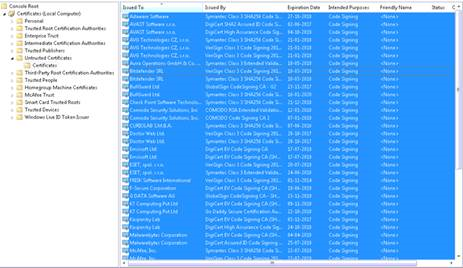
10. Now check for the K7 update.
Note: If the issue persists or you need any assistance, you may raise ticket at Submit a Ticket and Our Support Team will get in touch with you shortly to assist you.

