Issue
- File-level scanning of some email servers, backup software, gaming applications, etc. is causing abnormal system behavior
- Exclude specific applications or folders from Real-time file system protection and all scan activity (Startup scan, On-access scanning and Computer (On-demand) scanning)
- Processes Exclusions
- Detection Exclusions
Solution
- Open the main program window of your ESET Windows product.
- Press the F5 key to access Advanced setup.
- Click Detection Engine, expand Exclusions and click Edit next to Performance Exclusions.
Version 13.0.x users: Click Detection Engine, expand Basic and click Edit next to Performance Exclusions.
Version 12 and earlier users: Click Detection Engine and click Edit next to Files and folders to be excluded from scanning.
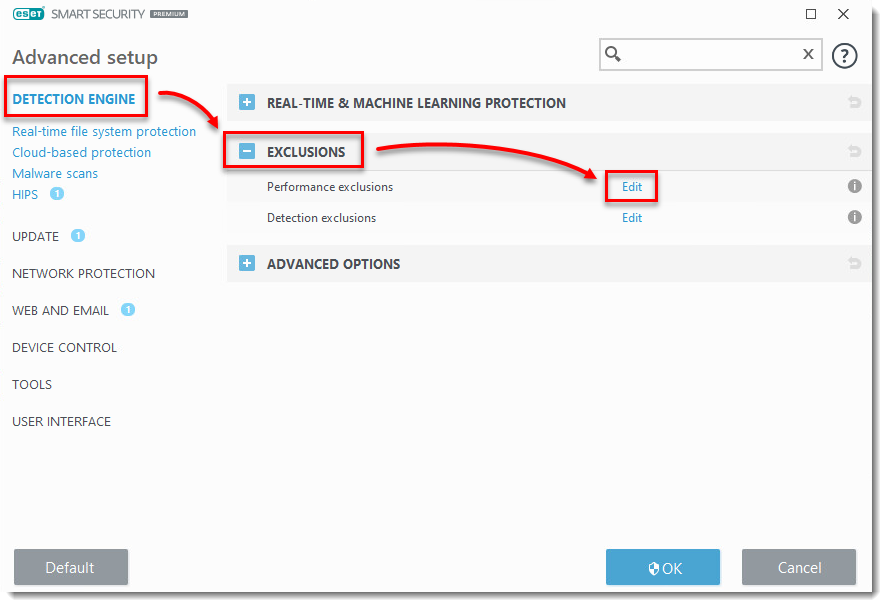
- Click Add → Browse (…).
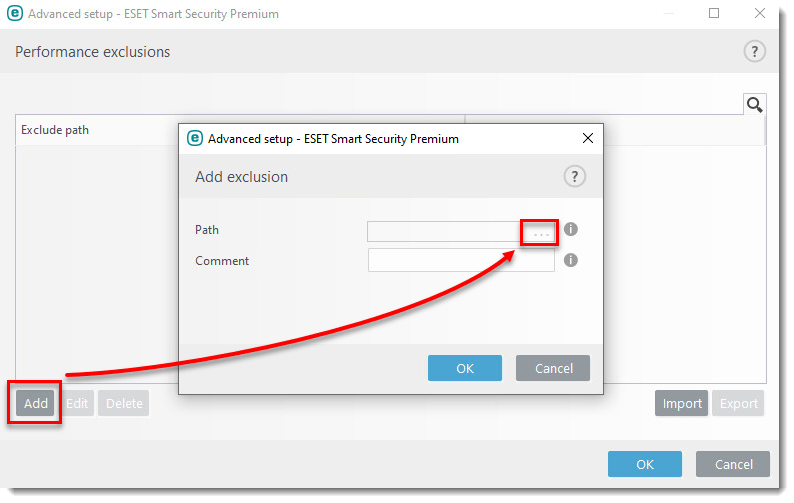
- Use the directory tree to browse for the file or folder you want to exclude, select it, and then click OK.
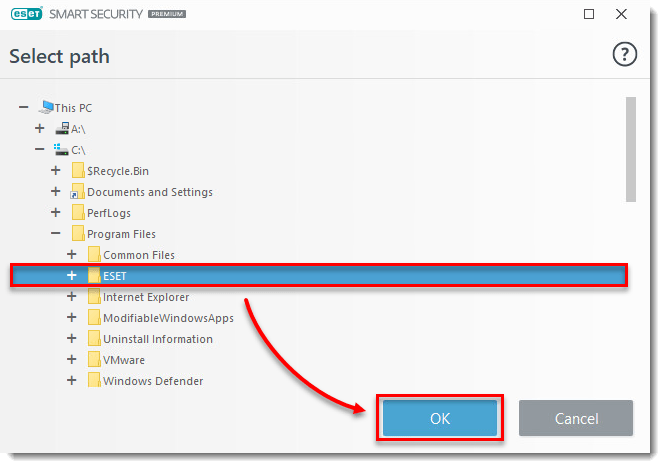
- Click OK → OK to save the exclusion.
Version 13.1 users: You must select a specific path (file or directory) in order to add a wildcard.
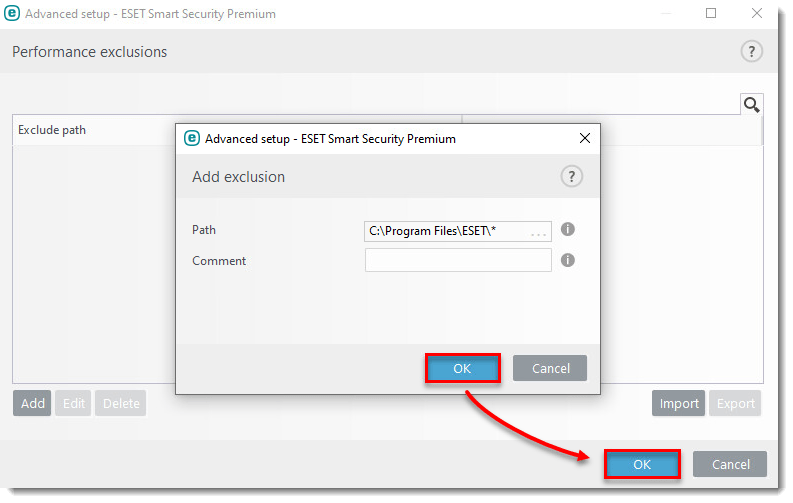
If you are still experiencing issues with your application, it is possible that you need to exclude it from Web access protection if it connects to the internet. Exclude a safe website from being blocked by Web Access Protection.


