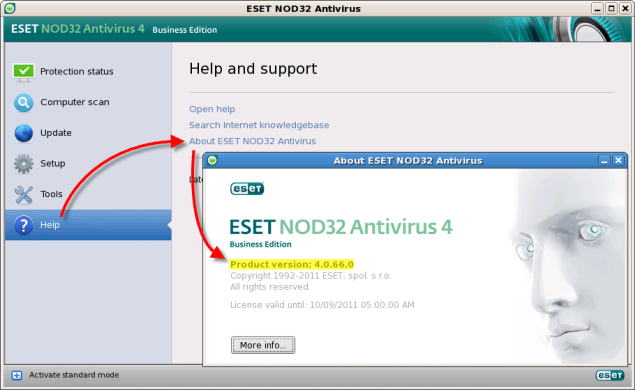Issue
- You want to determine which version of ESET NOD32 Antivirus 4 for Linux Desktop you have installed
Latest version of ESET NOD32 Antivirus 4 Business Edition for Linux Desktop:
Solution
To make sure you have the most current version of ESET NOD32 Antivirus 4 Business Edition for Linux Desktop, follow the steps below:
- Open the main program window by clicking the ESET icon
 in the notification area, or (depending on what desktop environment is used in your Linux distribution) by clicking Applications → System Tools → ESET NOD32 Antivirus 4.
in the notification area, or (depending on what desktop environment is used in your Linux distribution) by clicking Applications → System Tools → ESET NOD32 Antivirus 4. - From the main menu, click Help and then click About ESET NOD32 Antivirus.
Figure 1-1
Click the image to view larger in new window
- The Product version line, directly under the product name, indicates what version of ESET NOD32 Antivirus 4 Business Edition for Linux Desktop is installed on your computer.
To verify that this is the latest version available, compare the Product version from your About ESET NOD32 Antivirus window to the latest version available to download displayed below:
Latest version of ESET NOD32 Antivirus 4 Business Edition for Linux Desktop:4.0.96.0
If the version of your installed ESET security product is lower than the latest version, click here for instructions to download and install the latest version.