You see this pop up when visiting a potentially harmful or dangerous website:
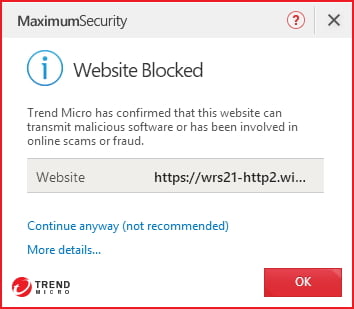
What should I do next?
Since Trend Micro already blocked the website from potential threats, click OK to close the window.
I still want to visit the page.
If you think the website is safe, click Continue anyway (not recommended) or add it in the Exception List. However, your computer may be in danger of malware infection.
Pop up keeps showing.
Remove all suspicious browser extensions and clear web browsing data.
Website is misrated.
File a Reclassification Request to Trend Micro Site Safety Center.
Source : Official Trend Micro Brand
Editor by : BEST Antivirus KBS Team

