You may see this error message when trying to activate your Trend Micro program:
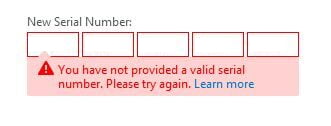
“Invalid Serial Number
You have not provided a valid serial number.”
Why did this happen?
You have entered an incorrect combination or you may have been provided a new one for your subscription.
How do I fix this?
Retype the Serial Number:
- Double-check the serial number:
- Online Purchase: Find the 20-digit serial number on the Order Confirmation Email.
- Retail Purchase: Look for the 20-digit serial number on the product box or on the receipt.
- Existing Subscription: Log in to your Trend Micro Account to see the list of your ongoing licenses.
Example format: AAAA-0000-0000-0000-0000.
‘A‘ represents a letter; ‘0‘ for a number. - Enter the serial number, and then click Next.
Source : Official Trend Micro Brand
Editor by : BEST Antivirus KBS Team

