This document details errors and how to resolve them when purchasing Malwarebytes on our website. For further information, see the tables below:
Shopping Cart
This table provides information on errors when using the shopping cart and how to resolve.
| Error | What does it mean? | Resolution |
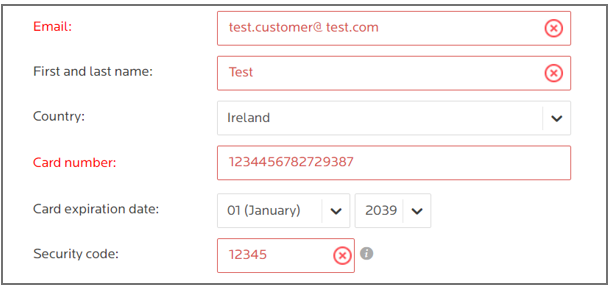
Fields marked in red must be filled in correctly. To continue, please review the entered data. |
The entered information in one of the cart fields is invalid. |
|
- If this error message is received when trying to access a promotion, contact Malwarebytes Support.
Payment Authorization
This table provides information on error messages when authorizing a payment and how to resolve.
| Error | What does it mean? | Resolution |
| Access denied in payment gateway! The transaction cannot be finalized at this time. Please try to finalize the transaction in a few minutes. | Transaction cannot be processed, at the moment. |
|
| Error processing the credit card transaction. Insufficient funds. Please charge your card account or enter another card. |
|
|
| Error processing the credit card transaction. Please enter another card or try to finalize the transaction in a few minutes. | Transaction has been declined by your cards bank. |
|
| Error processing the credit card transaction. Your credit card was not charged. | Transaction has been declined by your cards bank. |
|
| Error processing the credit card transaction. Expired card. Please contact the issuer bank for more details, or enter another card. | You might be attempting to use a card that has already expired in the bank’s records. |
|
| Error processing the credit card transaction. No such card. The transaction can be finalized only after entering a valid credit card. | The payment validation process could not be completed. Your bank has indicated that the card number is no longer valid in their records. |
|
| Error processing the credit card transaction. You have entered an invalid CVV2 or CVC2. | The CVV2 or CVC2 code you entered does not match the one in your bank’s records. |
|
Strong Customer Authentication
This table provides information on errors when authenticating your transactions and how to resolve. This is for users purchasing from the U.K. and Europe.
| Error | What does it mean? | Resolution |
| Pop-up window where authentication code needs to be entered is not displaying. | Something may be blocking your authentication window from displaying. | Confirm pop-up blockers or adblockers are disabled on your device. |
| SMS/notification with authentication code was not received. | The authentication code sent to your device was unable to be sent. | Contact your bank and make sure they have the correct phone number and email on file. |
| Error message after entering the 3D Secure authentication code. | There is and issue with the password or authentication code used. | Contact your bank. |
Source : Official Malwarebytes Brand
Editor by : BEST Antivirus KBS Team

