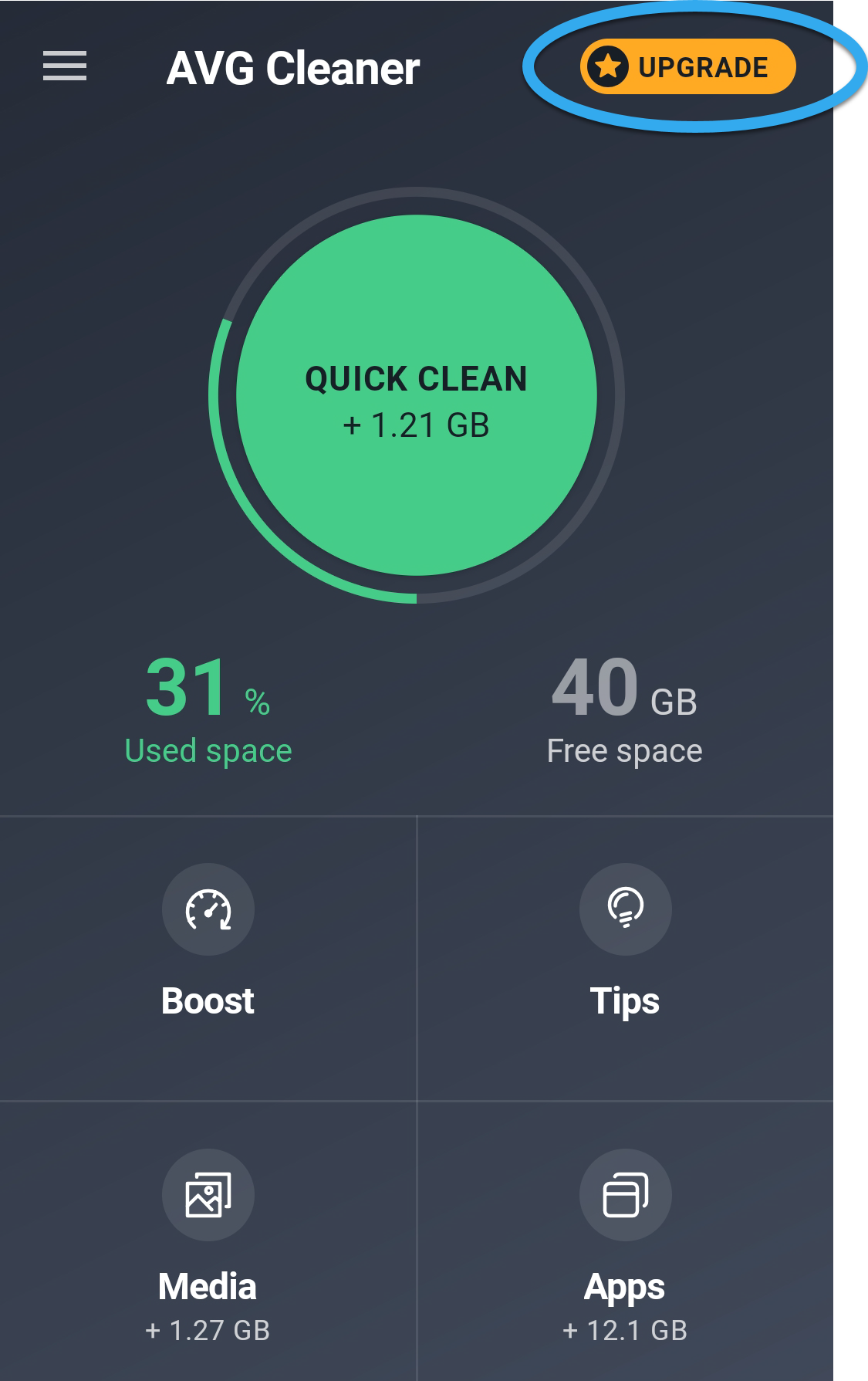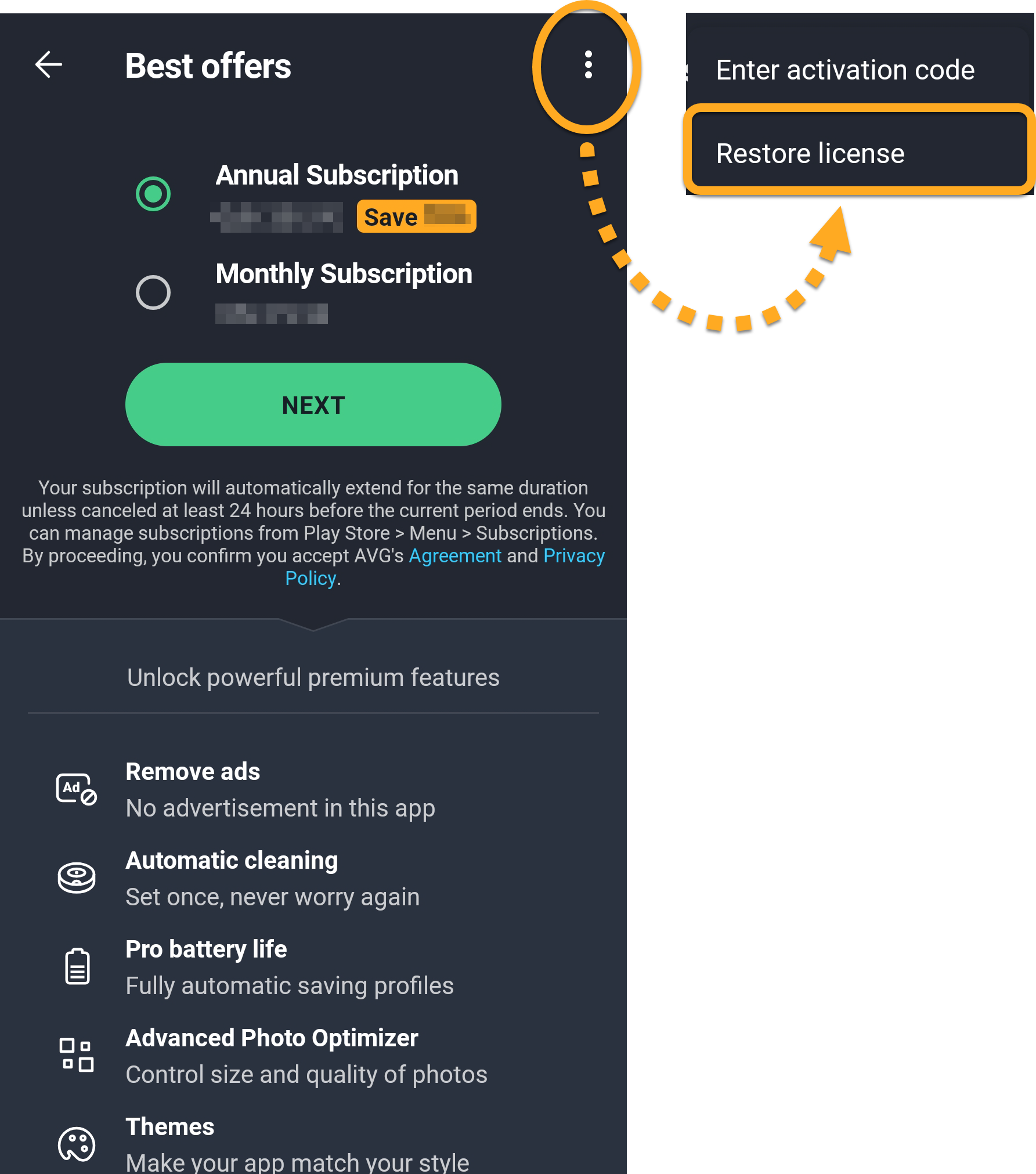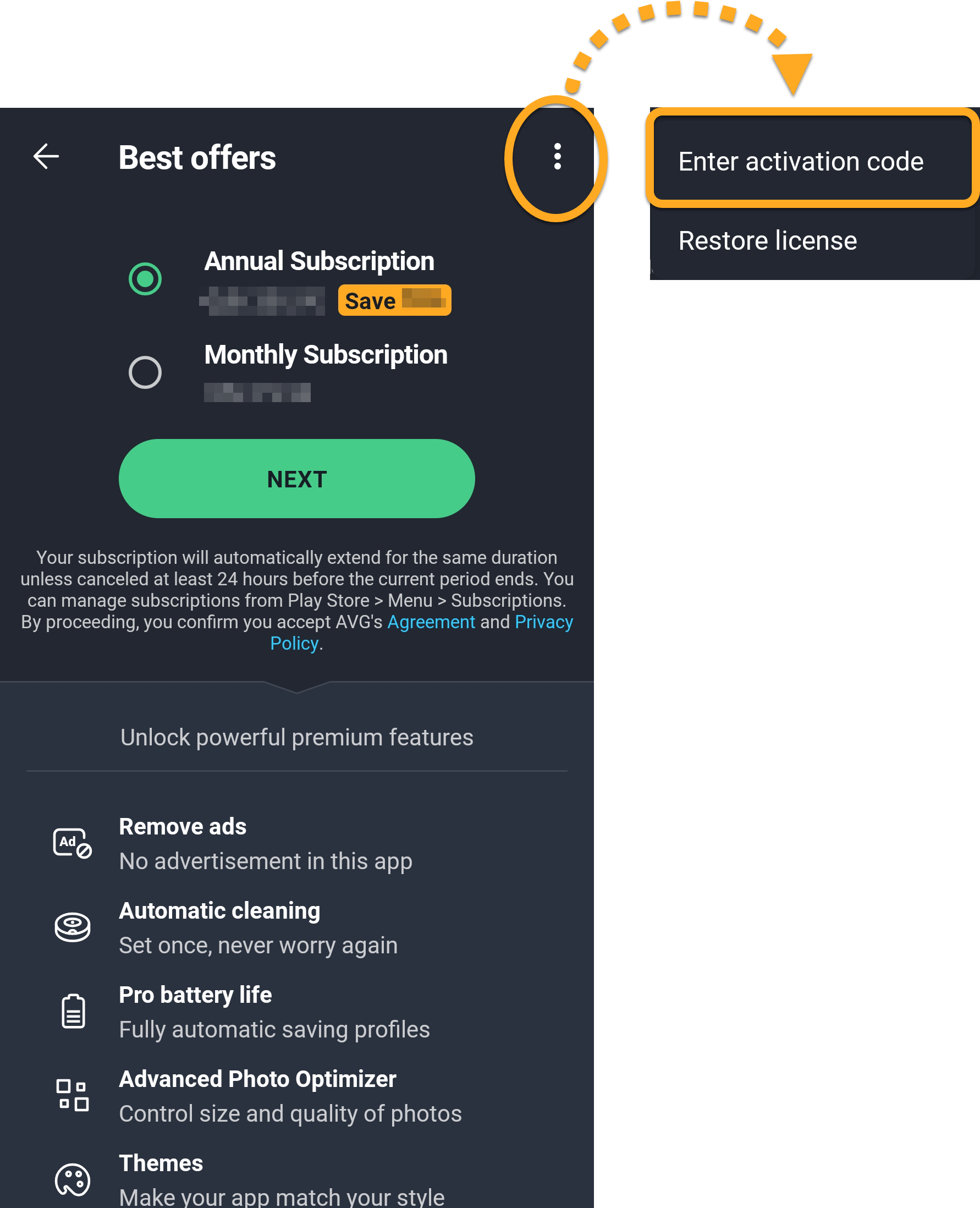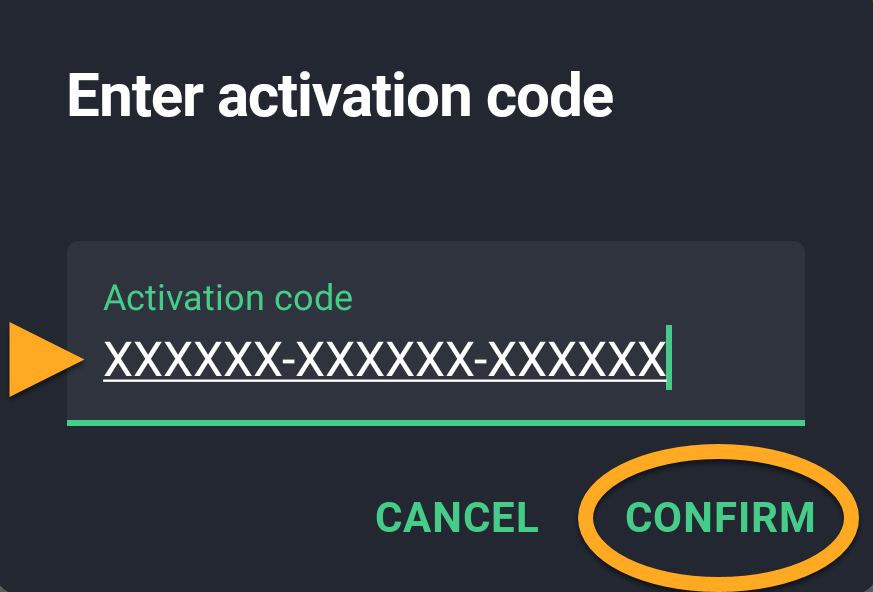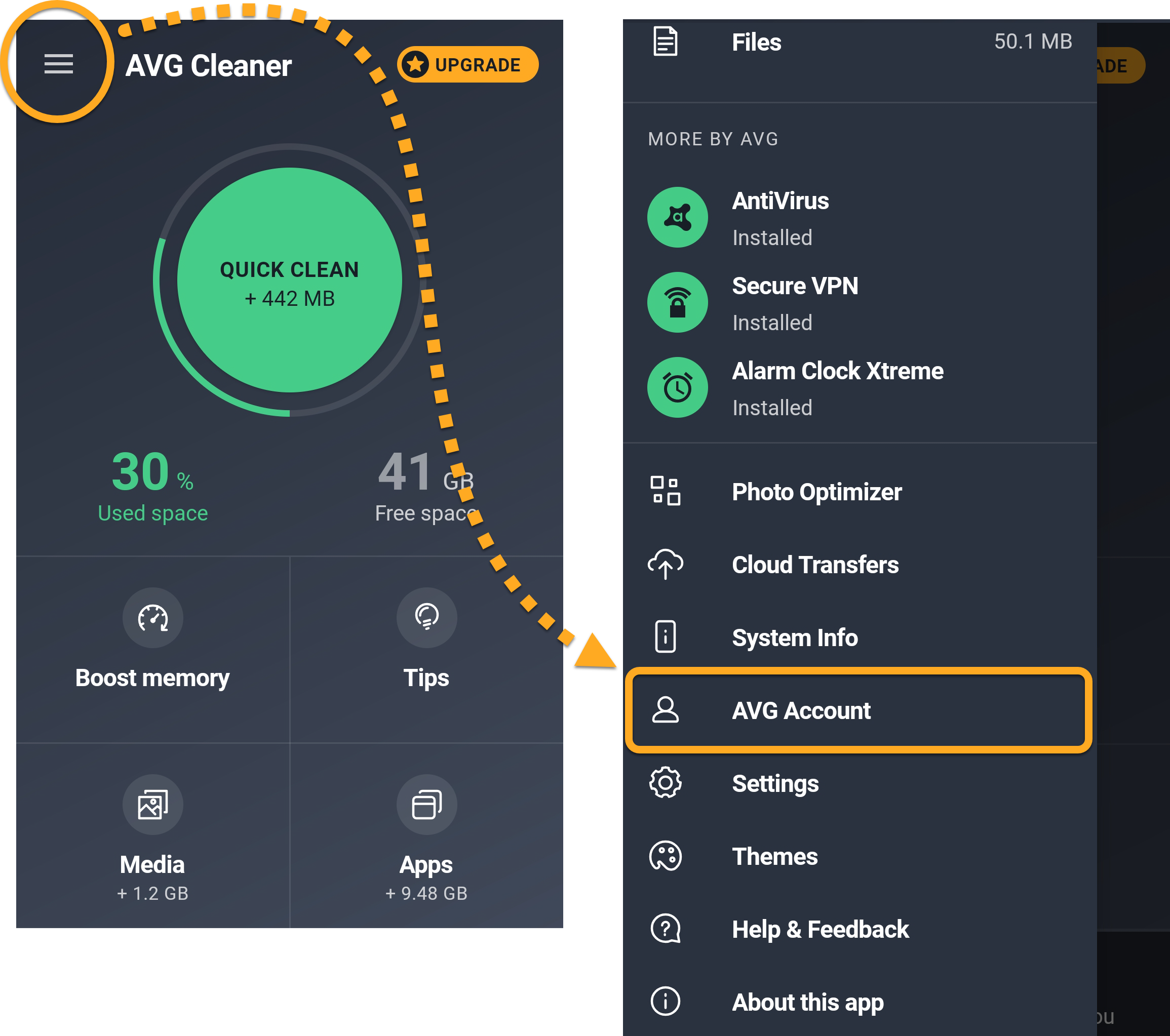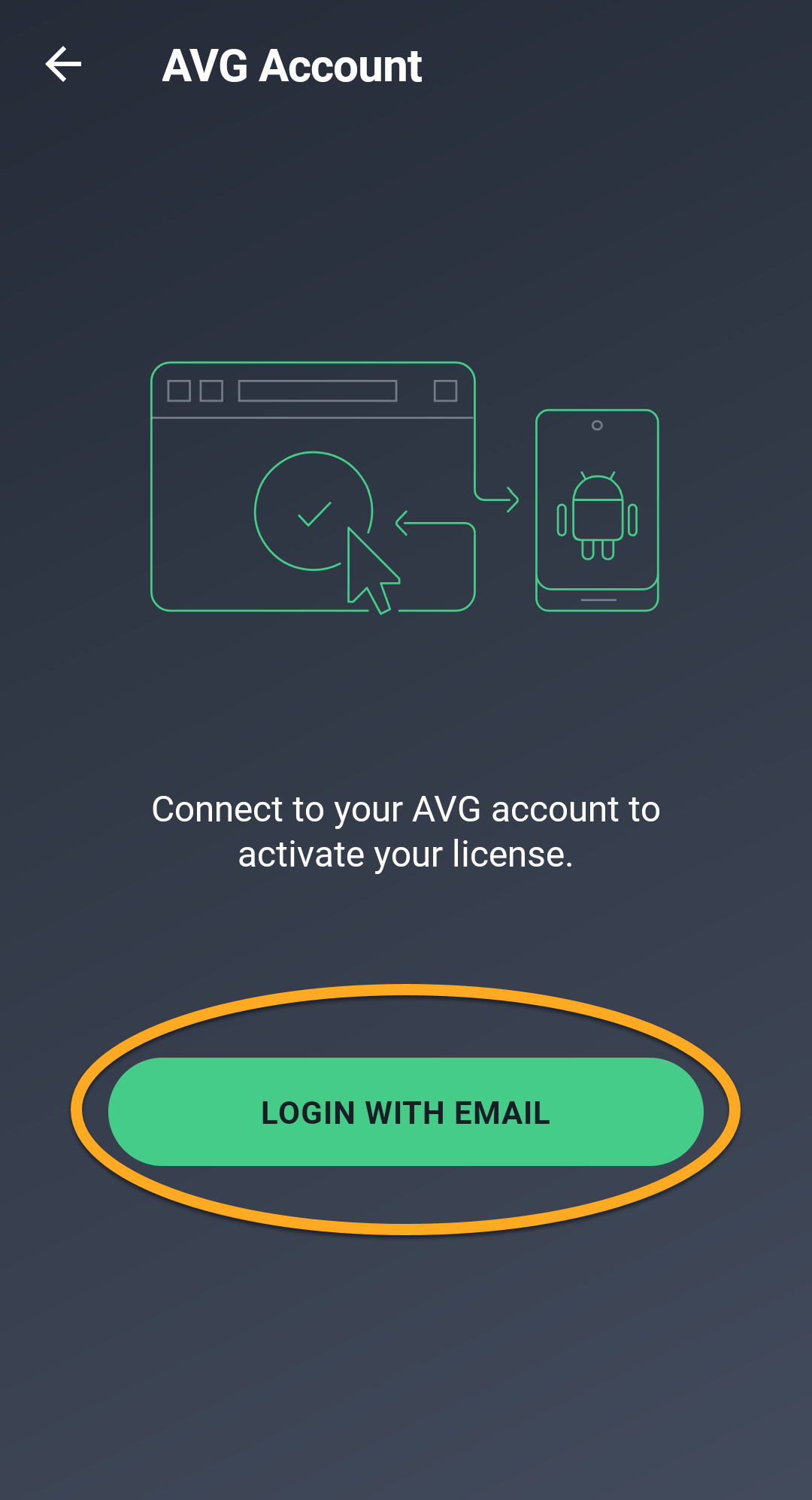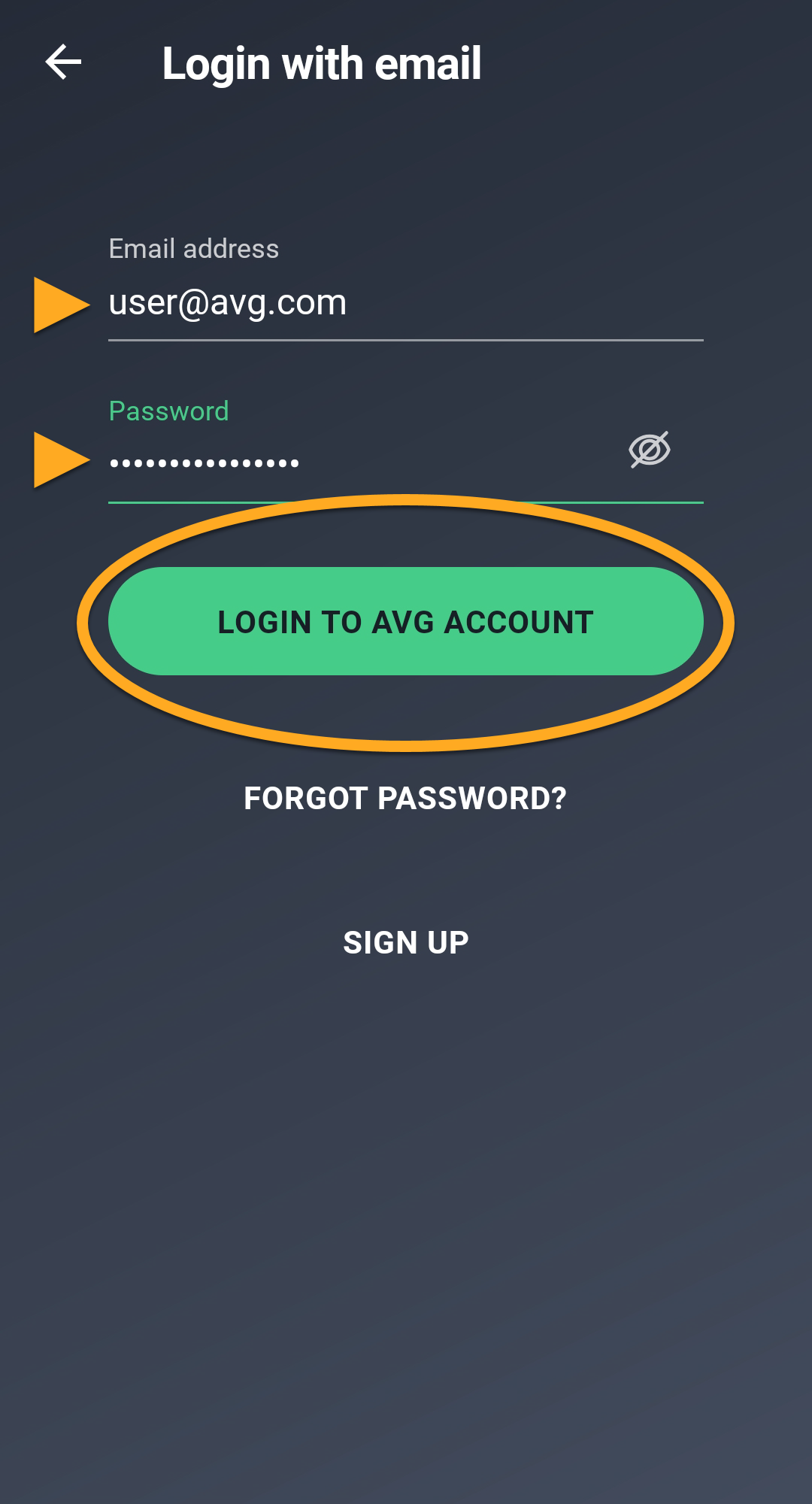A subscription purchased via Google Play Store activates automatically on the device you use to make the purchase. If you purchase your subscription through another AVG sales channel, such as the AVG Store, you need to manually activate the app using a valid activation code or your AVG Account.
Activate subscription by Google Play
To activate your subscription using an activation code:
- Open AVG Cleaner and tap Upgrade in the top-right corner.
- Tap
⋮(three dots) ▸ Enter activation code. - Type or paste your activation code (including hyphens), then tap Confirm.
Your AVG Cleaner subscription is now active.
Activate subscription by AVG Account
If you do not yet have an AVG Account, you first need to create one using the email address that you provided during the subscription purchase. For detailed instructions, refer to the following article:
To activate your subscription using your AVG Account:
- Open AVG Cleaner and go to
☰Menu (three lines) ▸ AVG Account. - Tap Login With Email.
- Enter your AVG Account credentials and tap Login To AVG Account.
Your AVG Cleaner subscription is now active.
Source : Official AVG Brand
Editor by : BEST Antivirus KBS Team