F-Secure Elements EPP uses a Windows Management Instrumentation (WMI) interface to collect read-only status information on F-Secure client applications.
The WMI interface uses a vendor-specific agent installed on the host to forward the collected information to the management console server. No configuration options or general security management functionality are exposed through the WMI interface.
Administrators can also use the WMI interface to remotely start a full scan of the host computers.
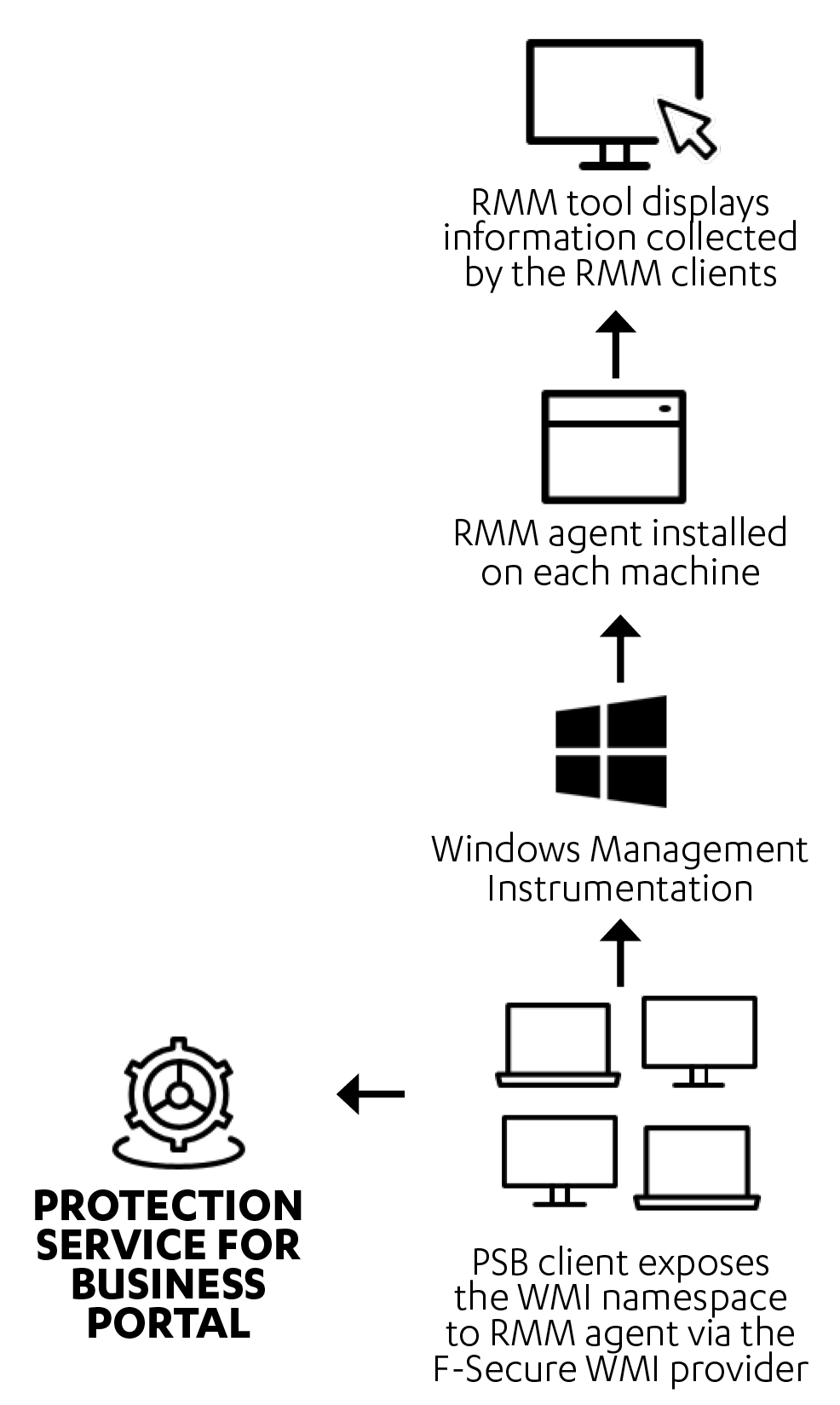
The following information can be retrieved from Windows clients and server through the WMI interface:
- Product version
- Real-time scanning status
- Malware definition database information
- Firewall status
- Firewall security level (profile)
- Firewall versions
- Application Control status
- Time of last connection to F-Secure Elements Endpoint Protection portal
- Time of last policy update from F-Secure Elements Endpoint Protection portal
- Name of F-Secure Elements Endpoint Protection profile in use
- DeepGuard status
- Browsing protection status
- Email filtering status
- Software Updater status (status of automatic installation of security updates, counts for missing updates split by type; critical, important, and other)
- subscription status
- Information on the last manual and scheduled scans that were run

