If System Scanner’s logging level does not increase, even if set correctly, please check in the configuration settings, under System Scanner if the option Optimized scan option is active.
- Click the Avira icon in your system tray to open the Avira user interface.
- Click Security in the left menu.
- Click Protection options.
- Click the Settings icon
 of the Real-time protection.
of the Real-time protection.
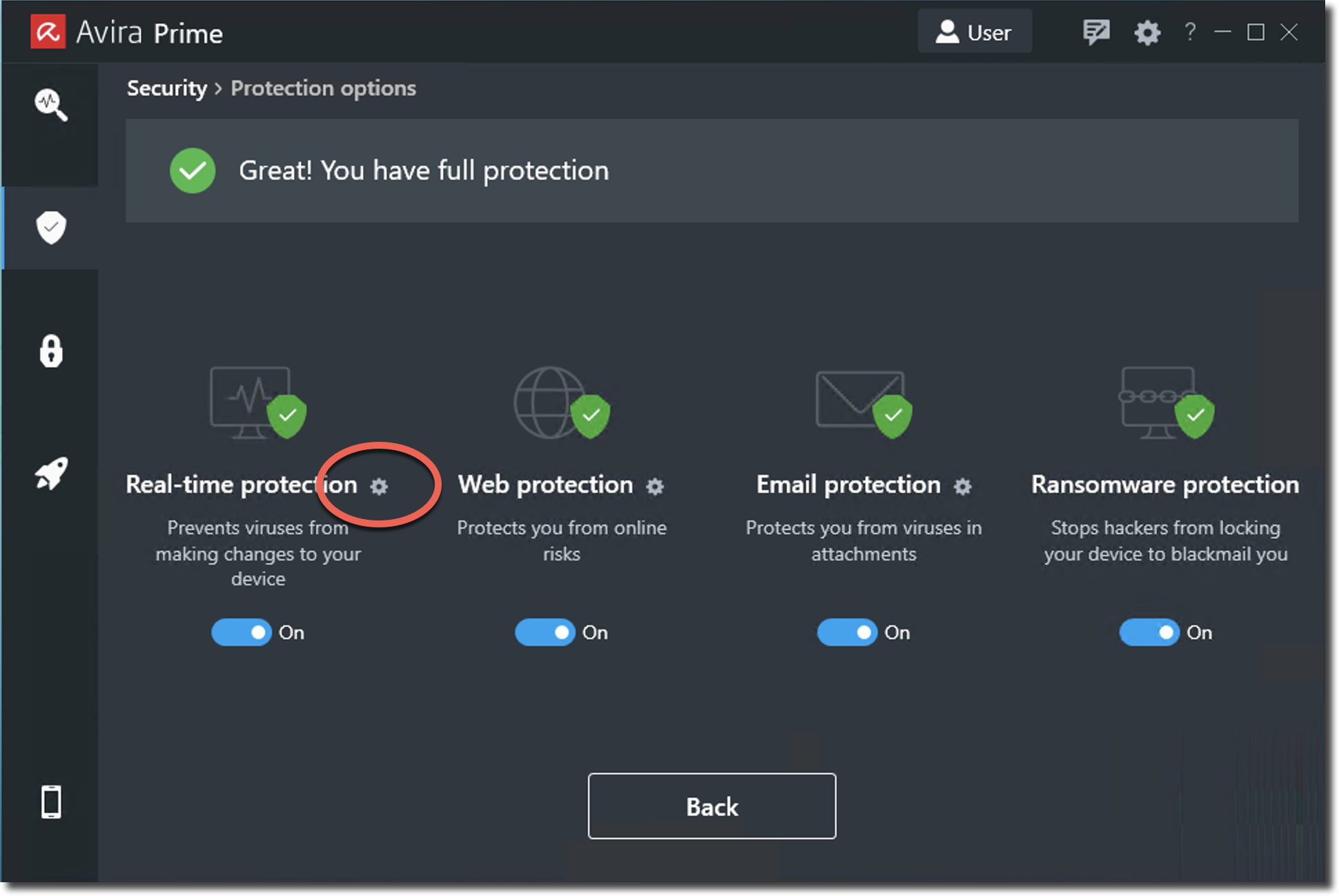
- Click PC Protection → System Scanner.
- Enable Optimized scan.
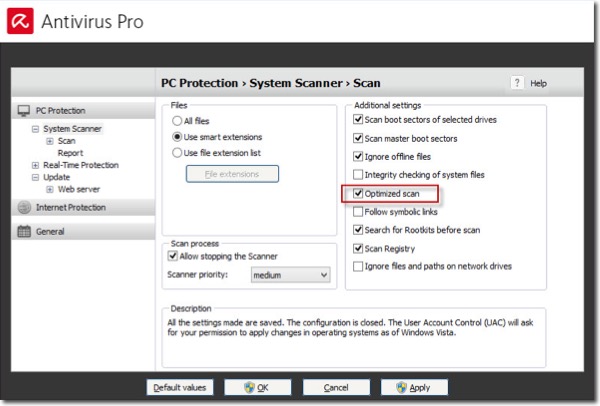
If the option is active, the processor capacity used during scanning is optimized. For better performance, the logging in optimized scanning mode does not exceed the standard level.
Note
This option is only available for multi-processor computers.

