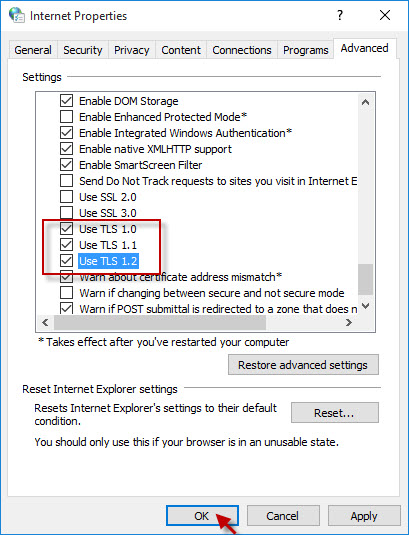An error may occur when activating your Avira product due to your system having an outdated or incorrect security setting.
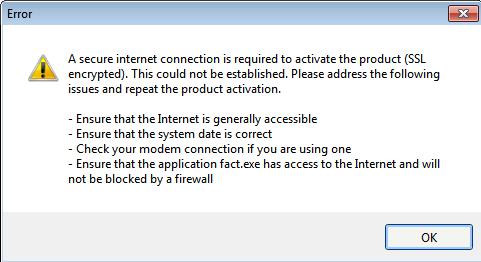
Please verify and configure your system settings if necessary.
Windows 10
1. Right-click the Windows start icon in the lower left-hand corner of your screen and then click Control Panel → Network and Internet → Internet Options.
2. Click the Advanced tab and scroll down to the submenu Settings.
3. Enable the options:
Use TLS 1.0
Use TLS 1.1
Use TLS 1.2
4. Click Apply and OK to save the configuration.