You may get the following error message when installing Avira Exchange Security:
The Avira Exchange Security Server Components require Microsoft Exchange Server 2007/2010.
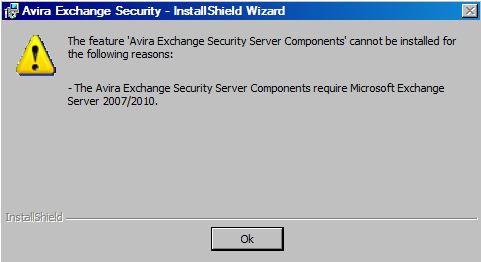
I. The cause
Windows includes the two variables TEMP and TMP for the temporary directory. Both variables point in general to the same directory. If this is not the case, for whatever reason, the product installation triggers an error message.
Background information:
During the installation of Avira Exchange Security, a PowerShell script will be invoked that saves the result in the file %TEMP%\E2K7.tmp. Subsequently, read access to the file E2K7.tmp will take place via the variable TMP. If the two variables point to different directories, the file E2K7.tmp cannot be retrieved. Therefore, the installation will be canceled with the current error message.
Validation of the paths
Verify if the paths of the variables TEMP and TMP coincide and point to the same directory. Perform this task by using the CMD console or the PowerShell.
The command for the CMD console:
set
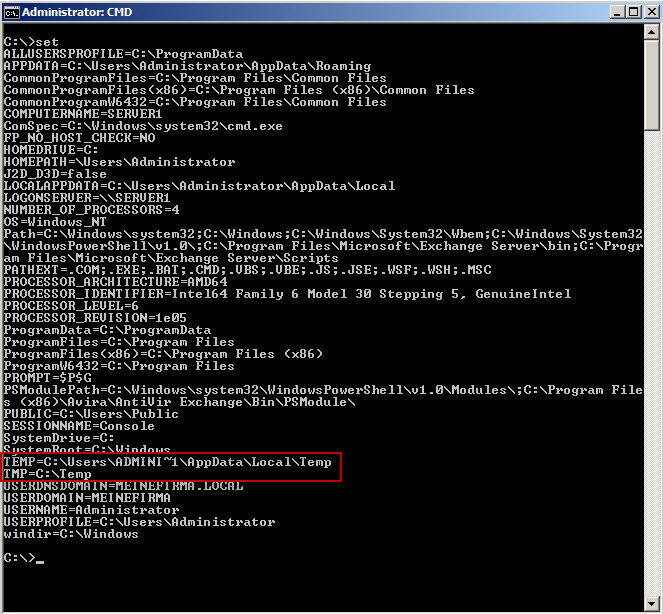
The command for the PowerShell:
Set-Location env:
Get-ChildItem
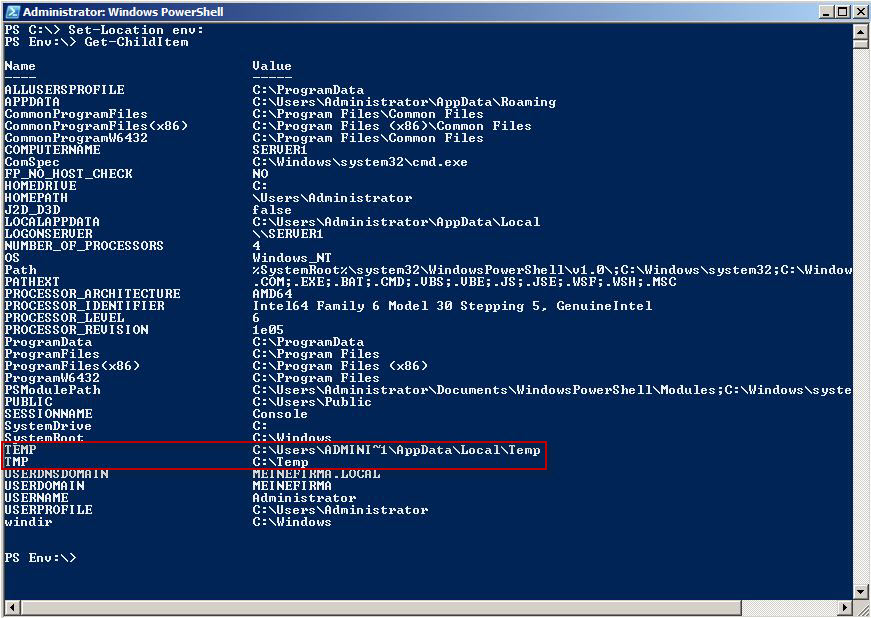
II. Solution
If the variables TEMP and TMP are referenced, as in this example, to different directories, the paths need to be modified to point to the same directory. Modified paths must be applied in the system properties.
Start → Control Panel → System → Advanced system settings → tab Advanced → Environment Variables… → Edit…
Once both variables point to the same directory, Avira Exchange Security can be installed.

