The Summary Reports can be found under Basic Configuration → Folders → Quarantines.
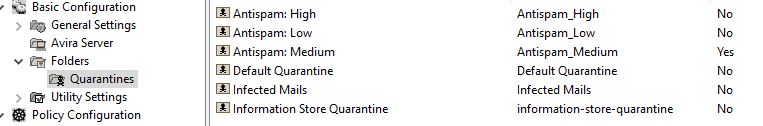
Here you can specify how often you would like to receive Summary Reports for the subsequent quarantines.
In this list you can view the available standard quarantines and whether they are active or not.
- Antispam: High → Summary Reports: off
- Antispam: Medium → Summary Reports: on
- Antispam: Low → Summary Reports: off
- Infected emails → Summary Reports: off
- Information storage quarantine → Summary Reports: off
- Default Quarantine → Summary Reports: off
To open the quarantine settings, right-click any quarantine → then right-click Properties.
Click the Summary Reports tab → then the Edit button to customize the Summary Reports.
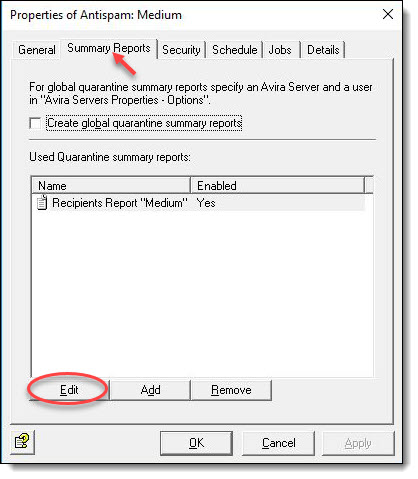
In the General tab, you can select whether the notifications for the corresponding quarantine should be enabled.
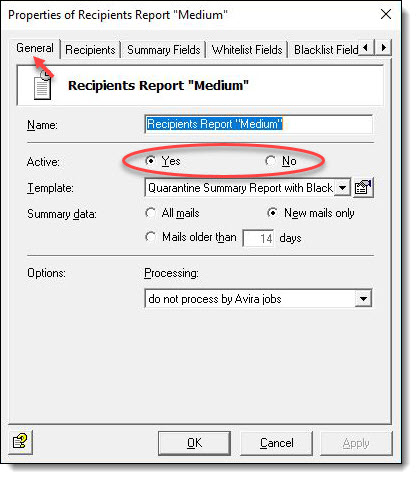
Note
To be able to use all the functions of the user white- and blacklists, please enable “Quarantine Summary Reports with whitelist and blacklist support”.
See this article for information on how to activate quarantine access in Avira Exchange Security.

