Within this article, we will introduce you TotalAV’s VPN service Safe Browsing VPN.
- What is Safe Browsing VPN?
- What are the benefits of using Safe Browsing VPN?
- What devices are compatible with Safe Browsing VPN?
- How do I purchase Safe Browsing VPN
What is Safe Browsing VPN
Safe Browsing VPN is a TotalAV add-on service that will add layers of security whilst you browse the internet. Safe Browsing VPN creates a secure, encrypted connection to a separate network over the internet.
Having a secure, encrypted VPN connection will stop cybercriminals, internet service providers (ISP’s), and government agencies from accessing your data.
What are the Benefits of Using Safe Browsing VPN?
1. Staying Safe on Public Wi-Fi
If you access the internet via public Wi-Fi, it is possible that hackers and cybercriminals could gain access to the data you transmit online. This gives them the potential to steal data such as Web History, Passwords, and Credit / Bank Card Details.
Safe Browsing VPN encrypts your data, meaning that hackers and cybercriminals will not be able to read your data.
2. Stop ISP monitoring
Your internet service provider can see and store your browsing data. A lot of questions are raised about how this data is used and who it is shared with…
As Safe Browsing VPN encrypts your data, your internet service provider will not be able to store or share your data.
3. No ISP Throttling
Some Internet Service Providers deliberately slow down your internet connection. This usually happens when you are using a high amount of bandwidth on the internet – For example whilst streaming films and tv shows online.
As Safe Browsing VPN encrypts your data, your internet service provider will not be able to see if you are using a high amount of bandwidth, and therefore will not be able to slow down your internet speed.
What Devices Are Compatible With Safe Browsing VPN
Safe Browsing VPN is available on the following devices:
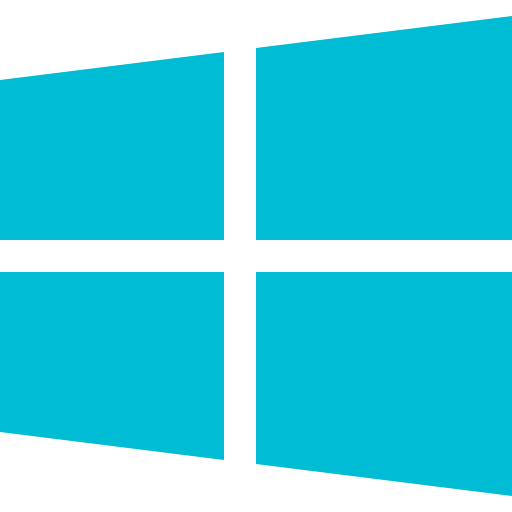 Windows
Windows
 Mac
Mac
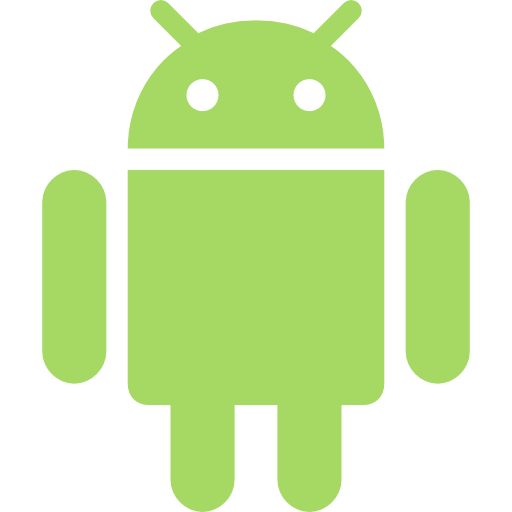 Android
Android
 iOS
iOS
Click Here to access our VPN setup guide
How Do I purchase Safe Browsing VPN?
If you would like to purchase the Safe Browsing VPN add on, Click Here
 Note: It can take up to 20 minutes for your TotalAV application to unlock Safe Browsing VPN after purchase.
Note: It can take up to 20 minutes for your TotalAV application to unlock Safe Browsing VPN after purchase.
