Use this article if:
- You want to learn more about Virtual Private Networks (VPNs).
- You’re thinking about using a VPN for security or privacy reasons.
- You want to learn more about the McAfee Security app.
More resources:
To learn more about the app and its features, and for troubleshooting assistance, visit the McAfee Security product page.
One of the features provided in the McAfee Security app is a Secure VPN – a full-featured Virtual Private Network (VPN) that protects you as you surf the internet.
The Secure VPN in McAfee Security has an auto-sensing function, which detects when the device is being used on a Wi-Fi network with weak security. When a Wi-Fi network with weak security is detected (such as a public Wi-Fi network in a coffee shop), McAfee Security turns on the VPN automatically.
The VPN can also be turned on or off manually using a toggle in the app. Guided flows and educational ‘cards’ help the user manage the app with ease.
Read on to learn more about the VPN feature in McAfee Security.
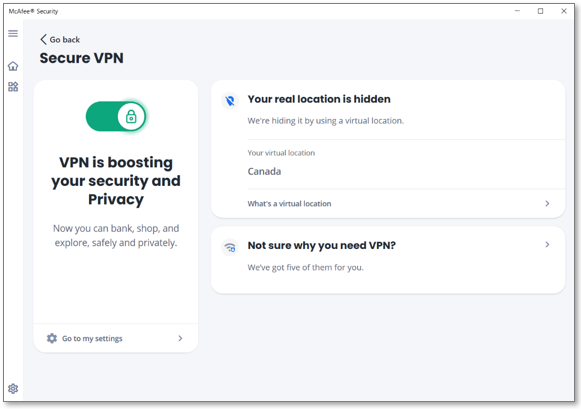
What is a VPN?
A VPN (Virtual Private Network) is a method of connecting to the internet in a secure and private way.
In its simplest form, a VPN uses encryption to ‘scramble’ your data as it is sent over the internet through a secure ‘tunnel’. Your data is protected inside this secure tunnel as you browse the internet, log into websites, send emails, and make financial transactions. If your data is somehow intercepted midway through its journey, it remains encrypted and so the interceptor can’t see your data. Your data is only decrypted when it arrives at its destination.
When you encrypt your network traffic this way, it helps to prevent hackers from stealing your passwords, bank details, and other private data.
While active, the VPN also replaces the IP address of your device with a different IP address. This action makes your device look like it’s accessing the internet from a different location. For example, you might be using your computer in Dallas, Texas, but the VPN can make it look like you’re accessing the internet from a different country such as Switzerland. Changing your IP address in this way is good for privacy, and can also benefit you by allowing access to geo-restricted content.
Who uses VPNs?
VPNs are used by businesses to create secure connections between a remote (home) user, and centralized company resources such as email or file servers. Businesses find VPNs useful because they allow their employees to work from home or other remote places. The VPN connection allows employees to access resources as if they were in the office.
If you work from home today, you are likely using a VPN to connect to your business resources.
Today, VPNs are also commonly used by consumers to protect their personal information and their privacy as they use the internet. So, if a user is accessing a banking website through a VPN, a cybercriminal sees only unintelligible information if they intercept the network traffic. The cybercriminal can’t see the user’s passwords, log in details, and financial information.
When do I need to use a VPN?
It depends on what activities you want perform and where you are physically located. But, in general, use a VPN when you are not on a known, secure network. Or, when you want to maximize your privacy. Here are a few examples:
- At home: Your internet connection is typically secure. So, you do not usually need the VPN for security. But, you might want to use your VPN for privacy, depending on the websites and content you are accessing.
- At a coffee shop: You are probably connecting to the internet using the coffee shop’s Wi-Fi. Because you can’t be certain that this Wi-Fi is secure, use a VPN for security and privacy reasons.
- When accessing geo-restricted content: Some website providers block access to users who browse from certain locations. To work around this limitation, start the VPN and select a virtual location that makes it seem like you are browsing from an allowed location.
What are the key benefits of using a VPN?
VPNs provide lots of benefits. Here are just a few:
- Privacy: A VPN replaces the IP address of your device with a different IP address, effectively hiding your location.
- Security: VPNs used in McAfee products use advanced AES 256-bit encryption by default. This encryption protects your data by preventing others from reading it as it passes over the internet.
- Anonymous browsing: VPN encryption also anonymizes network traffic. So advertisers trying to serve ads targeted or based on user behavior are not able to obtain your browsing or search habits through conventional means.
How do I download the McAfee Security app?
Here’s how:
- Go to the McAfee Security download page.
- Download, install, and run the McAfee Security app.
- wp-signup.php if you are not already a McAfee customer.
NOTE: If you are already a McAfee customer, sign into the app with your email address wp-signup.phped with McAfee.

