If all emails end up in the Badmail quarantine, please check the following configuration.
Configuration of the Avira Scan Engine
- Navigate to Policy Configuration → Mail transport Jobs → Right-click on Scan with Avira Scan Engine → Properties.
- Select the Avira Scan Engine tab. A job must be active here for the emails to be scanned.
- If the jobs are inactive, click the corresponding job and select Edit.
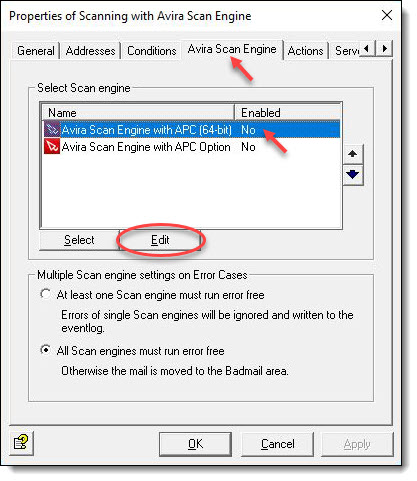
- In the following window, set the job to Enabled: Yes.
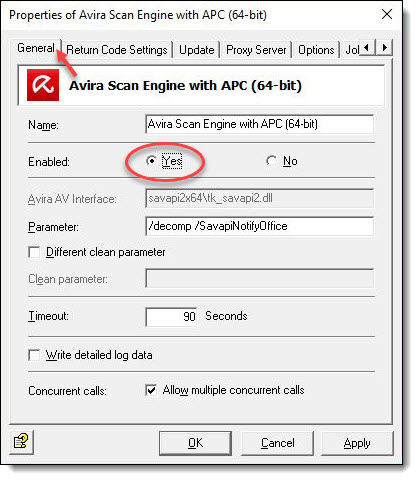
(Visited 37 times, 1 visits today)

