When you perform a system scan, you may get the message:
Hidden objects were found…
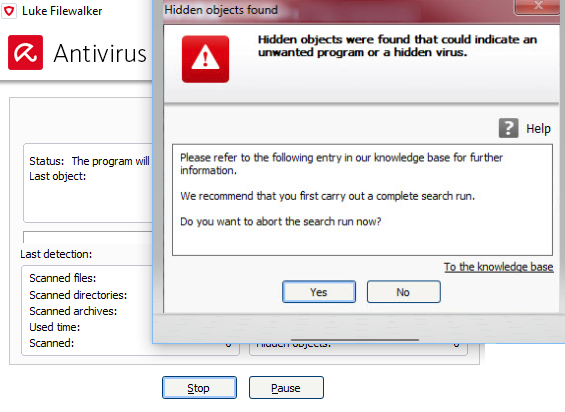
Usually, hidden objects are harmless. You basically have to distinguish between digital files and hidden registry entries.
Hidden objects get created by the operating system or other software because the operating system or software needs these files to work error-free. To ensure the user does not delete these files by mistake, they are made hidden or invisible.
This circumstance gets utilized fully by Malware like rootkits or other malicious software as well.
Avira is currently aware of the following software that creates hidden objects:
- VMware
- Alcohol
- Acronis True Image
- Nero
- The operating system itself
- Daemon tools
Under certain circumstances, the scanner log file may contain the following entry:
[NOTE] A memory modification has been detected, which could potentially be used to hide file access attempts.
To exclude, that the hidden objects are in fact malware, we suggest, to check your system again. Before you do that, you have to change the report type to get more information about the hidden objects. The instructions how to change the report type can be found in our article “Difference between report types Default, Extended, and Complete“.
After you have changed the report type, please check your system again. After the scan, you will find the report file. In this file, you can find the place where the hidden objects were found.
If Avira Antivirus still detects hidden objects even though the system has been checked and cleaned, please get in contact with our Support.

