Plugin available with
Introducing the Vulnerability Scanner
By updating the operating system and taking other preventive measures, you can minimize the risk of third parties gaining access to your computer and information through various means.
For this purpose, BullGuard’s Vulnerability Scanner module scans for missing security updates along with the configuration of the Windows update functionality, checks for other potential risks such as connections to unsecured Wi-Fi networks, checks whether applications from removable devices are executed automatically and whether all device drivers are digitally signed.
Why the need for a Vulnerability Scanner?
Threats against user security are numerous and several methods are employed – varying from viral infections to identity theft. Such methods are particularly successful when targeting people with seriously outdated operating systems on their computers. While rare, such attacks are often very destructive and the end result is usually:
- – Windows and installed applications start malfunctioning and the entire system stability is threatened.
- – The computer becomes a threat to any networks they are connected to because infections originating
- from their computer can spread within the network.
- – Serious malware infections may steal important private information (login credentials, e-mail address
- books or instant messaging contacts).
- Attackers gain access to computers and can disrupt any on-going activity (in some cases, attackers have been able to password protect user documents).
The main section for the Vulnerability Scanner provides you with access to the module’s main functions through the  drop down button.
drop down button.
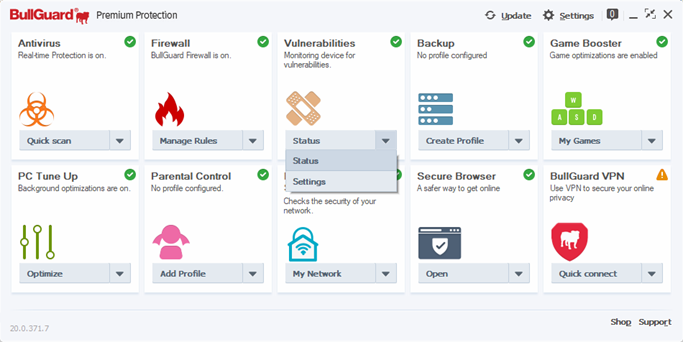
Enable (only available if Vulnerability Scanner is Off in Settings): clicking on this button enables the Vulnerability Scanner
Scan (only available if Vulnerability Scanner is Off in Settings): clicking on this button will start an on-demand general sweep of the computer looking for security issues.
Status: Takes you to the Vulnerabilities window, where you can see what issues the Vulnerability module scanned for and what the results where.
Settings: opens a new section, where you can turn the Vulnerability Scanner on and off and set up a scanning schedule.
Source : Official BullGuard Brand
Editor by : BEST Antivirus KBS Team

