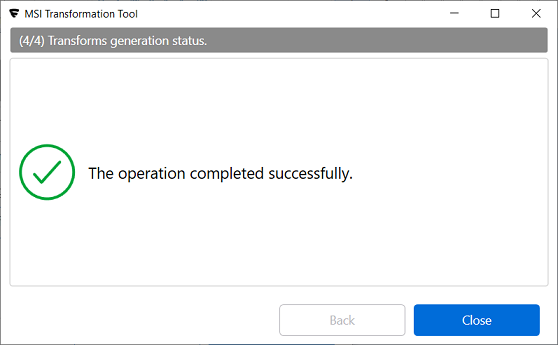You can use the F-Secure MSI transformation tool (FsMsiTool.exe) to provide additional parameters during the remote installation via Active Directory Group Policy.
-
- Download the F-Secure MSI Transformation tool (FsMsiTool.exe) here.
- Run the tool.
Note: For more information, refer to Remotely installing Computer Protection via Active Directory Group Policy
After you have run the tool, a wizard opens.
-
- On the first page, specify the path to the source MSI package, and select Next.
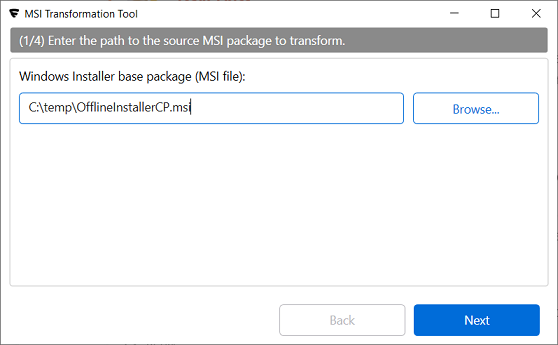
-
- On the next page, specify one or more MSI properties, and select Next.
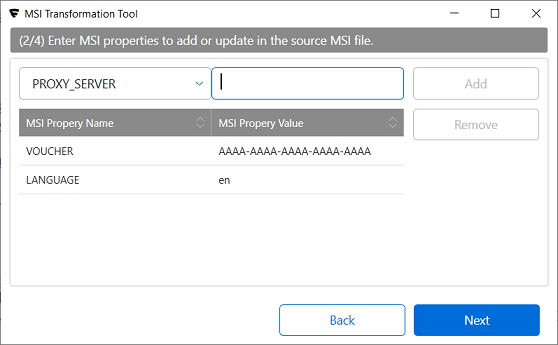
Note: For a full list of properties and their descriptions, see Command-line parameters and MSI properties.
-
- On the third page, specify the output .mst file or .msi package path. You can specify only one or both paths.
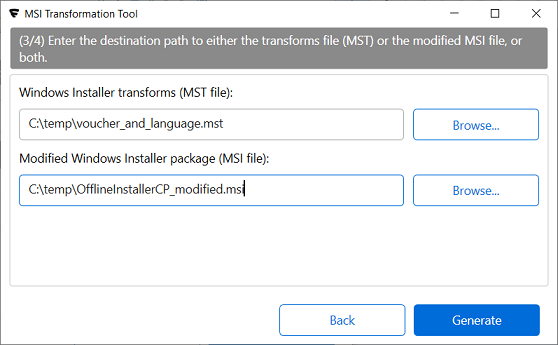
Note: Embedding the properties into the MSI package simplifies the installation, but it invalidates the digital signature. If you want to preserve the digital signature, use the MST file.
-
- Select Generate to generate the output files.