Limited periodic scanning is a special type of threat detection and remediation that can be enabled when you have installed another antivirus product on a Windows 10 or Windows 11 device.
It can only be enabled in certain situations. For more information about limited periodic scanning and how Microsoft Defender Antivirus works with other antivirus products, see Microsoft Defender Antivirus compatibility.
Microsoft does not recommend using this feature in enterprise environments. This is a feature primarily intended for consumers. This feature only uses a limited subset of the Microsoft Defender Antivirus capabilities to detect malware, and will not be able to detect most malware and potentially unwanted software. Also, management and reporting capabilities will be limited. Microsoft recommends enterprises choose their primary antivirus solution and use it exclusively.
How to enable limited periodic scanning
By default, Microsoft Defender Antivirus will enable itself on a Windows 10 or a Windows 11 device if there is no other antivirus product installed, or if the other product is out-of-date, expired, or not working correctly.
If Microsoft Defender Antivirus is enabled, the usual options will appear to configure it on that device:
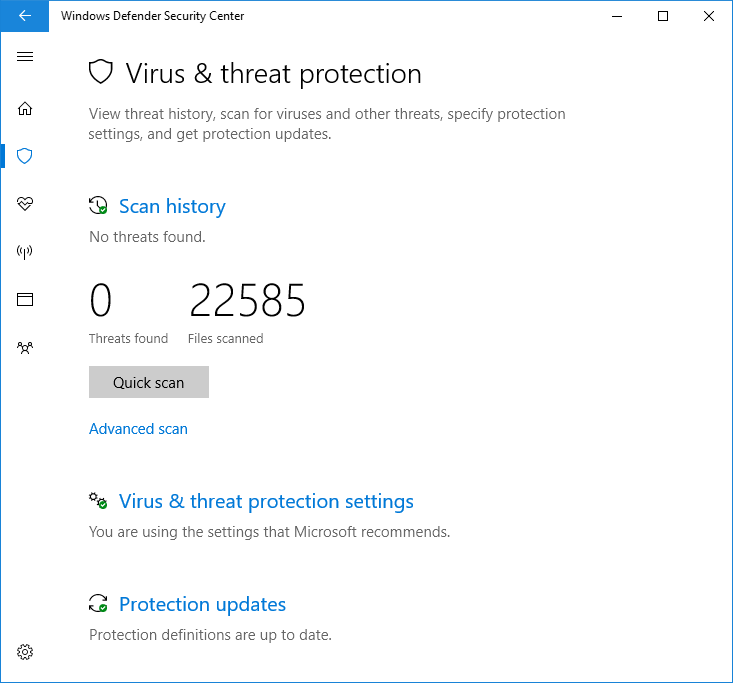
If another antivirus product is installed and working correctly, Microsoft Defender Antivirus will disable itself. The Windows Security app will change the Virus & threat protection section to show status about the AV product, and provide a link to the product’s configuration options.
Underneath any third party AV products, a new link will appear as Microsoft Defender Antivirus options. Clicking this link will expand to show the toggle that enables limited periodic scanning. Note that the limited periodic option is a toggle to enable or disable periodic scanning.
Sliding the switch to On will show the standard Microsoft Defender AV options underneath the third party AV product. The limited periodic scanning option will appear at the bottom of the page.

