Windows
Uninstalling the TotalAV application is quick and easy to do.
However, we do recommend that you keep your TotalAV application installed to make sure that you’re protected against malware and online threats.
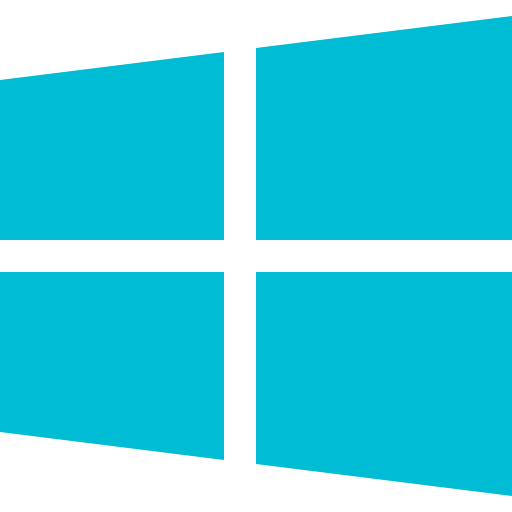 Uninstall on Windows 10
Uninstall on Windows 10
- Type in your windows search bar
- Right click the TotalAV Application
- Click Uninstall
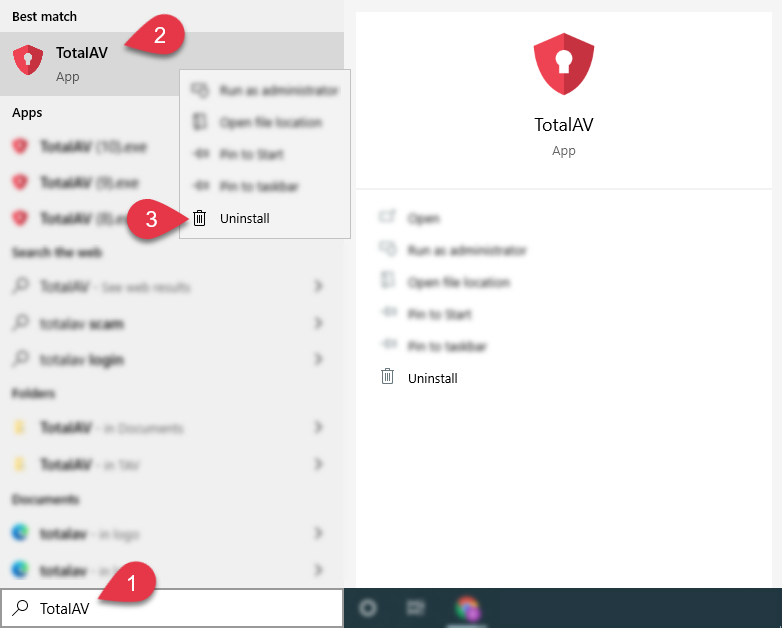
A new window should open with a list of applications.
- Find TotalAV
- Doubble Click TotalAV
- Click Uninstall / Change
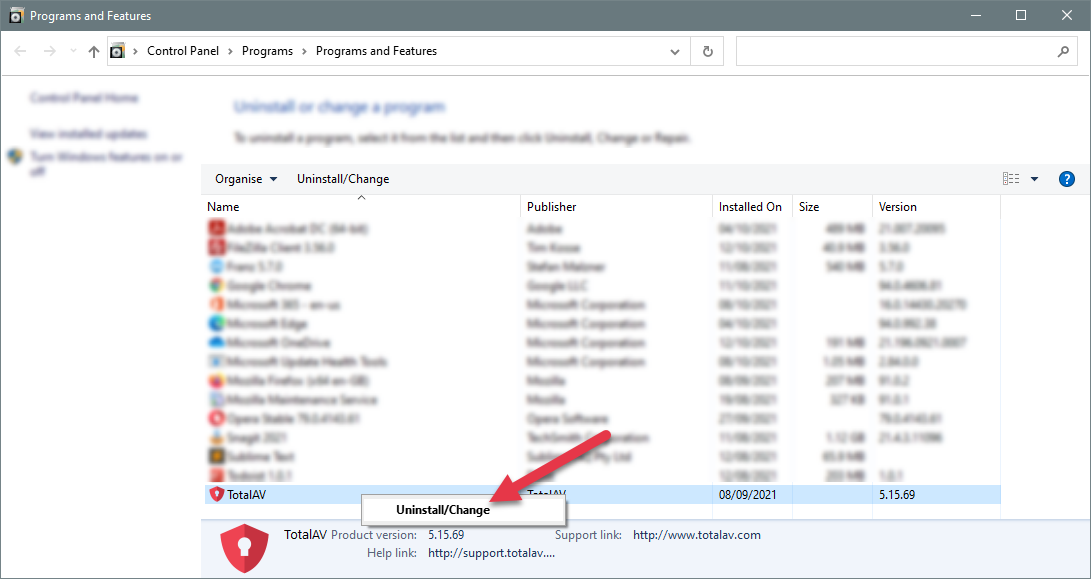
(Visited 8 times, 1 visits today)

