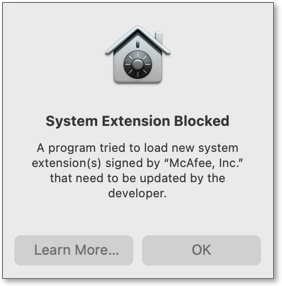
When you see this message, click OK to dismiss it.
Why do you see this message?
Your McAfee software uses a type of system extension known as a kernel extension (or kext) which is not supported in macOS Big Sur. The message lets you know that your McAfee software must be updated before it works correctly on Big Sur.
IMPORTANT: The antivirus and firewall features of your McAfee software do not work correctly until you update your McAfee software.
To update your McAfee software, follow these steps:
- Click the McAfee M icon in the menu bar.
- Click McAfee (product name). For example, McAfee LiveSafe – Internet Security Console.
- Click the Home tab, then click Updates.
- Click Start to start the update process. Wait for the update to complete.
- If prompted, restart your Mac.
When the update completes, you no longer see the System Extension Blocked message. Also, the antivirus and firewall components of your McAfee software start functioning normally.
- TS103077 – FAQs for McAfee consumer security products and Apple macOS 11 (Big Sur)
- TS103033 – “Legacy System Extension” error on macOS 10.15.4 – 10.15.7

