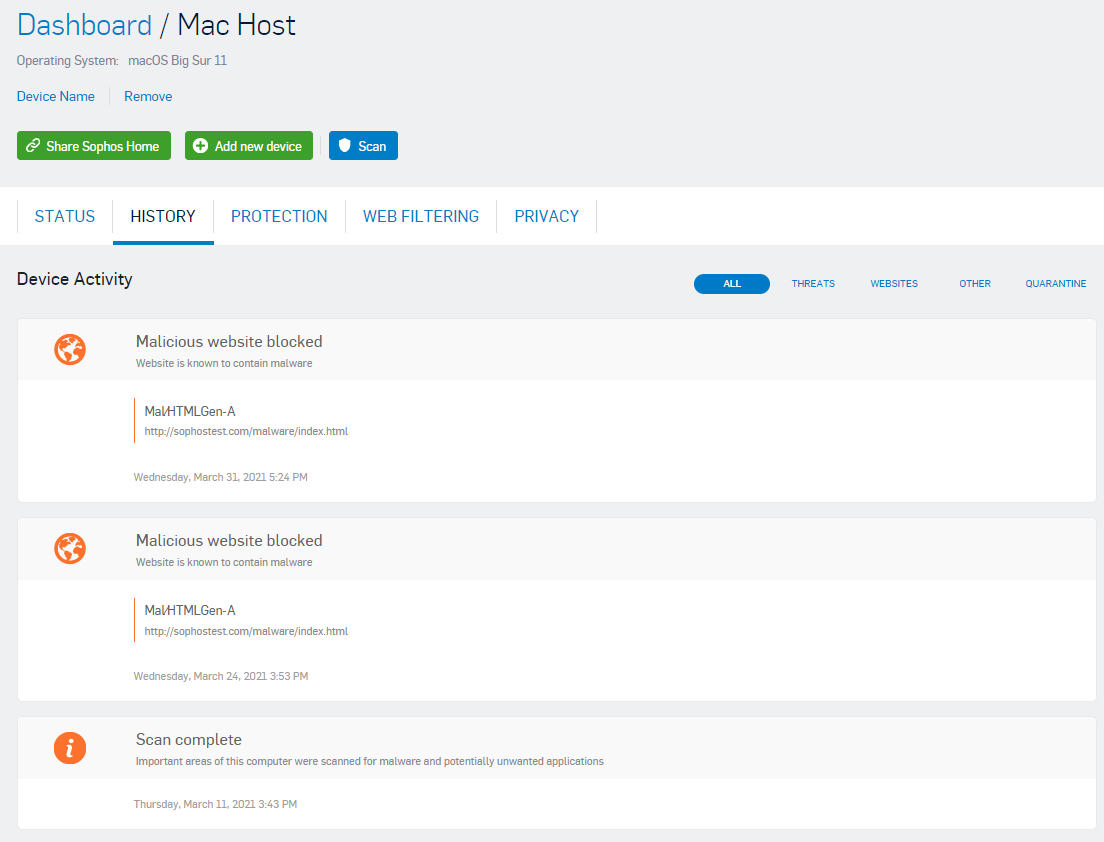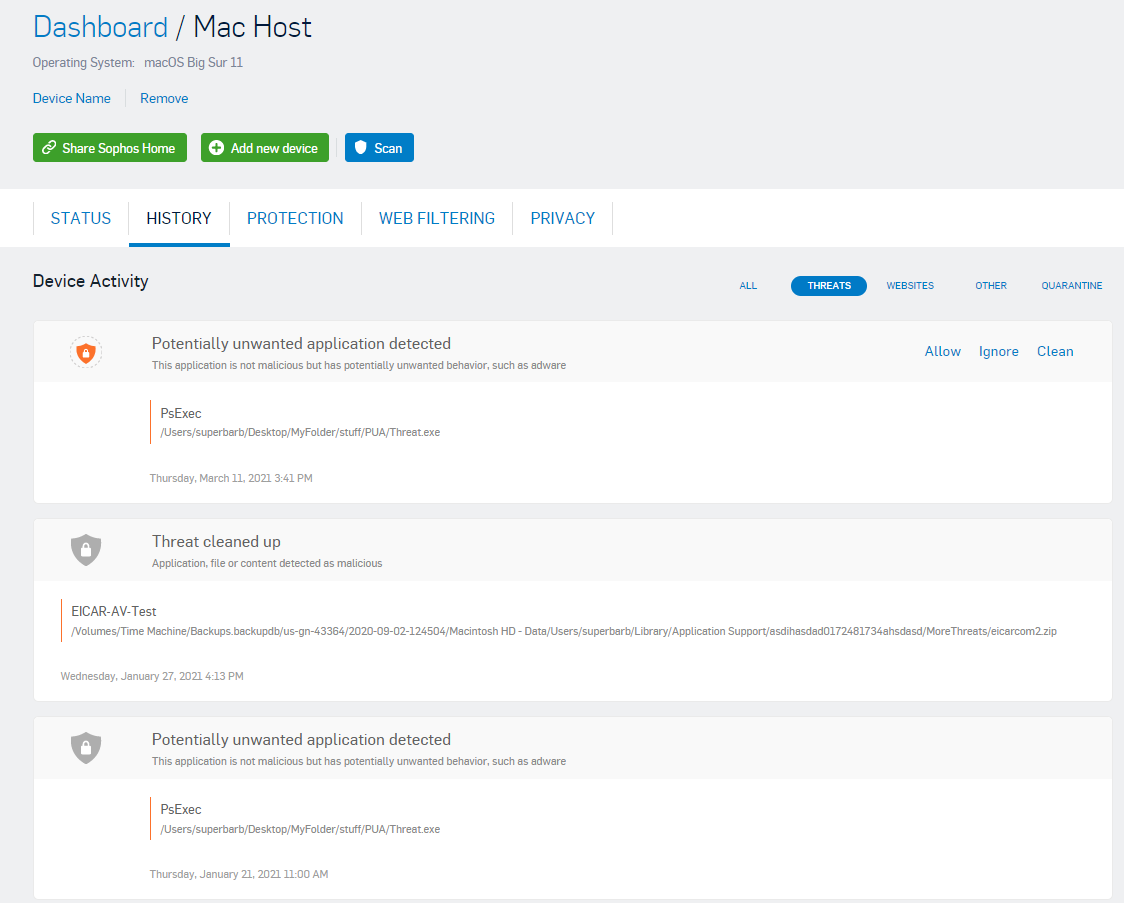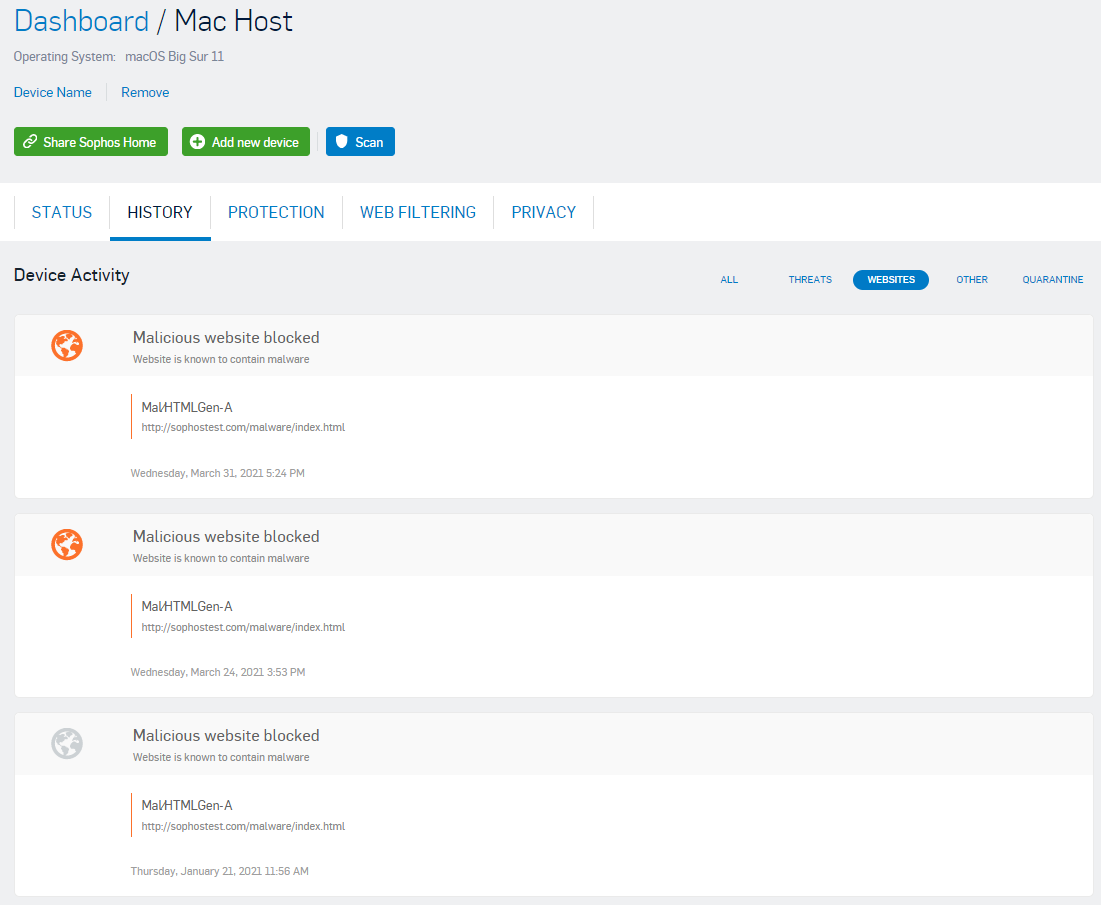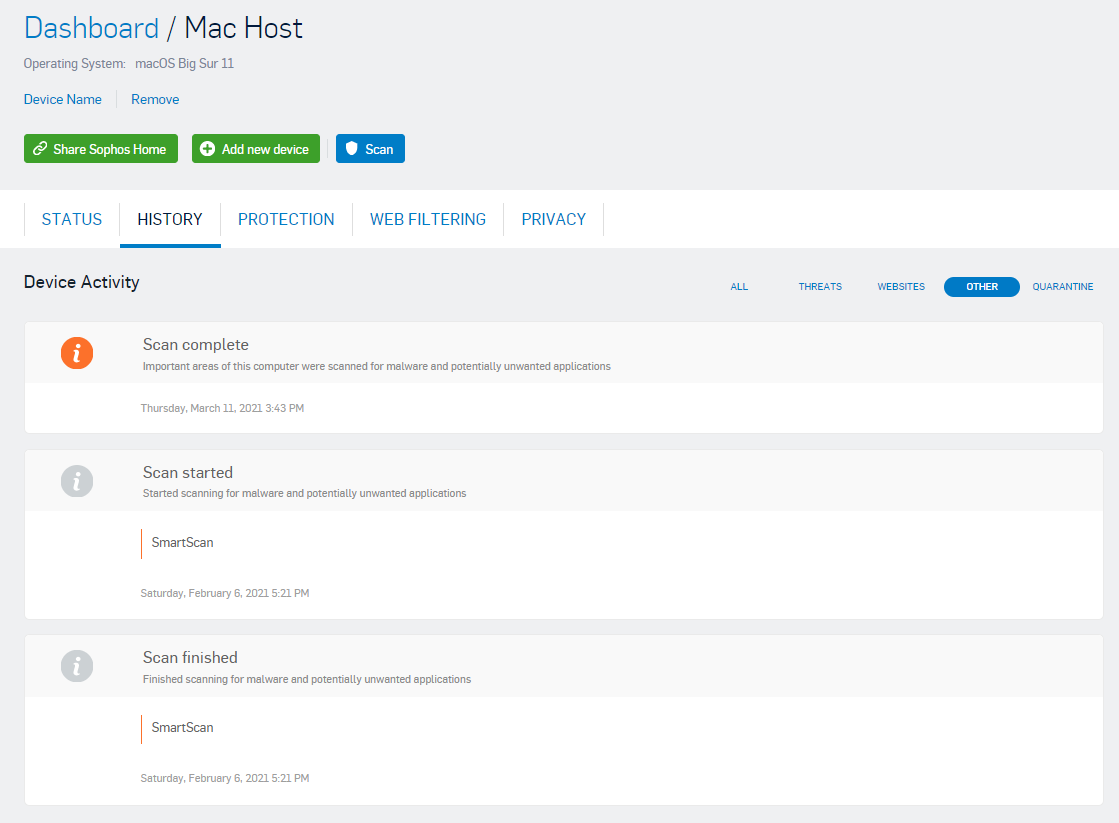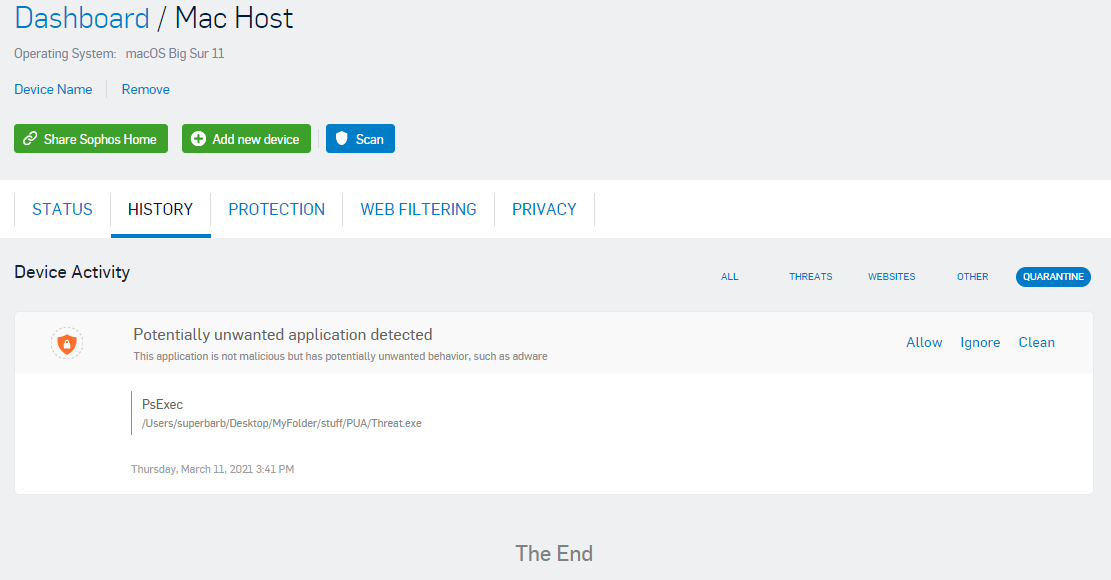This article covers how to view and navigate the HISTORY tab in the Sophos Home Dashboard.
What is the Sophos Home Dashboard HISTORY tab?
The HISTORY tab, located in your Sophos Home Dashboard shows all the Sophos Home related activities on a given computer for the past 90 days. It is broken down into 5 sections and covers everything from Scans to malware detections within it.
To access it, log in to your Sophos Home Dashboard , click on the desired computer, and select the HISTORY tab.
How can I filter HISTORY entries?
There are 5 sections within HISTORY, they allow users to filter results by available types.

Click on an image to enlarge it.
Can I delete HISTORY entries?
Entries will be automatically deleted after 90 days.
At this time, it is not possible to manually delete these.