The vast majority of TotalAV plans come with protection for at least 3 devices. These three devices can be Windows PCs, Macs, Android Smartphones or Tablets. However, if you have additional Android devices that need protection, a Smartphone Protection license will be required.
If you have a paid TotalAV account, have installed the app on the Android device, are receiving messages saying the device is unprotected, and that it needs a license, click here to be taken to the TotalAV marketplace where you can purchase.
Within 5-10 minutes from purchase, the brand new license should auto-assign to your device. If not visit the dashboard devices page to see which devices your licenses are assigned to and amend accordingly.
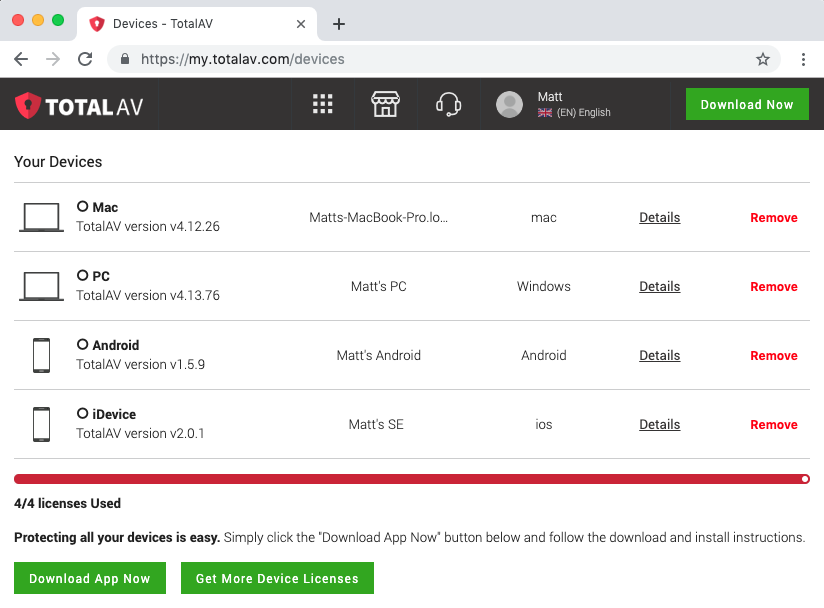
If you already have the license, but haven’t installed the app yet, first download the Android app from. Once the download completes, follow the install process, and when requested to Signup or Login, select Login. Enter the account email address and password for your upgraded TotalAV account. The license will auto-assign to the device, and full protection will be applied to the device.
Please note that iPhone and iPad users will not need device licenses. Antivirus is not available on iOS devices. We do have an app for iPhone and iPad which has some nifty tools for keeping your device in good digital health and safe online, but a license is not needed to use these.

