The Settings section provides quick access to all the options and features available for the BullGuard Premium Protection modules.
This is where you can:
• enable or disable features
• turn each BullGuard module on or off
• change the behaviour for each BullGuard module
Each module has Basic and Advanced settings.
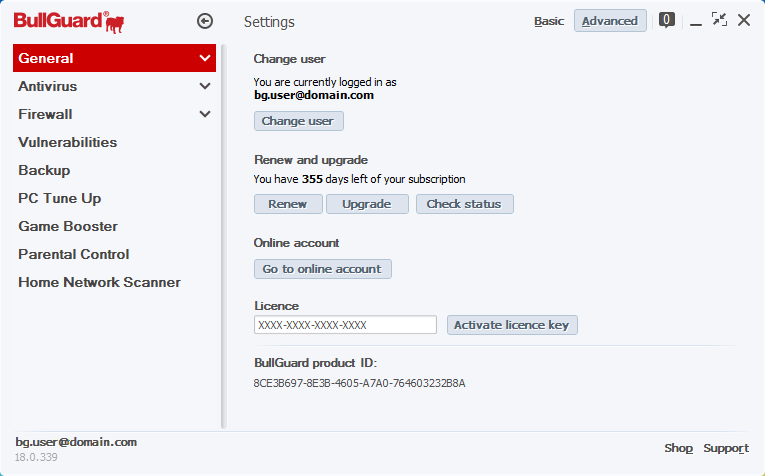
General section: provides you with access to settings governing the entire application and allows you to manage your account or change update parameters.
Antivirus section: provides access to the BullGuard On Access module settings. These settings allow you to customize how the BullGuard real-time monitor works and behaves and what items will be scanned.
Firewall section: allows you to customize how the Firewall monitors network traffic and set threshold limits for attack detection and prevention. It also enables you to customize the Firewall engine to work with your network in case it needs specific customizations.
Parental Control section: allows you to set what items are monitored by the application and to choose how BullGuard reports any events on the monitored account.
Vulnerability Scanner section: allows you to set scheduled scans for vulnerabilities in the installed applications.
Backup/Restore section: allows you to tick the scheduled backup on or off or restore tasks.
PC Tune Up section: allows you to enable/disable items that the Tune Up module will automatically fix also enable/disable scheduled optimization.
Home Network Scanner section: allows you to edit the lists of monitored and ignored networks, and set the time frame for deleting inactive devices from the network.
Game Booster section: allows you to enable/disable automatic game detection and optimization.
Source : Official BullGuard Brand
Editor by : BEST Antivirus KBS Team

