You have created a Sophos Home account but when trying to log in, you receive the following message:
Your email address has not been confirmed. Please click the link in the email we sent.
Click here to resend it”
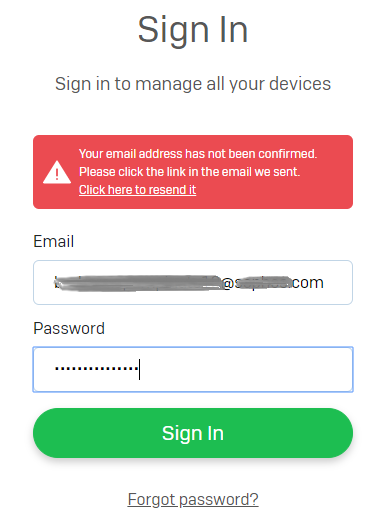
This article describes the steps to resend a confirmation email for Sophos Home when it is not received at the time the account is created.
Note: If you did not receive this email, it was likely intercepted by a spam/junk mail filter. Check your spam/junk mail AND check your junk mail settings. You may need to turn off Spam filtering completely and re-try sending the confirmation email.
You may also whitelist [email protected] per your email providers’ settings.
Instructions
To resend confirmation email and fully activate your Sophos Home account:
- Access the Sign in page
- Enter your Sophos Home account email address and password
- Click on Click here to resend it in the message as seen below:
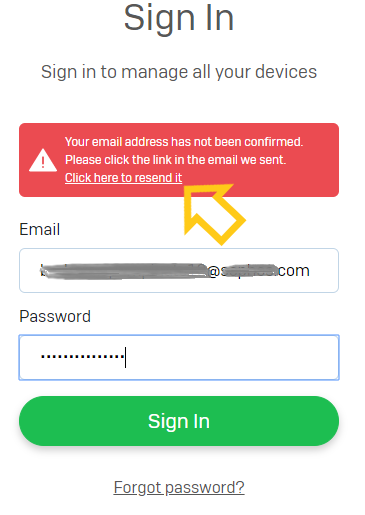
- Log in to your email and look for the Sophos Home confirmation email (it comes from [email protected]) :
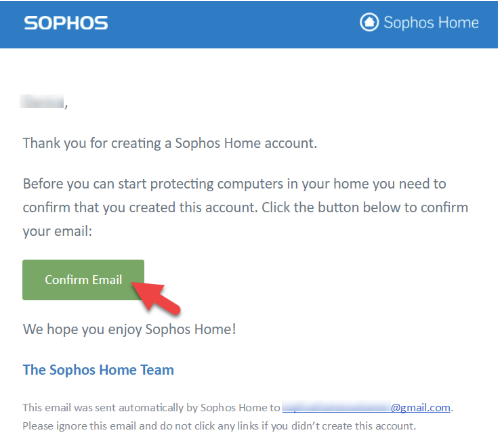
- You are now able to log in to your Sophos Home Dashboard using your Sophos Home account and password.

