You can remove a device from your Norton account at any time. Removing a device only deactivates the service installed on the device and does not uninstall it. Once you remove the device, you cannot view it on your Norton account.
If you use an older version of Norton, you cannot remove the service remotely from your Norton account until you upgrade to the latest available version.
Ensure that your device is connected to the Internet when you attempt to remove a Norton service installed on it.
If your device is not connected to the Internet, Norton completes the removal process when the device connects to the Internet.
Remove a device
- Sign in to your account.
- In the Device Security page, click the More options (…) icon available below the device that you want to remove.
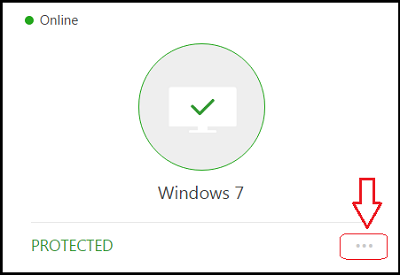
- In the menu that appears, click .
- In the confirmation screen, click .
Source : Official Norton Brand
Editor by : BEST Antivirus KBS Team

