Select your options from below:
Redeem a product key and install the apps
If you just bought Office and have a physical package, the first thing to do is redeem the product key included with the packaging.
Or, if you bought Office through an online retailer, you may have received the product key via email or it’s written on your receipt.
To redeem this key go to setup.office.com and sign in with an existing Microsoft account or create a new one.
You only need to redeem this key once.
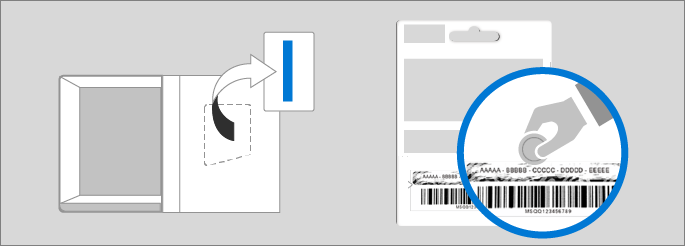
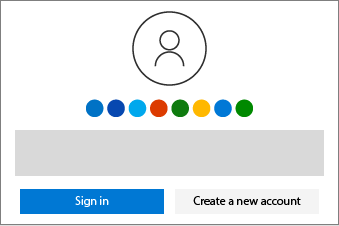
Activate Office
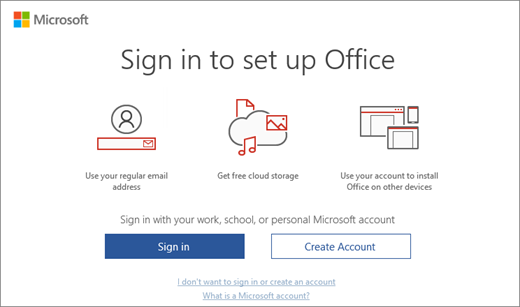
If you’ve already redeemed a product key and Office is installed, the next step is to launch an Office app and follow the prompts to activate.

