When signing up for your TotalAV Account, you may have misspelled or entered an incorrect email address. Do not worry, we are here to help you recover or change your email address.
Within this article we will guide you on:
- How to change your email online
- How to change your email via our support team
How To Change Your Email Address Online
If you know the email address and password that you used to sign up with, the quickest and easiest way to change your email address is via your TotalAV account.
- Log in to your TotalAV Account
- Once logged in Click Here
- Update your Email Address > Confirm your Email Address
- Enter Your Password
- Click Save Changes
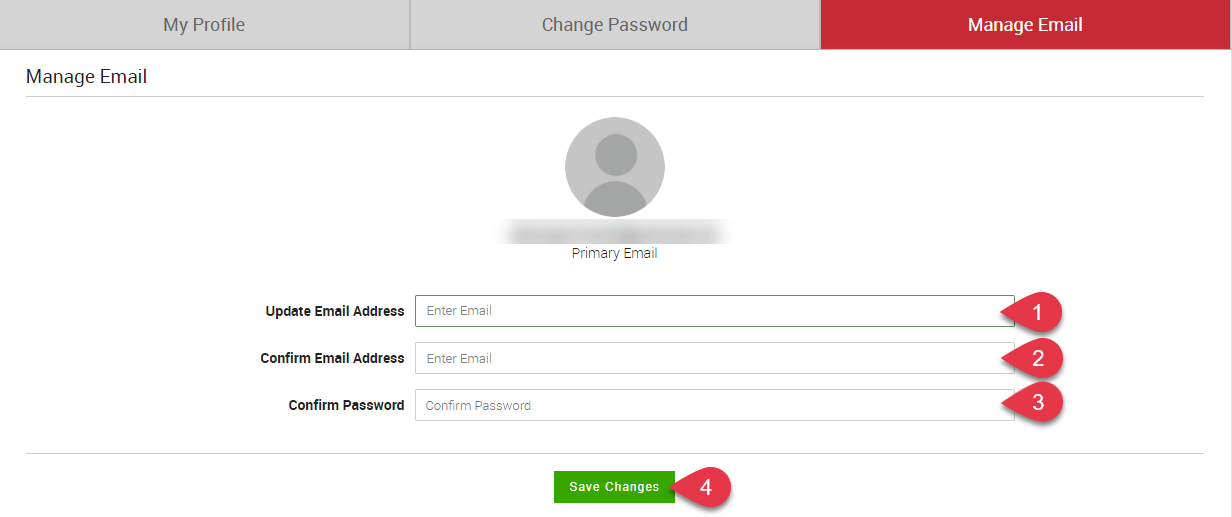
 Note: This method only works if you know the email address and password associated with the account.
Note: This method only works if you know the email address and password associated with the account.How to change your email via our support team.
If you do not know the email address associated with your account is, our support team will be happy to help you! To make sure that we are able to solve your request as quickly as possible, please provide us the following information within your message to support:
If you paid by card
- Name on the card used to make payment
- Last four digits of debit/credit card used to make payment
- Date of charge, currency and charge amount
- Address or Zip Code / Post Code
- Email address you want to be associated with your account
If you paid by PayPal
- PayPal Email Address
- Date of charge, currency, and charge amount
- Email address you want to be associated with your account

