The Vulnerability Scanner runs in the background. Setting the module to OFF in BullGuard > Settings turns off this process.
To retrieve data in real-time from the Vulnerability Scanner click the menu  drop down button from the Vulnerabilities section in the main BullGuard window and select Status.
drop down button from the Vulnerabilities section in the main BullGuard window and select Status.
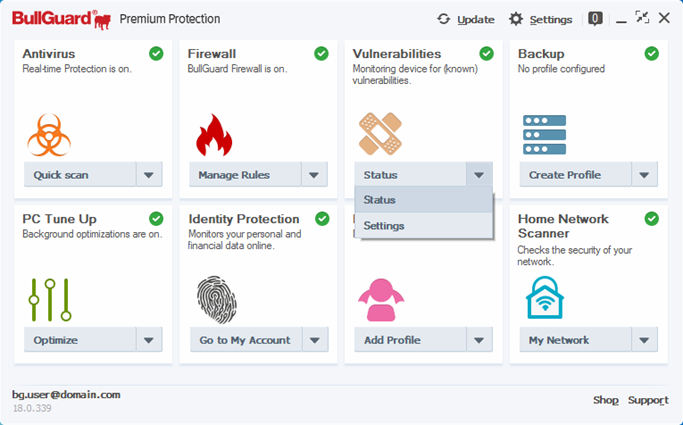
The Vulnerability Scanner will scan Windows for missing security updates along with the configuration of the Windows update functionality, checks the system for potential risks such as connections to unsecured WiFi networks; checks whether applications from removable devices are executed automatically and if all device drivers are digitally signed.
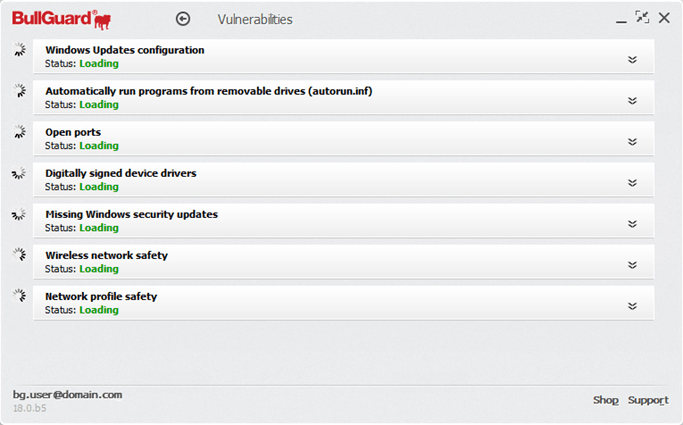
The Vulnerabilities window opens, displaying a detailed list with everything that was scanned for and whether any action is recommended.
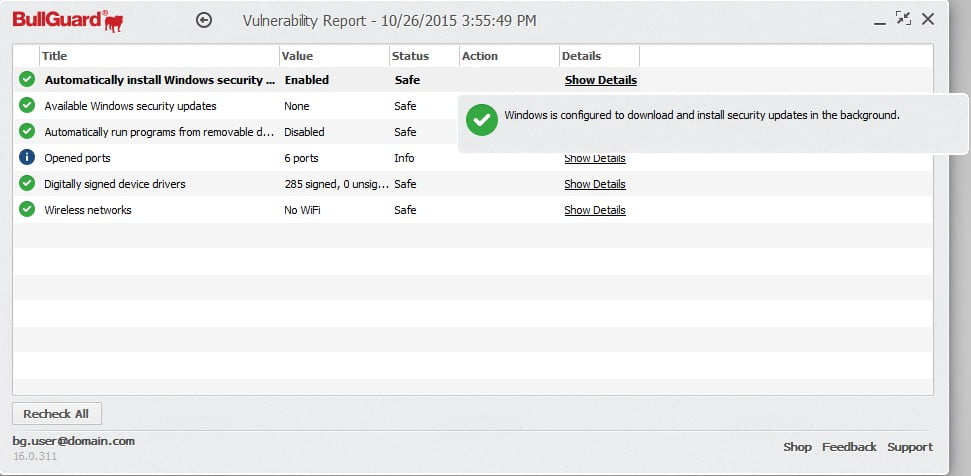
The areas inspected by the Vulnerability Scanner are:
– Wireless network safety: checks if you are connected to a vulnerable Wi-Fi network (no password, or WPS enabled).
– Automatically run programs from removable devices (autorun.inf): checks for automatic execution of media files (autorun.inf) on local hard drives and network hard drives.
– Missing Windows security updates: checks for missing Windows security updates and lets you display them.
– Windows Updates configuration: checks if your Windows operating system is configured to download and install security updates in the background.
– Digitally signed device drivers: checks if there are any drivers that are not digitally signed by Microsoft.
Results
The overall status result is displayed on the left side of the screen. If no vulnerabilities were detected, a green check mark is displayed.
If vulnerabilities were found, the number of vulnerabilities is being displayed on the left side of the screen. On the right side of the screen, the vulnerabilities are highlighted with a red exclamation mark. By pressing the red horisontal arrow corresponding to a vulnerability, a new screen will open providing you with additional information and actions to be taken to remedy the vulnerability.
Source : Official BullGuard Brand
Editor by : BEST Antivirus KBS Team

