Safety Dashboard in Norton Password Manager displays the health of the logins and passwords stored in the cloud vault. It lets you increase the strength of your passwords to improve your safety score and help reduce the risks associated with online safety.
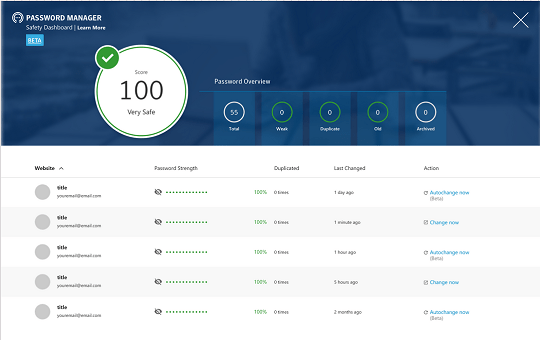
Safety Dashboard alerts
Navigate to the Safety Dashboard alert by clicking the extension icon on your browser and click or .
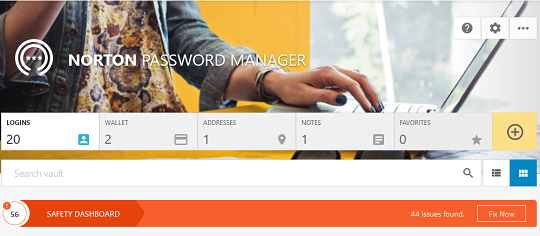
The Safety Dashboard health alert appears in green, orange, or red color depending on your Safety Dashboard score.
| Category | Status | What should you do |
|---|---|---|
 |
Strong (or) Very Strong | Congratulations on having strong logins! Watch out for changes in your safety score and take action to maintain a strong rating. |
 |
Not very strong | You have some work to get a strong score for your logins. Change your weak or old passwords, especially for sites you use frequently. You can use the Autochange Password feature for supported sites. |
 |
Weak (or) Very weak | Your login strength needs immediate attention. Change your weak or old passwords, especially for websites you use frequently. You can use the Autochange Password feature for supported websites. |
To know more about Safety Dashboard score, see Increase Safety Dashboard score in Norton Password Manager
To know more on how to add new logins to your Password Manager vault, see Add logins in Norton Password Manager
Copyright © 2020 NortonLifeLock Inc. All rights reserved. NortonLifeLock, the NortonLifeLock Logo, the Checkmark Logo, Norton, LifeLock, and the Lockman Logo are trademarks or registered trademarks of NortonLifeLock Inc. or its affiliates in the United States and other countries. Google Chrome are trademarks of Google, LLC. Other names may be trademarks of their respective owners.
Need more help?
Source : Official Norton Brand
Editor by : BEST Antivirus KBS Team

