Note
We’ve renamed Microsoft Cloud App Security. It’s now called Microsoft Defender for Cloud Apps. In the coming weeks, we’ll update the screenshots and instructions here and in related pages. For more information about the change, see this announcement. To learn more about the recent renaming of Microsoft security services, see the Microsoft Ignite Security blog.
Microsoft Defender for Cloud Apps integrates with Microsoft Defender for Identity to provide user entity behavioral analytics (UEBA) across a hybrid environment – both cloud app and on-premises, for more information, see Tutorial: Investigate risky users. For more information about the machine learning and behavioral analytics provided by Defender for Identity, see What is Defender for Identity?
Note
Defender for Cloud Apps does not send email notifications for Defender for Identity alerts. However, you can configure email notifications for them in the Defender for Identity portal.
Prerequisites
For complete user investigation across a hybrid environment, you must have:
- A valid license for Microsoft Defender for Identity connected to your Active Directory instance
- You must be an Azure Active Directory global admin to enable integration between Defender for Identity and Defender for Cloud Apps
Note
- If you don’t have a subscription for Microsoft Defender for Cloud Apps, you will still be able to use Defender for Cloud Apps to get Defender for Identity insights.
- Defender for Identity administrators may require new permissions to access Defender for Cloud Apps. To learn how to assign permissions to Defender for Cloud Apps, see Manage admin access.
Enable Defender for Identity
To enable Defender for Cloud Apps integration with Defender for Identity:
- In Defender for Cloud Apps, under the settings cog, select Settings.
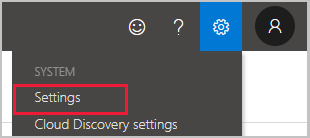
- Under Threat Protection, select Microsoft Defender for Identity.
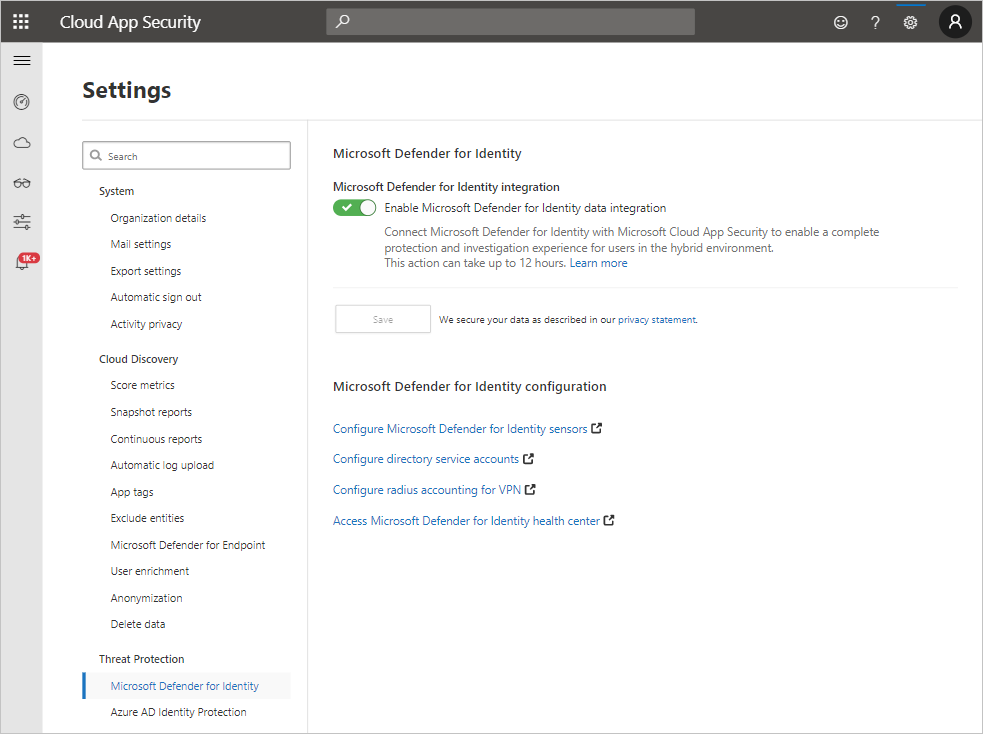
- Select Enable Microsoft Defender for Identity data integration and then click Save.
Note
It may take up to 12 hours until the integration takes effect.
After enabling Defender for Identity integration, you’ll be able to see on-premises activities for all the users in your organization. You will also get advanced insights on your users that combine alerts and suspicious activities across your cloud and on-premises environments. Additionally, policies from Defender for Identity will appear on the Defender for Cloud Apps policies page. For a list of Defender for Identity policies, see Security alerts. To edit these policies, see Excluding entities from detections.
You should also use the Defender for Identity configuration links to configure Defender for Identity settings that are relevant to Defender for Cloud Apps. Use the following information to learn more about these settings:
- Configure Microsoft Defender for Identity sensors
- Configure directory service accounts
- Configure radius accounting for VPN
- Access Microsoft Defender for Identity health center
Disable Defender for Identity
To disable Defender for Cloud Apps integration with Defender for Identity:
- In Defender for Cloud Apps, under the settings cog, select Settings.
- Under Threat Protection, select Microsoft Defender for Identity.
- Clear Enable Microsoft Defender for Identity data integration and then click Save.
Note
When the integration is disabled, existing Defender for Identity data is kept in accordance with Defender for Cloud Apps retention policies but the Identity Security Posture assessments section is removed.
Known issues
Missing SIEM alert updates
This issue affects alerts that are triggered more than once. The first instance of the alert is sent to the SIEM, but subsequent triggers of the same alert are not sent.
Resolution
No known resolution.

