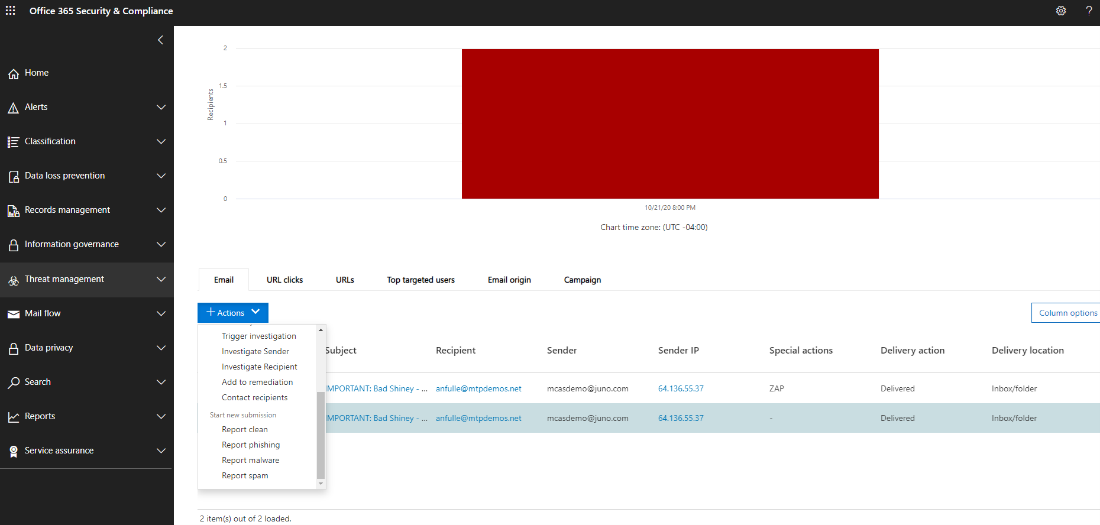Important
As part of the convergence with Microsoft 365 Defender, some options and details have changed from their location in the Defender for Identity portal. Please read the details below to discover where to find both the familiar and new features.
Configure Directory Services account
To connect the sensor with your Active Directory domains, you’ll need to configure Directory Services accounts.
- In Microsoft 365 Defender, go to Settings and then Identities.
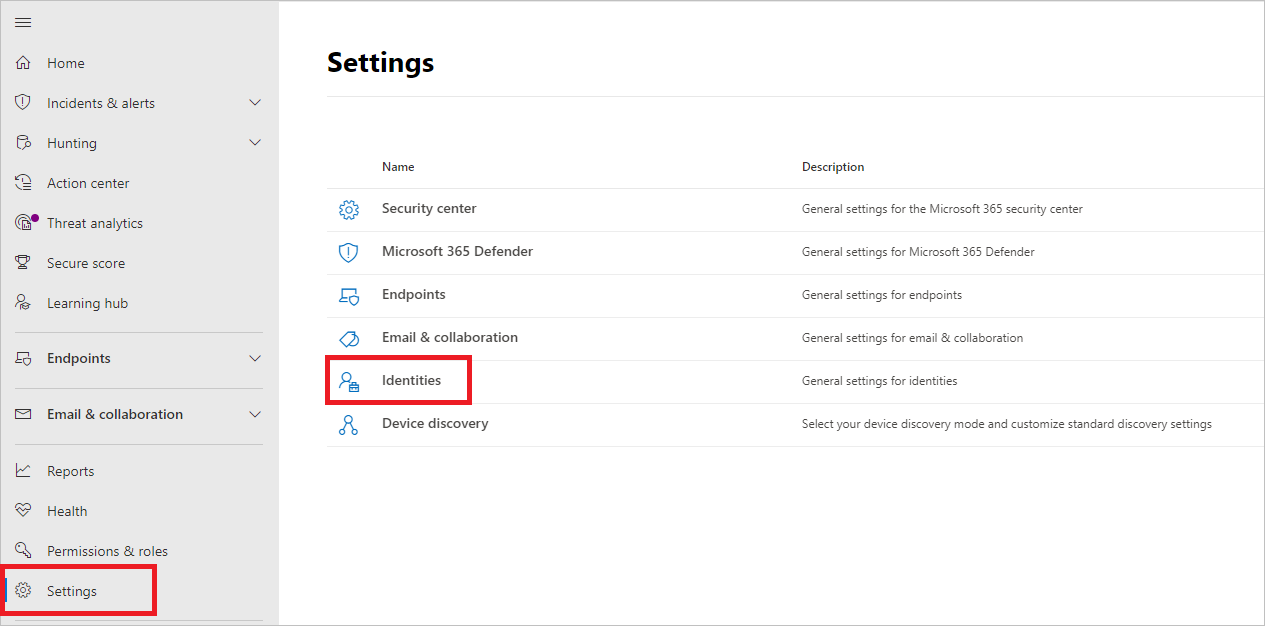
- Select Directory Service accounts. You’ll see which accounts are associated with which domains.
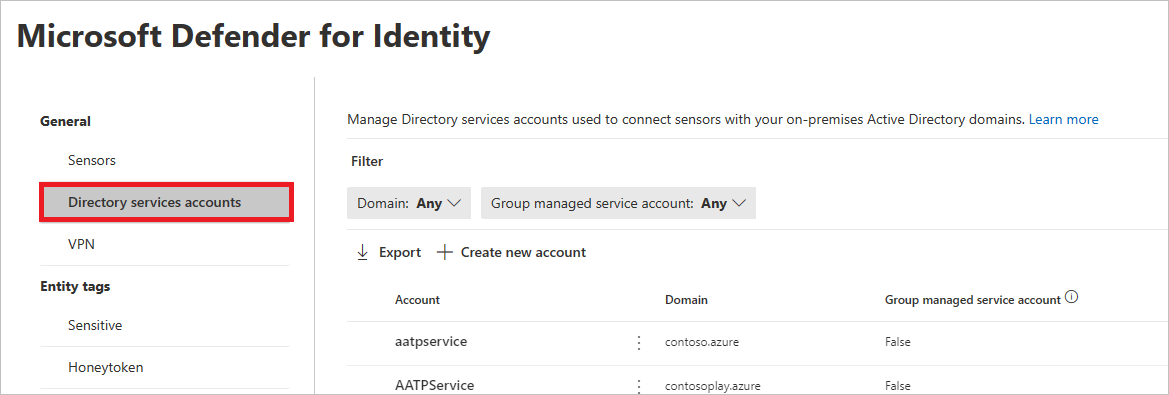
- If you select an account, a pane will open with the settings for that account.
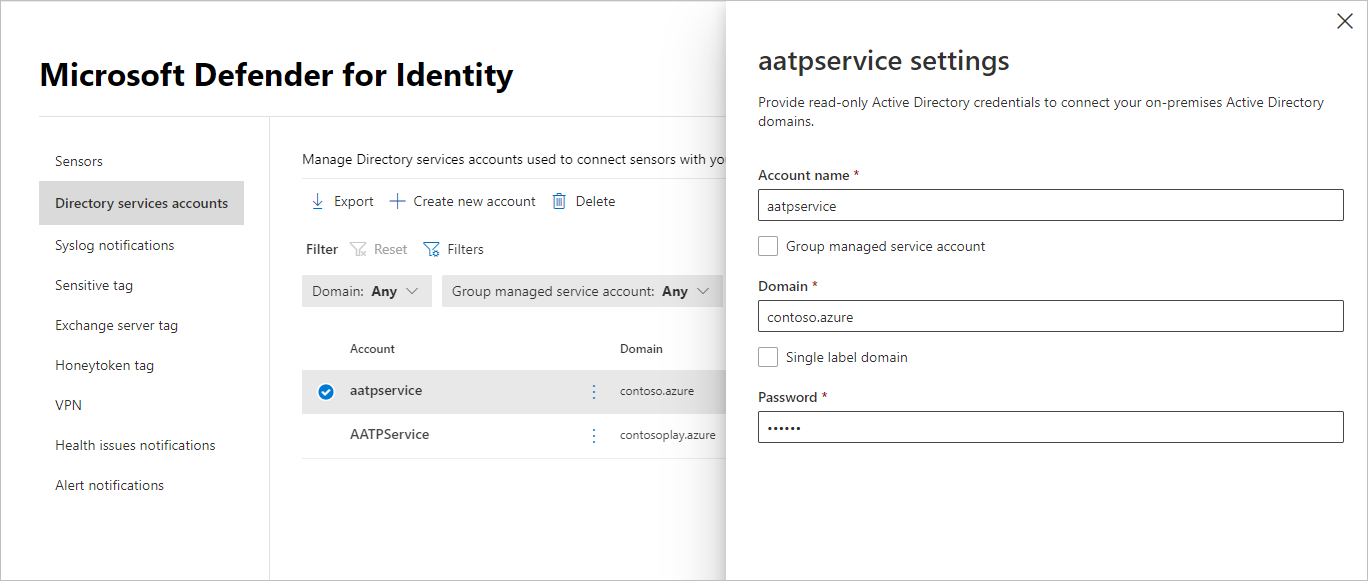
- To add a new Directory Services account, select Create new account and fill in the Account name, Domain, and Password. You can also choose if it’s a Group managed service account (gMSA), and if it belongs to a Single label domain.
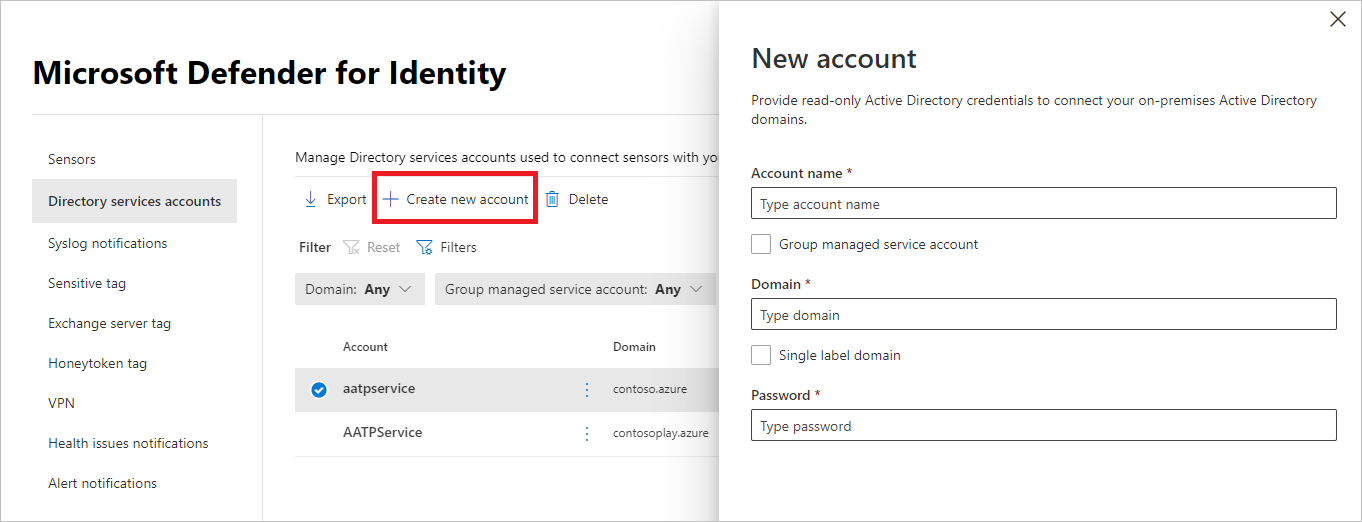
- Select Save.