Important
Microsoft Defender for Business is now in preview, and will roll out gradually to customers and IT Partners who sign-up here to request it. We will onboard an initial set of customers and partners in the coming weeks and will expand the preview leading up to general availability. Note that preview will launch with an initial set of scenarios, and we will be adding capabilities regularly.
Some information in this article relates to prereleased products/services that might be substantially modified before they are commercially released. Microsoft makes no warranties, express or implied, for the information provided here.
Microsoft Defender for Business integrates with Microsoft 365 Lighthouse
If you’re using Microsoft 365 Lighthouse to manage security for small and medium-sized businesses, Microsoft Defender for Business (preview) integrates with Microsoft 365 Lighthouse. When these capabilities become available, you will be able to view security incidents across tenants in your Microsoft 365 Lighthouse portal (https://lighthouse.microsoft.com).
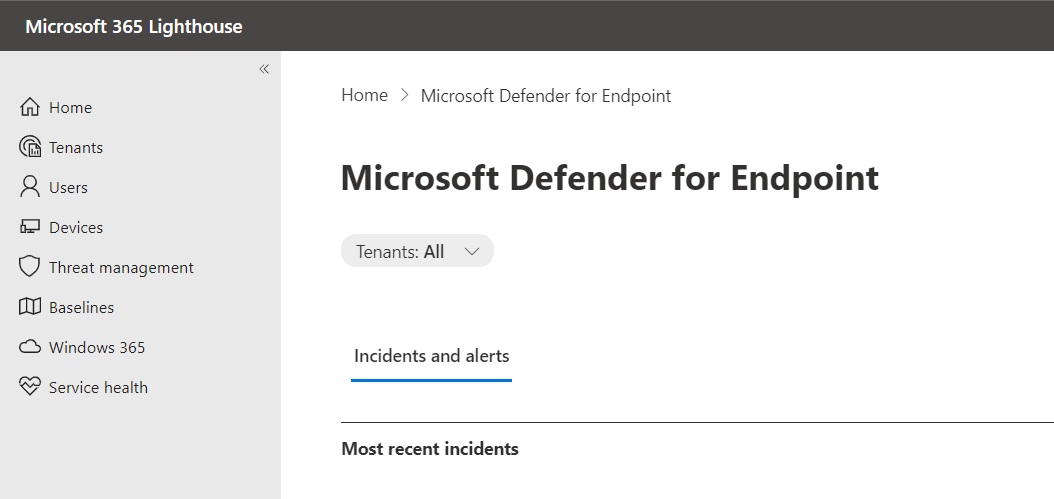
To access the list of incidents, in Microsoft 365 Lighthouse, on the home page, find the Security incidents card, and then select View all incidents.
Important
During preview, Microsoft 365 Lighthouse will only pull security incidents from Defender for Business (preview) when used with a customer tenants that also have Microsoft 365 Business Premium. This capability is rolling out gradually across Microsoft 365 Lighthouse (preview) and Defender for Business (preview0, and might not be immediately available as a test scenario.
Learn more about Microsoft 365 Lighthouse
Microsoft 365 Lighthouse enables Microsoft Cloud Service Providers to secure and manage devices, data, and users at scale for small- and medium-sized business customers who are using one of the following subscriptions:
- Microsoft 365 Business Premium
- Microsoft 365 E3 (which now includes Microsoft Defender for Endpoint Plan 1)
To learn more, see Overview of Microsoft 365 Lighthouse.

