Manage security intelligence and product updates
Keeping Microsoft Defender Antivirus up to date is critical to protecting against new malware and attack techniques. Microsoft releases regular updates for security intelligence, antivirus, and antimalware protection. Updates are organized into two categories:
- Security intelligence updates
- Product updates
To manage your security intelligence and product updates, see Manage Microsoft Defender Antivirus updates and apply baselines.
Fine-tune and adjust Defender for Endpoint
Defender for Endpoint offers you much flexibility and configuration options. You can adjust and fine-tune your settings to suit your organization’s needs. For example, you can use Microsoft Endpoint Manager, Group Policy, and other methods to manage your endpoint security settings.
To learn more, see Manage Defender for Endpoint.
Address false positives/negatives
A false positive is an artifact, like a file or a process, that was detected as malicious, even though it isn’t actually a threat. A false negative is an entity that was not detected as a threat, even though it actually is. False positives/negatives can occur with any endpoint protection solution, including Defender for Endpoint. However, there are steps you can take to address these kinds of issues and fine-tune your solution, as depicted in the following image:
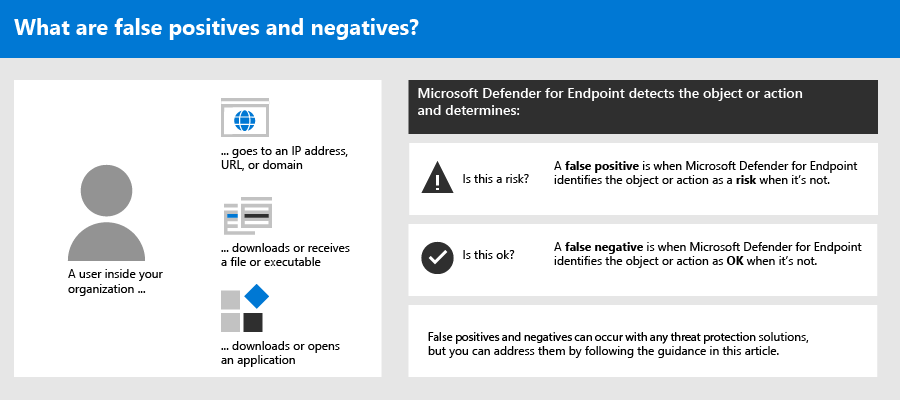
If you’re seeing false positives/negatives in Defender for Endpoint, see Address false positives/negatives in Microsoft Defender for Endpoint.

