Applies to Sophos Home for macOS
When installing Sophos Home on macOS, you receive the following message:
An incompatible product is installed.
This software cannot be installed over the existing installation. No changes were made to the existing installation.
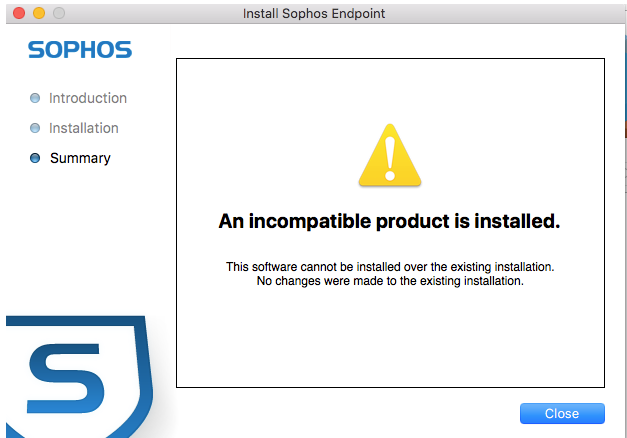
Click on the image to see it in full size
This message appears when a previous version of Sophos was installed on the computer, and was not properly removed (for example, it was dragged to the trash instead).
What to do:
Download and run the removal tool to get rid of the leftovers:
- Download the Removal Tool for Sophos Anti-Virus.
- Unzip the downloaded tool if it hasn’t been automatically unzipped by your browser.
- Double-click the Remove Sophos Anti-Virus application and follow any on-screen instructions.
- Once the removal is complete, restart your Mac.
- Download a new installer from your Sophos home Dashboard to install Sophos Home
Installing Sophos Home on Mac computers
Note: If when trying to open the removal tool, you receive a message stating: “”Remove Sophos Endpoint” can’t be opened because Apple cannot check it for malicious software.”, right-click on the downloaded file –> Open (this will allow it to run).

