This article provides steps on how to stop / opt-out of the Sophos Home Premium trial service.
Instructions
To opt-out of Sophos Home Premium trial:
- Log in to your Sophos Home account (if you do not have an account, you can create one by following this article: Creating a Sophos Home account )
- Click on your email address on the upper right of the dashboard then choose My Account.
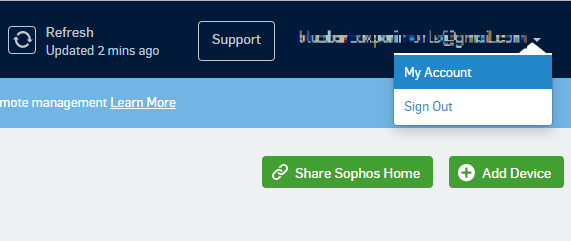
- Re-enter the account password to make changes on the settings.
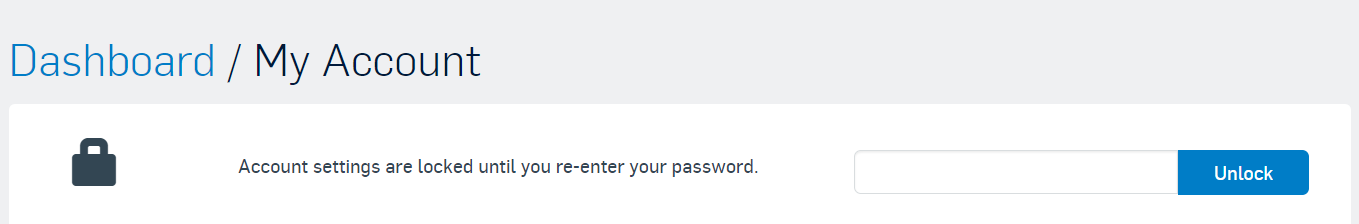
- Under the Subscription section, click on Not interested in Premium?.
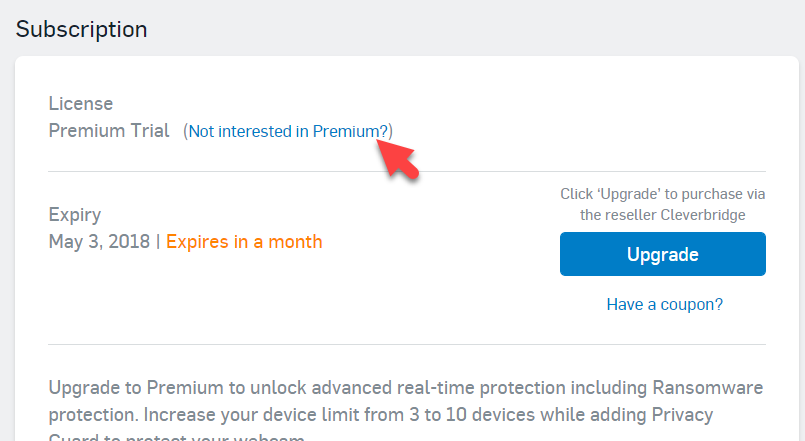
- On the Leaving Sophos Home Premium Trial window, click on Leave.
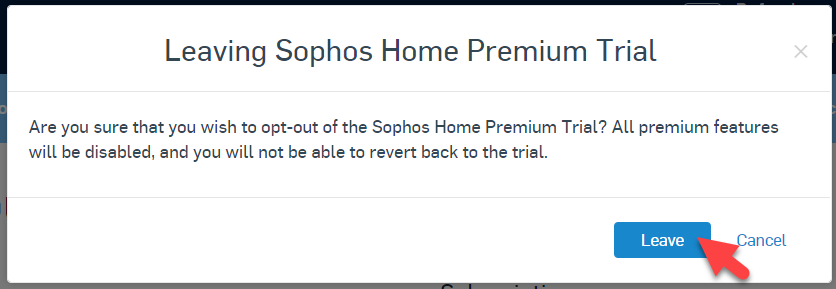
Source : Official Sophos Brand
Editor by : BEST Antivirus KBS Team
(Visited 9 times, 1 visits today)

