Issue
- You want to send a message to your child’s device using ESET Parental Control
Solution
- Open ESET Parental Control for Android.
- Scroll down to Parental Messages in the main program window then tap Locate Device.
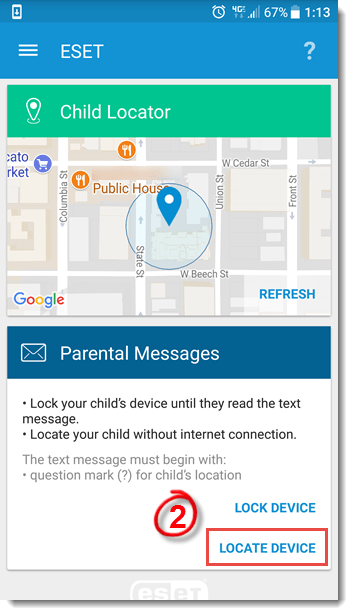
Figure 1-1
- A new text message containing a question mark (?) will open on your phone. Your message must begin with this question mark to retrieve your child’s location. Enter the phone number or contact name of your child device and then send the message.
- On the child device, your message will be displayed. Your child must tap OKAY to continue using their device.
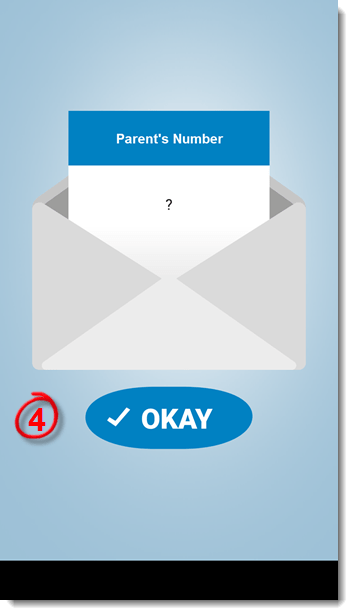
Figure 1-2
- On the parent device, tap the hyperlink you receive to access the Google Maps coordinates of the child device’s location.
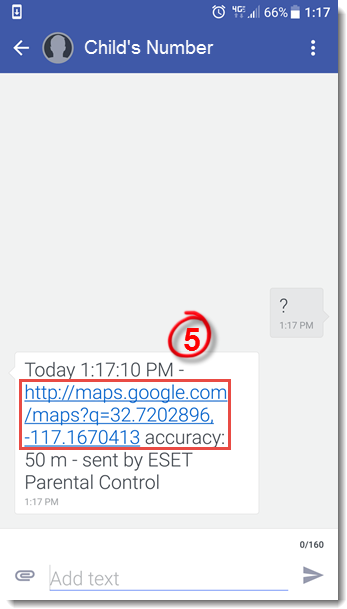
Figure 1-3
Last Updated: Oct 15, 2019
(Visited 40 times, 1 visits today)

