Issue
Your ESET product detects the Dorkbot (Win32) threat.
Solution
-
- Download ESETDorkbotCleaner.exe from ESET website.
-
- Open the location where you downloaded the ESETDorkbotCleaner.exe, right-click its select Run as administrator.
-
- Read the Software End-User License Agreement and click Agree if you agree.
-
- The tool will automatically search for threats. If the Dorkbot infection is detected, Dorkbot cleaner will ask you to confirm threat removal.
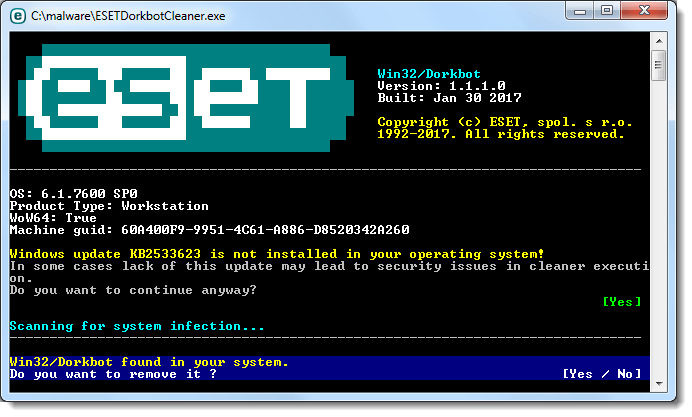
Figure 1-1
-
- Press Y to remove Dorkbot.
-
- ESET Dorkbot Cleaner will let you know when the threat is removed.
-
- To successfully complete threat removal, press any key to restart your computer.
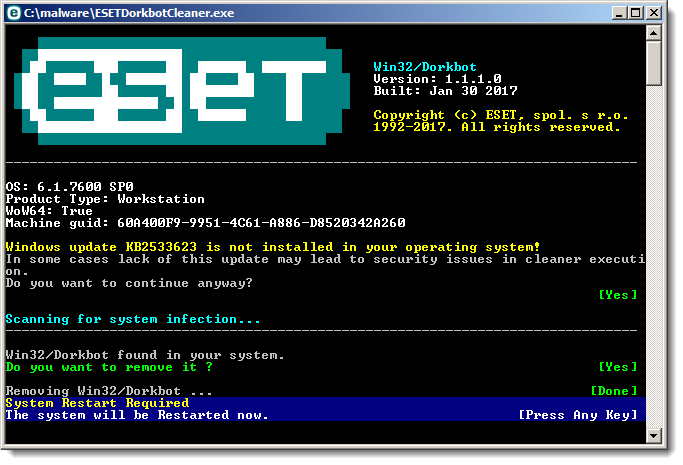
Figure 1-2
Last Updated: Feb 12, 2021
Source : Official ESET Brand
Editor by : BEST Antivirus KBS Team
Editor by : BEST Antivirus KBS Team
(Visited 25 times, 1 visits today)

